- Graphisoft Community (INT)
- :
- Knowledge Base
- :
- Modeling
- :
- How to create cladding using the new Curtain Wall ...
- Subscribe to RSS Feed
- Mark as New
- Mark as Read
- Bookmark
- Subscribe to Topic
- Printer Friendly Page
- Report Inappropriate Content
How to create cladding using the new Curtain Wall tool
- Subscribe to RSS Feed
- Mark as New
- Mark as Read
- Bookmark
- Subscribe to Topic
- Printer Friendly Page
- Report Inappropriate Content
on
2018-07-03
09:45 AM
- edited on
2021-11-29
12:56 AM
by
Rubia Torres
For that, open the Curtain Wall Default Settings dialog, go to Panels level on the Curtain Wall System and click Add to create a new Panel Class called: Cladding Panel. Press OK to leave the dialog.
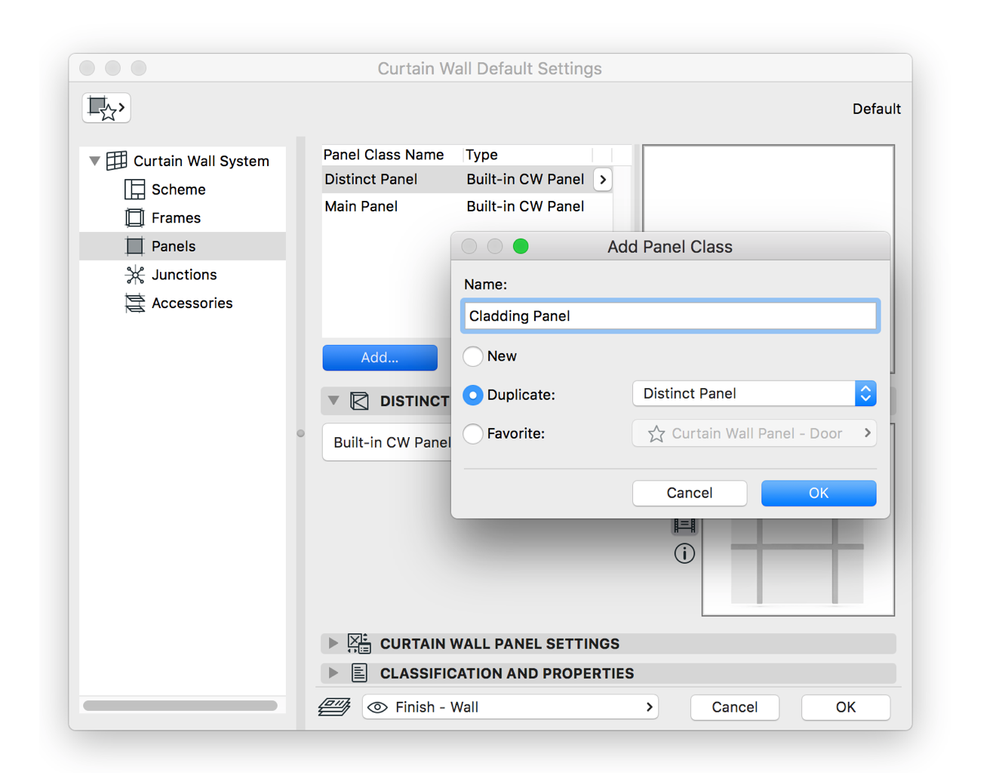
After creating the new Panel Class, go to Cladding Panel Type and Geometry to select the best Panel Type for that purpose. ARCHICAD 22 has some new GDL-Types available for Panels. One of them fits perfectly for the cladding purpose, it’s called CW Composite Panel 22.
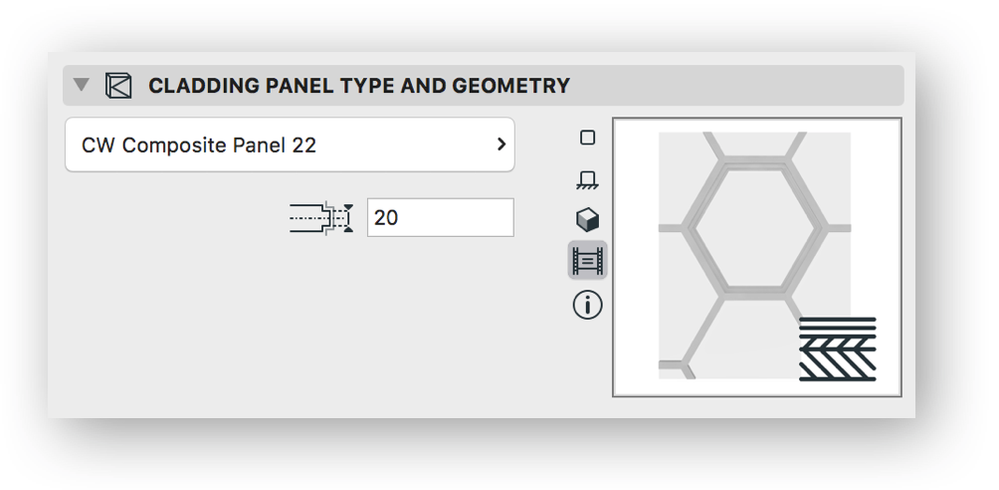
Select this option and start working on its Panel Settings. On the Skin Structure tab, you can edit the number of skins desired for the cladding composition you need to build up. Choose the Building Material and thickness for each skin, organized from the outer part to the inner part, from the top to the bottom list, respectively. Note that now Curtain Wall components are using Building Materials, so you can take advantage of the Building Material intelligence.
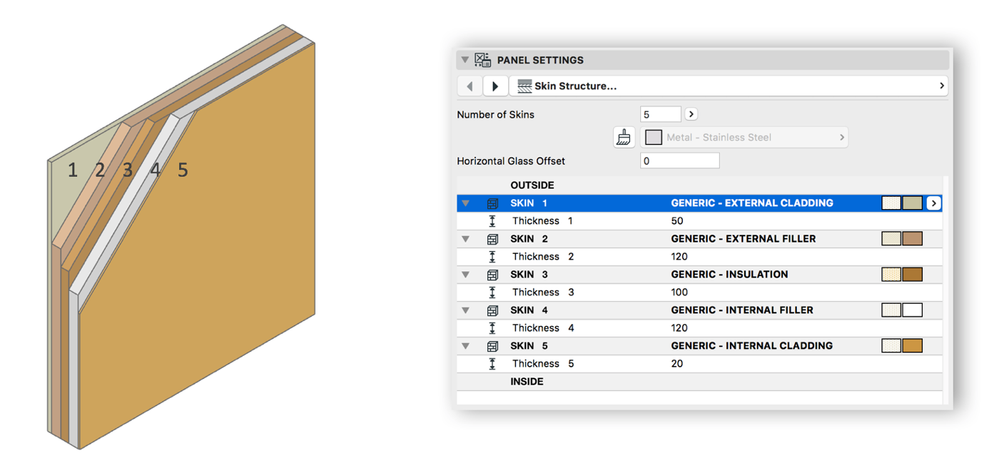
For the chosen Panel type, you can set various parameters available like is usual for GDL-type components. Note that you can override the Model View Options settings for its 2D and 3D Detail Levels, as applicable. See below the result for this Skin Structure composition applied to a Curtain Wall segment.
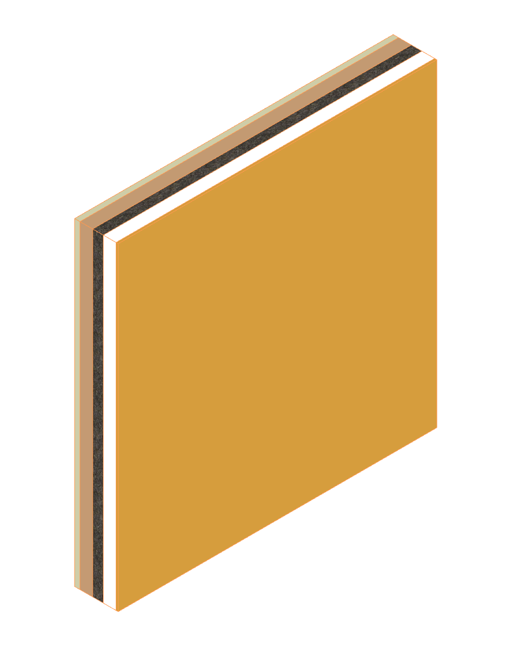
The Horizontal Glass Offset option will allow you to move the panel composite in relation to the Curtain Wall Base Surface position where a glass panel could be located.
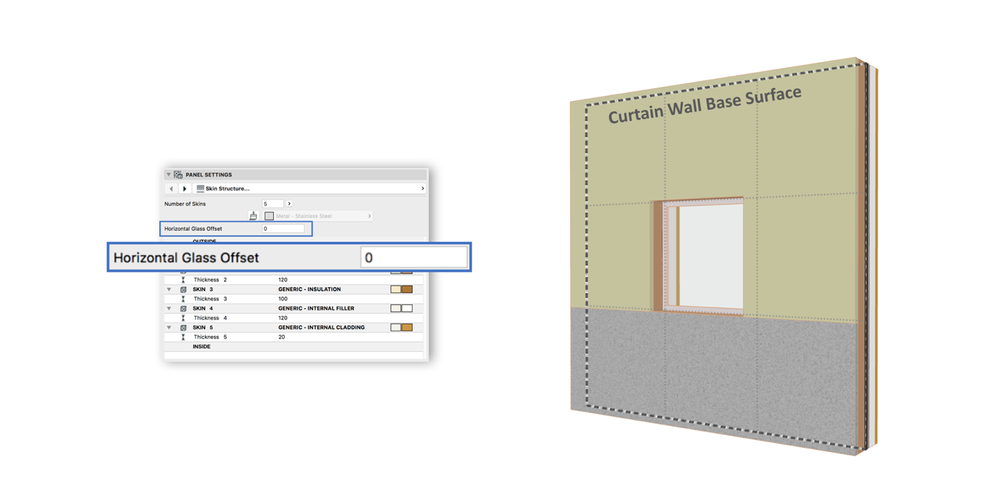

- MEP Designer – Modeling, documentation and calculations in MEP
- Automatic dimensioning and labeling in Archicad in Documentation
- How to customise your curtain wall in Archicad? in Modeling
- How to create a sleek, minimalist look for floor plans in Archicad in Visualization
- Archicad Start Edition 2024 in Getting started
