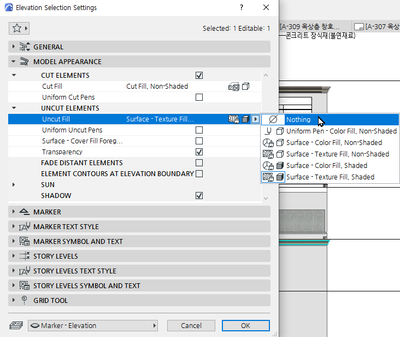- Graphisoft Community (INT)
- :
- Forum
- :
- Modeling
- :
- Re: How to create wireframe & white model?
- Subscribe to RSS Feed
- Mark Topic as New
- Mark Topic as Read
- Pin this post for me
- Bookmark
- Subscribe to Topic
- Mute
- Printer Friendly Page
How to create wireframe & white model?
- Mark as New
- Bookmark
- Subscribe
- Mute
- Subscribe to RSS Feed
- Permalink
- Report Inappropriate Content
2022-06-05 08:07 AM
Hi,
When in elevation or plan view(s) - how do you control the way the model is shown i.e.
how to show model in wireframe or white or coloured etc...?
I've changed the reno - filters and model is shown in the following ways (please see attached).
I don't understand why 3D view options only apply to 3D views (not 2D)?

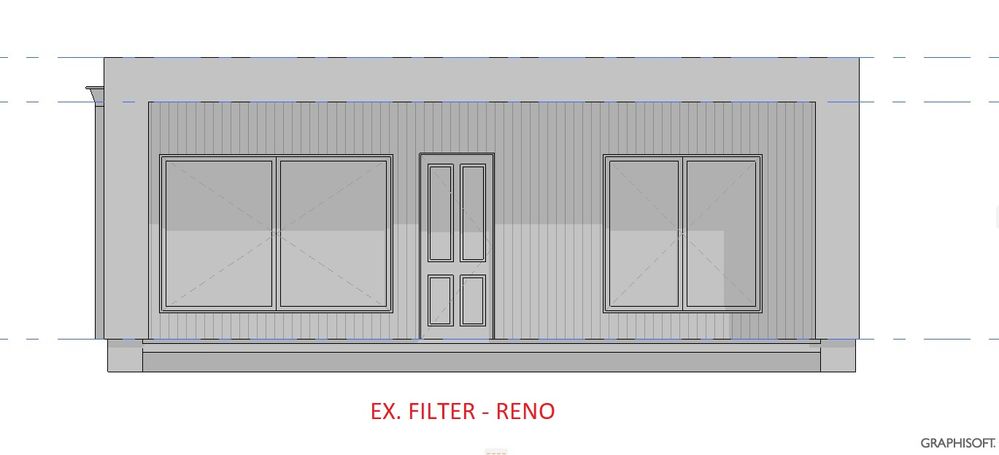
Solved! Go to Solution.
Accepted Solutions
- Mark as New
- Bookmark
- Subscribe
- Mute
- Subscribe to RSS Feed
- Permalink
- Report Inappropriate Content
2022-06-05 08:13 AM
- Mark as New
- Bookmark
- Subscribe
- Mute
- Subscribe to RSS Feed
- Permalink
- Report Inappropriate Content
2022-06-05 08:13 AM
Do you have any questions about this?
- Mark as New
- Bookmark
- Subscribe
- Mute
- Subscribe to RSS Feed
- Permalink
- Report Inappropriate Content
2022-06-05 11:14 AM
HI,
Thanks for that. But it's not possible to have wireframe in 2D view, or do we set it transparent?
Another question: what does "Cover Fill" control. Please see attached.
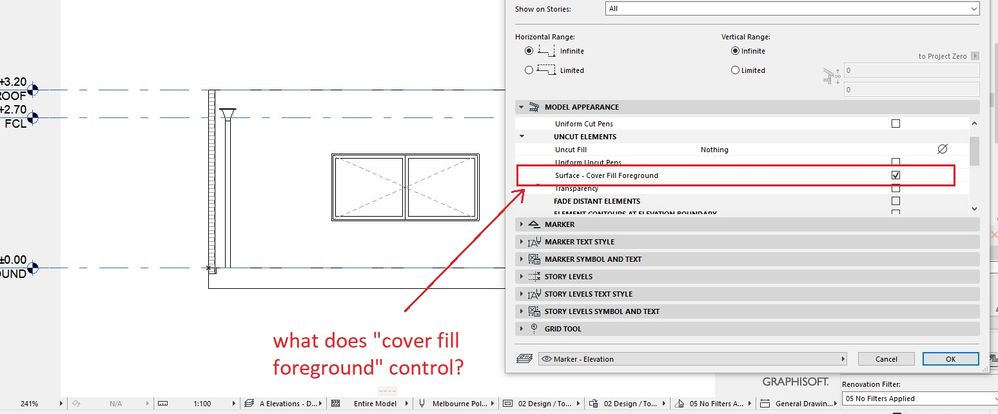
- Mark as New
- Bookmark
- Subscribe
- Mute
- Subscribe to RSS Feed
- Permalink
- Report Inappropriate Content
2022-06-06 04:28 AM - edited 2022-06-06 04:30 AM
HI,
Thanks for that. But it's not possible to have wireframe in 2D view, or do we set it transparent?
==> I can't understand your work.
I do not use wireframe even in 3D....
I only use transparency to make the inside of the glass invisible for drawing.
Another question: what does "Cover Fill" control. Please see attached.
I don't use this feature either.
==> Please refer to this YouTube explanation
Archicad 25 New Feature! Section Settings Deep Dive - YouTube
- MODELING OF WINDOWS USING THE CURTAIN WALL TOOL in Modeling
- Joining Composite Walls and Composite Roofs in Modeling
- Modelling a semi-sphere glass and steel canopy in Archicad in Modeling
- Archicad 28 Constant Crash - 28.3.2 (6200) AUS FULL - Hotlinked Design Options in Modeling
- Curved wall following polyline in Modeling