- Graphisoft Community (INT)
- :
- Forum
- :
- Modeling
- :
- How to model a....
- Subscribe to RSS Feed
- Mark Topic as New
- Mark Topic as Read
- Pin this post for me
- Bookmark
- Subscribe to Topic
- Mute
- Printer Friendly Page
How to model a....
- Mark as New
- Bookmark
- Subscribe
- Mute
- Subscribe to RSS Feed
- Permalink
- Report Inappropriate Content
2011-10-27
07:39 AM
- last edited on
2023-05-23
02:46 PM
by
Rubia Torres
- Mark as New
- Bookmark
- Subscribe
- Mute
- Subscribe to RSS Feed
- Permalink
- Report Inappropriate Content
2011-10-27 03:46 PM
For those of us not familiar with the term, an illustration would really help.
David
www.davidmaudlin.com
Digital Architecture
AC29 USA Perpetual • Mac mini M4 Pro OSX15 | 64 gb ram • MacBook Pro M3 Pro OSX14 | 36 gb ram
- Mark as New
- Bookmark
- Subscribe
- Mute
- Subscribe to RSS Feed
- Permalink
- Report Inappropriate Content
2011-10-27 08:19 PM
David wrote:
Arcadia:
For those of us not familiar with the term, an illustration would really help.
David
Yes I should have done this first. See attached pic. Essentially what I want to do is instead of extruding a simple profile horizontally for the length of the verandah that would not include the sheet ribs I want to extrude a complex profile of an individual sheet (the complex profile being the corrugated shape) into the curved shape. Maybe this is possible with the shell tool? I have not used the shell tool yet.
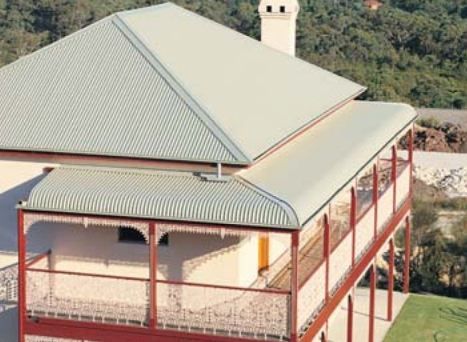
- Mark as New
- Bookmark
- Subscribe
- Mute
- Subscribe to RSS Feed
- Permalink
- Report Inappropriate Content
2011-10-28 05:07 AM
Arcadia wrote:Arcadia, you might want to look at this link for 4D Library parts
... bullnose verandah./......
AC4.55 - AC14 INT (4204) | | OBJECTiVE |
- Mark as New
- Bookmark
- Subscribe
- Mute
- Subscribe to RSS Feed
- Permalink
- Report Inappropriate Content
2011-10-28 05:20 AM
- Mark as New
- Bookmark
- Subscribe
- Mute
- Subscribe to RSS Feed
- Permalink
- Report Inappropriate Content
2011-10-28 11:57 AM
You can do this with shell tool (revolved extrusion), but I tried something similar the other day (copper ridge cover for a thatched roof) and found that it slowed down my drawing a lot (all the nodes). More so than an object with 2d symbol.
Another option would be to model the top layer of your roof a little thicker and SEO a lot of little sheets out of the roof to create the profile.
Personally I would go with a vectorial hatch and call it a day for such a fine detailed extrusion. Sometimes for standing seam systems I model the seams, but as said that's generally a pain in the ... to modify.
www.leloup.nl
ArchiCAD 9-29NED FULL
Windows 11 Pro for Workstations
Adobe Design Premium CS5
- Mark as New
- Bookmark
- Subscribe
- Mute
- Subscribe to RSS Feed
- Permalink
- Report Inappropriate Content
2011-10-28 08:19 PM
- Mark as New
- Bookmark
- Subscribe
- Mute
- Subscribe to RSS Feed
- Permalink
- Report Inappropriate Content
2011-10-29 02:09 PM
Arcadia wrote:This is easy with OBJECTiVE (freely editable afterward too). Referring to the attached image:
It seems like it is not worth the hassle if there is no simple way to do it. I've just done my current job the conventional way with a complex profile and vectorial hatch.
- 1. Draw the roofing profile with the fill tool
2. Select the fill and click the menuOBJECTiVE > Component > New Profile. Make a new section profile, and select the preferred name, library, and default length
3. You can draw the profile directly into a section, overlaying the rest of the model. Because we'll be looking at the profile side-on, it's swivelled around 90 degrees.
4. Set the placement method by angle and length, and place the profile across the bullnose section.
5. Use theBendtool to shape it to the curve ( OBJECTiVE > Tools Bend).
6. In the profile settings, set the end extension to the span of the roof
7. In plan, use theSplittool to cut the roof sheets to the corner ( OBJECTiVE > Tools > Split)
8. The finished plan
9. The finished model

Central Innovation
- Mark as New
- Bookmark
- Subscribe
- Mute
- Subscribe to RSS Feed
- Permalink
- Report Inappropriate Content
2011-10-29 09:16 PM
- Mark as New
- Bookmark
- Subscribe
- Mute
- Subscribe to RSS Feed
- Permalink
- Report Inappropriate Content
2011-10-29 11:31 PM
- Attribute Management (Index No.) completely changed between 27 & 28? Management DISASTER! in Project data & BIM
- How to make a full white model in Visualization
- Teamwork Project not opening on PCs but are fine on Mac in Teamwork & BIMcloud
- MODELING OF WINDOWS USING THE CURTAIN WALL TOOL in Modeling
- Joining Composite Walls and Composite Roofs in Modeling
