- Graphisoft Community (INT)
- :
- Forum
- :
- Modeling
- :
- How would you model this?
- Subscribe to RSS Feed
- Mark Topic as New
- Mark Topic as Read
- Pin this post for me
- Bookmark
- Subscribe to Topic
- Mute
- Printer Friendly Page
How would you model this?
- Mark as New
- Bookmark
- Subscribe
- Mute
- Subscribe to RSS Feed
- Permalink
- Report Inappropriate Content
2007-04-26 05:01 PM
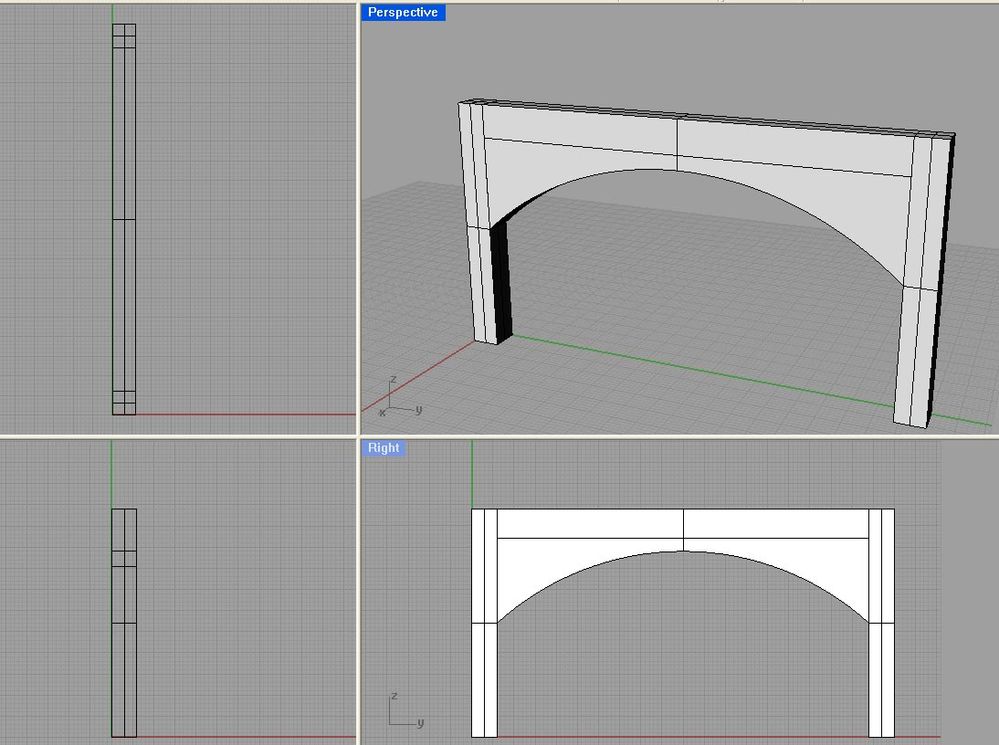
- Mark as New
- Bookmark
- Subscribe
- Mute
- Subscribe to RSS Feed
- Permalink
- Report Inappropriate Content
2007-04-26 05:14 PM
draw it using the slab tool which means draw it on the floor.
Then save it as object. Open the new object and add in the 3D
script ROTX 90. You need to delete the 2D script and to write
instead PROJECT2 3,270,2
All the best
Jean-Luc
- Mark as New
- Bookmark
- Subscribe
- Mute
- Subscribe to RSS Feed
- Permalink
- Report Inappropriate Content
2007-04-26 05:27 PM
- Mark as New
- Bookmark
- Subscribe
- Mute
- Subscribe to RSS Feed
- Permalink
- Report Inappropriate Content
2007-04-26 05:35 PM
deal with the 2D interface as well. You need to pass by the GDL
object script...
Cheers
Jluc
- Mark as New
- Bookmark
- Subscribe
- Mute
- Subscribe to RSS Feed
- Permalink
- Report Inappropriate Content
2007-04-26 05:38 PM
Jean sorry for asking, but could you write step by step how to do it
Im a kinda beeginer here so I didnt understand you a word when you explained it, post earlier
- Mark as New
- Bookmark
- Subscribe
- Mute
- Subscribe to RSS Feed
- Permalink
- Report Inappropriate Content
2007-04-26 05:51 PM
- Mark as New
- Bookmark
- Subscribe
- Mute
- Subscribe to RSS Feed
- Permalink
- Report Inappropriate Content
2007-04-26 05:56 PM
on this doc normally provided with Archicad:
"Intro to Object Making.pdf"
If not I can send you the stuff
- Mark as New
- Bookmark
- Subscribe
- Mute
- Subscribe to RSS Feed
- Permalink
- Report Inappropriate Content
2007-04-26 05:57 PM
on this doc normally provided with Archicad:
"Intro to Object Making.pdf"
If not I can send you the stuff
- Mark as New
- Bookmark
- Subscribe
- Mute
- Subscribe to RSS Feed
- Permalink
- Report Inappropriate Content
2007-04-26 06:21 PM
Selected the object,open it in 3d view, set paraleel projections , top view, then , file- libraries&objects - save selection as .gsm...what next to do...
- Mark as New
- Bookmark
- Subscribe
- Mute
- Subscribe to RSS Feed
- Permalink
- Report Inappropriate Content
2007-04-26 06:30 PM
then open object
choose your object
Then you access to the script of your object
go to 3D script add ROTX 90
go to 2D script delete the script and
write PROJECT2 3,270,2 (projection on
plan xy )
You may use the solution from Mike Hann
as well but in the future you will likely
need such solution
Cheers
Jluc
- Teamwork Project not opening on PCs but are fine on Mac in Teamwork & BIMcloud
- MODELING OF WINDOWS USING THE CURTAIN WALL TOOL in Modeling
- Joining Composite Walls and Composite Roofs in Modeling
- Modelling a semi-sphere glass and steel canopy in Archicad in Modeling
- additional info to "Elements with "Missing" on the Design Option: What to do?" in Modeling
