- Graphisoft Community (INT)
- :
- Forum
- :
- Modeling
- :
- How would you model this?
- Subscribe to RSS Feed
- Mark Topic as New
- Mark Topic as Read
- Pin this post for me
- Bookmark
- Subscribe to Topic
- Mute
- Printer Friendly Page
How would you model this?
- Mark as New
- Bookmark
- Subscribe
- Mute
- Subscribe to RSS Feed
- Permalink
- Report Inappropriate Content
2007-04-26 05:01 PM
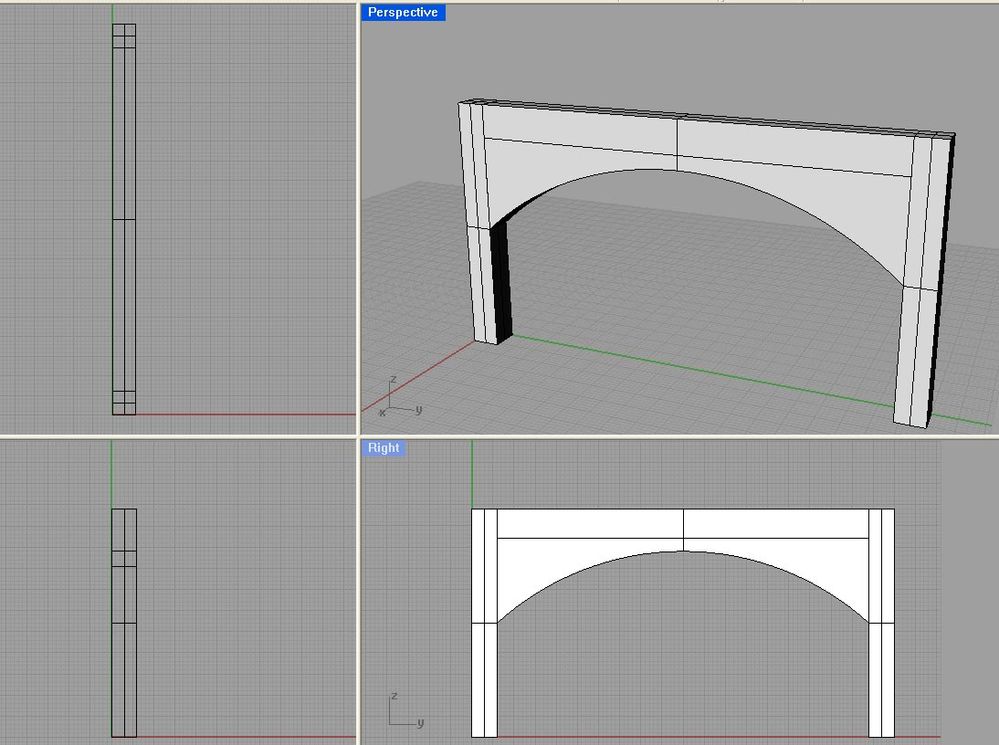
- Mark as New
- Bookmark
- Subscribe
- Mute
- Subscribe to RSS Feed
- Permalink
- Report Inappropriate Content
2007-04-26 06:58 PM
Thanx man!
- Mark as New
- Bookmark
- Subscribe
- Mute
- Subscribe to RSS Feed
- Permalink
- Report Inappropriate Content
2007-04-26 08:55 PM
I didi the folowing:Another alternative on the same lines, Mario, is to just build it in plan using slabs, view in the 3d window as before, but set the parallel perspective view from the side instead (as in if you were looking down on to the finished library part), then save that as a .gsm library part. When you insert the library part on to the plan it will be oriented in the correct direction and you don't have to even open up the GDL script.
Selected the object,open it in 3d view, set paraleel projections , top view, then , file- libraries&objects - save selection as .gsm...what next to do...
The downside being that is isn't as editable as an empty door opening so maybe stick with that if it works for you!!
- Mark as New
- Bookmark
- Subscribe
- Mute
- Subscribe to RSS Feed
- Permalink
- Report Inappropriate Content
2007-04-27 01:28 AM
Will try that also!
- Mark as New
- Bookmark
- Subscribe
- Mute
- Subscribe to RSS Feed
- Permalink
- Report Inappropriate Content
2007-04-27 03:03 AM
If the arch did not match the library part arch, or had something else unique about it, then Jean-Luc is almost on the right track... except no GDL editing is required whatsoever, as Peter points out.
This is important for everyone using ArchiCAD to understand.
Thus, if you model the arched object as a slab, with the base towards the bottom of your monitor...then do NOT view as top-down in the 3D windows. Instead, view as SIDE and shift-click the camera so that the side we are looking at is the side at the top of your screen - as seen in the attached screenshot. Now, simply use File > Libraries and Objects > Save 3D Model As ... and when you place the resulting object it will be "standing up". No editing required.
Cheers,
Karl

AC 29 USA and earlier • hardware key • macOS Taho 26.1 MacBook Pro M2 Max 12CPU/30GPU cores, 32GB
- Mark as New
- Bookmark
- Subscribe
- Mute
- Subscribe to RSS Feed
- Permalink
- Report Inappropriate Content
2007-04-28 02:28 PM
...wich I dont understand, since I did made parallel projections and top view, as you can see in the picture
...on the other hand, door and window option works with no problem.

- Mark as New
- Bookmark
- Subscribe
- Mute
- Subscribe to RSS Feed
- Permalink
- Report Inappropriate Content
2007-04-28 04:51 PM
Simply make a slab in the shape of the hole, give it an ID of 'wallhole' and save it as an 'Editable GDL Script' window or door. You don't even need to view it in 3D, as the orientation is taken from the floor plan. Then just insert the resulting window or door into a wall.
Cheers,
Link.
- Mark as New
- Bookmark
- Subscribe
- Mute
- Subscribe to RSS Feed
- Permalink
- Report Inappropriate Content
2007-04-28 05:01 PM
...and still I dont understand why do I get this warning?!
Why I cant save it as an object?!
- Mark as New
- Bookmark
- Subscribe
- Mute
- Subscribe to RSS Feed
- Permalink
- Report Inappropriate Content
2007-04-28 05:32 PM

- Mark as New
- Bookmark
- Subscribe
- Mute
- Subscribe to RSS Feed
- Permalink
- Report Inappropriate Content
2007-04-28 05:43 PM
AFAIR (;-) to Djordje )....a small angle makes trouble
Try to change the azimut to 90 may be it will work out
Cheers
Jean-Luc
- Mark as New
- Bookmark
- Subscribe
- Mute
- Subscribe to RSS Feed
- Permalink
- Report Inappropriate Content
2007-04-28 05:53 PM
look at my picture up, even thou I have first select the top view and then modify x,y, to 0, 90 deg. the icon was switched to CUSTOM AXONOMETRY --> problem
- Attribute Management (Index No.) completely changed between 27 & 28? Management DISASTER! in Project data & BIM
- How to make a full white model in Visualization
- Teamwork Project not opening on PCs but are fine on Mac in Teamwork & BIMcloud
- MODELING OF WINDOWS USING THE CURTAIN WALL TOOL in Modeling
- Joining Composite Walls and Composite Roofs in Modeling
