Turn on suggestions
Auto-suggest helps you quickly narrow down your search results by suggesting possible matches as you type.
Showing results for
Turn on suggestions
Auto-suggest helps you quickly narrow down your search results by suggesting possible matches as you type.
Showing results for
- Graphisoft Community (INT)
- :
- Forum
- :
- Modeling
- :
- INTERSECTING WALL TO COMPLEX PROFILES
Options
- Subscribe to RSS Feed
- Mark Topic as New
- Mark Topic as Read
- Pin this post for me
- Bookmark
- Subscribe to Topic
- Mute
- Printer Friendly Page
Modeling
About Archicad's design tools, element connections, modeling concepts, etc.
INTERSECTING WALL TO COMPLEX PROFILES
Anonymous
Not applicable
Options
- Mark as New
- Bookmark
- Subscribe
- Mute
- Subscribe to RSS Feed
- Permalink
- Report Inappropriate Content
2008-12-06 07:56 AM
2008-12-06
07:56 AM
the two walls on the end are the complex profiles.

5 REPLIES 5
Options
- Mark as New
- Bookmark
- Subscribe
- Mute
- Subscribe to RSS Feed
- Permalink
- Report Inappropriate Content
2008-12-06 08:16 AM
2008-12-06
08:16 AM
Make sure that your reference lines are joining. If needed, move the reference line to the other side of the wall, or as appropriate.
Djordje
ArchiCAD since 4.55 ... 1995
HP Omen
ArchiCAD since 4.55 ... 1995
HP Omen
Anonymous
Not applicable
Options
- Mark as New
- Bookmark
- Subscribe
- Mute
- Subscribe to RSS Feed
- Permalink
- Report Inappropriate Content
2008-12-06 09:02 AM
2008-12-06
09:02 AM
THANK YOU. I CHANGED THE REFERENCE POINT SOME OF THE WALLS REACT DIFFERENTLY TO THE COMPLEX PROFILE THEY TAKE PIECES AWAY. HOW DO i FIX? THE CIRCLE ON THE RIGHT--THE WALL CONNECTS TO THAT OUTSIDE WALL WHEN I ACTUALLY CONNECTED IT TO A WALL THAT DOESNT REACH THAT WALL. THE SECOND CIRCLE IS TAKING A PIECE OF THE WALL AWAY. I THINK ITS BECAUSE THEY TOUCH THE BOTTOM OF THE WALL???
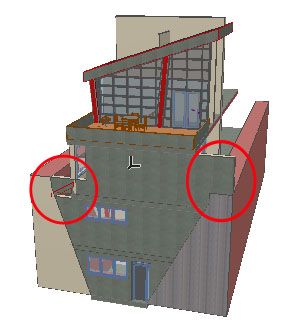
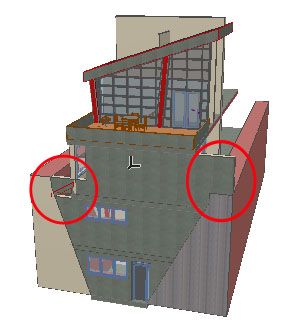
Options
- Mark as New
- Bookmark
- Subscribe
- Mute
- Subscribe to RSS Feed
- Permalink
- Report Inappropriate Content
2008-12-06 11:58 AM
2008-12-06
11:58 AM
Try wrapping each complex profile 1 mm back at right angles to finish the wall end
AND
adjust wall priorities to make one wall clearly dominate the other
AND
adjust wall priorities to make one wall clearly dominate the other
Dwight Atkinson
Anonymous
Not applicable
Options
- Mark as New
- Bookmark
- Subscribe
- Mute
- Subscribe to RSS Feed
- Permalink
- Report Inappropriate Content
2008-12-17 08:45 PM
2008-12-17
08:45 PM
Also you may want to try tweaking your layer settings to change your layer priorities. Where a wall intersects with another that is not cleaning up correct, place them on separate layers and assign a different priority like a 3 to the problem wall. This will make it so the don't try to clean up at all. You can then fake a wall clean up by turning the corner as suggested below, just enough to appear as if it is cleaning up. You can always use a SEO to hide odd intersections that poke through.
Your wall that is disappearing is prob because you are intersecting with a wall either above or below it. Priorities can help here too, or adjust your heights.
Try wrapping each complex profile 1 mm back at right angles to finish the wall endYour walls most likely will not clean up if you do not have simular reference lines, composite fills, or priorities.
AND
adjust wall priorities to make one wall clearly dominate the other
Your wall that is disappearing is prob because you are intersecting with a wall either above or below it. Priorities can help here too, or adjust your heights.
Options
- Mark as New
- Bookmark
- Subscribe
- Mute
- Subscribe to RSS Feed
- Permalink
- Report Inappropriate Content
2008-12-19 06:12 PM
2008-12-19
06:12 PM
Can you save those three walls as a module, ZIP and post it here, so that we can check?
Djordje
ArchiCAD since 4.55 ... 1995
HP Omen
ArchiCAD since 4.55 ... 1995
HP Omen
Suggested content
- How to model curved vertical wood slat wall paneling + fluted glass wall. Efficient workflow? in Modeling
- Profile Modifier Skins Acting Weird in Modeling
- Complex Profile custom edge surface selection in Project data & BIM
- Missing outlines in openings in complex profile walls. in Modeling
- Complex profiles Column x Beam in Modeling
