- Graphisoft Community (INT)
- :
- Forum
- :
- Modeling
- :
- In AC17, can walls clean up to roofs as well as to...
- Subscribe to RSS Feed
- Mark Topic as New
- Mark Topic as Read
- Pin this post for me
- Bookmark
- Subscribe to Topic
- Mute
- Printer Friendly Page
In AC17, can walls clean up to roofs as well as to slabs?
- Mark as New
- Bookmark
- Subscribe
- Mute
- Subscribe to RSS Feed
- Permalink
- Report Inappropriate Content
2013-06-30
07:30 PM
- last edited on
2023-05-23
02:36 PM
by
Rubia Torres
After some testing, I found that the new Building Material-based intersection management seems to only work for walls meeting slabs. In this case, the deck is sloped so it is done with a composite roof, which meets a lower wall and a parapet wall.
Here is an image of the original model intersection along with a copy of the same walls meeting the same composite when placed as a slab instead of a roof. In the case of the slab, the intersection cleans up pretty well in section.
When the roof meets the walls, it doesn't clean up at all with the new building materials. The best I could do is to use Solid Element Operations (as seen in the image), and even then, the roof sheathing sticks into the wall rather than stopping at the core framing of the wall.
When I tried using the Connect command, the walls got trimmed back to the edge of the roof, which only extended to the outside of the core; thus the walls then lost their sheathing, which looked totally wrong. I tried moving the roof pivot line to the outside of the wall face, and changing the Trim to Roof option in the Roof Settings to Pivot Lines Down, but that didn't help restore the wall sheathing - it still was removed by the Connect command.
Does anyone have any better suggestions for getting a good cleanup with parapet walls meeting roofs in AC17? At this point, it looks like one will need to use SEO and then a patch to clean up the intersection.
Eric
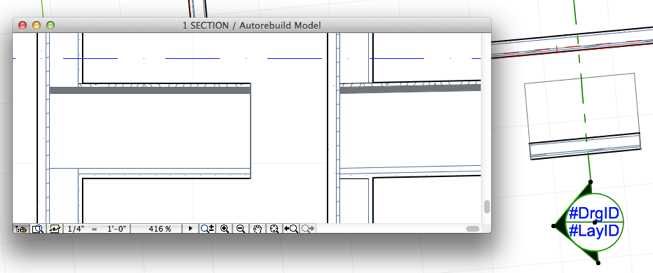
- Mark as New
- Bookmark
- Subscribe
- Mute
- Subscribe to RSS Feed
- Permalink
- Report Inappropriate Content
2014-06-23 03:39 PM
Attached is a test will a simple rectangular beam (not a complex profile), using the same red concrete fill. the junction still doesn't work.
- Mark as New
- Bookmark
- Subscribe
- Mute
- Subscribe to RSS Feed
- Permalink
- Report Inappropriate Content
2014-06-23 04:48 PM
AC28 US/INT -> AC08
Mac Studio M4 Max 64GB ram, OS X 10.XX latest
another Moderator
- Mark as New
- Bookmark
- Subscribe
- Mute
- Subscribe to RSS Feed
- Permalink
- Report Inappropriate Content
2014-06-23 04:54 PM
Layer intersection settings.. Where can I find those?
- Mark as New
- Bookmark
- Subscribe
- Mute
- Subscribe to RSS Feed
- Permalink
- Report Inappropriate Content
2014-06-23 04:57 PM

AC28 US/INT -> AC08
Mac Studio M4 Max 64GB ram, OS X 10.XX latest
another Moderator
- Mark as New
- Bookmark
- Subscribe
- Mute
- Subscribe to RSS Feed
- Permalink
- Report Inappropriate Content
2014-06-23 05:00 PM
Now, I'm wondering what's the standard use for that function?
- Mark as New
- Bookmark
- Subscribe
- Mute
- Subscribe to RSS Feed
- Permalink
- Report Inappropriate Content
2014-06-23 05:03 PM
take in consideration that the numbers are saved in the layer sets so you will need to update those too.
AC28 US/INT -> AC08
Mac Studio M4 Max 64GB ram, OS X 10.XX latest
another Moderator
- Mark as New
- Bookmark
- Subscribe
- Mute
- Subscribe to RSS Feed
- Permalink
- Report Inappropriate Content
2014-06-26 05:55 PM
This is what I do and it works. It means having lots of materials depending on the type of project and you need to figure out a way of organizing the materials so that you can find what you need. Similar to layers.
I would like to see materials be able to be organised into tree folders, similar to the view map. So you can have multiple materials stored in "roof" "wall" "floor" folders as you need. Otherwise you end up with long lists of materials.
- « Previous
- Next »
- « Previous
- Next »
- Openings, Penetrations and Fire Collars in Libraries & objects
- How to Connect Angled Roof to Horizontal Slab for a Clean Top Connection? in Modeling
- Converting Slab (Decke) to Roof in Archicad Without Losing Properties in Modeling
- Pset_RoofCommon.LoadBearing property for Roofs not available? in Collaboration with other software
- Creating one skin label for multiple selected walls, slabs, roofs, etc. (GDL?) in Libraries & objects
