- Graphisoft Community (INT)
- :
- Forum
- :
- Modeling
- :
- In AC17, can walls clean up to roofs as well as to...
- Subscribe to RSS Feed
- Mark Topic as New
- Mark Topic as Read
- Pin this post for me
- Bookmark
- Subscribe to Topic
- Mute
- Printer Friendly Page
In AC17, can walls clean up to roofs as well as to slabs?
- Mark as New
- Bookmark
- Subscribe
- Mute
- Subscribe to RSS Feed
- Permalink
- Report Inappropriate Content
2013-06-30
07:30 PM
- last edited on
2023-05-23
02:36 PM
by
Rubia Torres
After some testing, I found that the new Building Material-based intersection management seems to only work for walls meeting slabs. In this case, the deck is sloped so it is done with a composite roof, which meets a lower wall and a parapet wall.
Here is an image of the original model intersection along with a copy of the same walls meeting the same composite when placed as a slab instead of a roof. In the case of the slab, the intersection cleans up pretty well in section.
When the roof meets the walls, it doesn't clean up at all with the new building materials. The best I could do is to use Solid Element Operations (as seen in the image), and even then, the roof sheathing sticks into the wall rather than stopping at the core framing of the wall.
When I tried using the Connect command, the walls got trimmed back to the edge of the roof, which only extended to the outside of the core; thus the walls then lost their sheathing, which looked totally wrong. I tried moving the roof pivot line to the outside of the wall face, and changing the Trim to Roof option in the Roof Settings to Pivot Lines Down, but that didn't help restore the wall sheathing - it still was removed by the Connect command.
Does anyone have any better suggestions for getting a good cleanup with parapet walls meeting roofs in AC17? At this point, it looks like one will need to use SEO and then a patch to clean up the intersection.
Eric
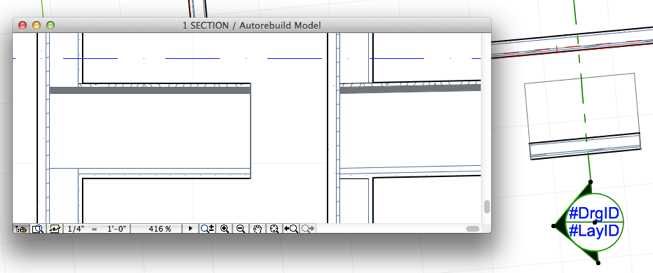
- Mark as New
- Bookmark
- Subscribe
- Mute
- Subscribe to RSS Feed
- Permalink
- Report Inappropriate Content
2013-07-01 06:47 AM
I cannot comment on AC17 as it has not yet been released in Aus yet, but generally I would model it as you would build it.
If concrete deck with screed+membrane+ballast/finish I would build a wall to the underside of the slab then another wall for the parapet wall (as is unlikely that the parapet wall will have the same construction as the wall below - no insulation / different linings) and use a mesh over the top for the topping screed and a composite roof for the membrane+ballast/finish
If metal deck roof I would again build the wall in two parts as per above but would also draw a third wall for the parapet linings as these would not continue below the roof decking.
Probably a bit more work but gets the required results and you have an accurate model.
Regards,
Scott
- Mark as New
- Bookmark
- Subscribe
- Mute
- Subscribe to RSS Feed
- Permalink
- Report Inappropriate Content
2013-07-01 12:41 PM
The Connect\Merge Elements command (from the context menu) needs to be used to explicitly establish the connection:
However, this may only be part of the resolution of this particular case. Examining this situation brought to my attention an aspect of how Priority Based Conections work which I am not sure is mentioned anywhere in the New Features Clips or in Help. So I share it with you here.
It concerns how ArchiCAD calculates which skin is stronger.
The reason the Wall structure does not cut skins of the Roof is because the Roof's skins are stronger, they have a higher intersection priority number.
But the trick is here: let us say you have a Wall skin with an Intersection Priority Number of 600. Let us say it intersects with a Roof that has 3 skins with Intersection Priority Numbers 700, 500 and 800. One would expect that the 700 and 800 skins of the Roof to cut the 600 skin of the Wall, while the 600 skin of the Wall to cut the 500 skin of the Roof.
What I found is that this is not the case: since the 500 skin of the Roof is situated between two skins that are stronger than the 600 Wall skin, therefore this weaker skin between those stronger skins will also cut the 600 Wall skin, despite that it is a stronger skin.
This gives a rule for us: To avoid such situations, as we progress from the core of a structure (or from the skin of the structure with the highest Intersection Priority Number) outward the Intersection Priority Numbers of skins should be progressively less and less.
So this would be good:
300
400
500
800 (Core)
500
400
But this could cause unexpected results beause of the above stated reason:
600
400
500
800 (Core)
500
400
Please let me know if this resolves this issue.
AMD Ryzen9 5900X CPU, 64 GB RAM 3600 MHz, Nvidia GTX 1060 6GB, 500 GB NVMe SSD
2x28" (2560x1440), Windows 10 PRO ENG, Ac20-Ac28
- Mark as New
- Bookmark
- Subscribe
- Mute
- Subscribe to RSS Feed
- Permalink
- Report Inappropriate Content
2013-07-01 10:40 PM
Thank you so much for posting that information! I was unaware of the Connect > Merge Elements command.
I was able to select the two stacked walls and the roof in section, and use this command, and they cleaned up exactly as the slab example did! Hooray!
In this case, there were no issues with Intersection Priority Numbers of the skins having values that did not progress properly from weaker to stronger. However, your explanation of this potential issue is important for troubleshooting composites that are created by users or migrated from previous versions of ArchiCAD.
Eric
- Mark as New
- Bookmark
- Subscribe
- Mute
- Subscribe to RSS Feed
- Permalink
- Report Inappropriate Content
2013-07-02 09:14 AM
AMD Ryzen9 5900X CPU, 64 GB RAM 3600 MHz, Nvidia GTX 1060 6GB, 500 GB NVMe SSD
2x28" (2560x1440), Windows 10 PRO ENG, Ac20-Ac28
- Mark as New
- Bookmark
- Subscribe
- Mute
- Subscribe to RSS Feed
- Permalink
- Report Inappropriate Content
2014-06-18 04:19 PM
I can't seem to get these roof/wall connections right. Using the new merge tool, here's what I can do. I added the priorities on the picture.
What I would like AC to do is connect the concrete together and get the insulation all around the exterior of the concrete.
What am I doing wrong?
- Mark as New
- Bookmark
- Subscribe
- Mute
- Subscribe to RSS Feed
- Permalink
- Report Inappropriate Content
2014-06-18 05:49 PM
AMD Ryzen9 5900X CPU, 64 GB RAM 3600 MHz, Nvidia GTX 1060 6GB, 500 GB NVMe SSD
2x28" (2560x1440), Windows 10 PRO ENG, Ac20-Ac28
- Mark as New
- Bookmark
- Subscribe
- Mute
- Subscribe to RSS Feed
- Permalink
- Report Inappropriate Content
2014-06-19 09:36 AM
I tried it, as you can see. I'm almost there, but not quite. What's the next step?
Also, it seems weird for the rest of the project to have this priority logic: insulation higher than concrete. Would it be common practice to use two different insulation materials with only priority varying?
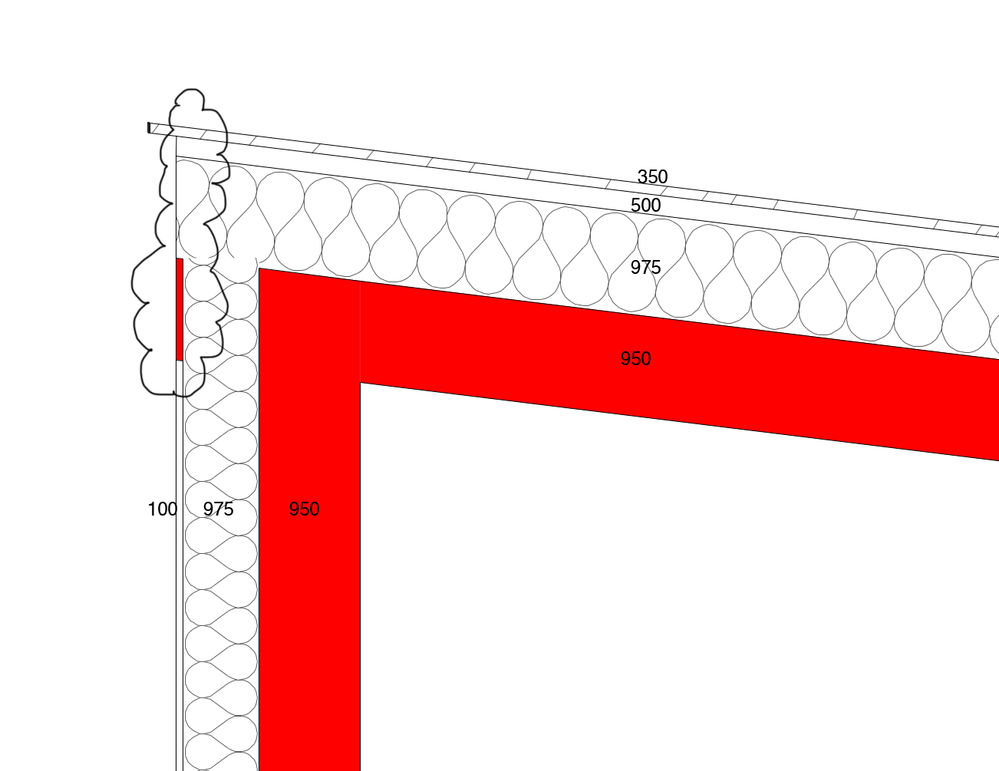
- Mark as New
- Bookmark
- Subscribe
- Mute
- Subscribe to RSS Feed
- Permalink
- Report Inappropriate Content
2014-06-19 04:30 PM
It takes some getting used to for the PBC logic but yes, you will need different insulation (and other) materials for different situations. they can have the same properties but with different PBC numbers.
It seems complicated but once you have your materials list set up it should all come together and will be powerful in creating correct junctions.
I would love to see people sharing materials lists.
For your project I would create a roof insulation material and a wall insulation and external render materials. The wall insulation and render materials would have a higher PBC number than the concrete the roof insulation material. I would then bring the height of the wall up so that it is set to the top height of the roof. This way the insulation and external render will continue up to the top. Your roof finish layer can be higher than everything else.
- Mark as New
- Bookmark
- Subscribe
- Mute
- Subscribe to RSS Feed
- Permalink
- Report Inappropriate Content
2014-06-20 10:06 AM
Attached is my new material PBC strategy. It works but requires a further SEO. I imagine that last step (which nonetheless makes the connection perfect) makes calculation slightly longer. Is there a way to avoid the SEO?
On another hand, now that I have different concrete materials for different priorities, all using the same solid red hatch, a line appears at the intersection between them.

- How to Connect Angled Roof to Horizontal Slab for a Clean Top Connection? in Modeling
- Converting Slab (Decke) to Roof in Archicad Without Losing Properties in Modeling
- Pset_RoofCommon.LoadBearing property for Roofs not available? in Collaboration with other software
- Creating one skin label for multiple selected walls, slabs, roofs, etc. (GDL?) in Libraries & objects
- Components Schedule in Project data & BIM

