- Graphisoft Community (INT)
- :
- Forum
- :
- Modeling
- :
- Re: Intersecting 2 roofs in AC15?
- Subscribe to RSS Feed
- Mark Topic as New
- Mark Topic as Read
- Pin this post for me
- Bookmark
- Subscribe to Topic
- Mute
- Printer Friendly Page
Intersecting 2 roofs in AC15?
- Mark as New
- Bookmark
- Subscribe
- Mute
- Subscribe to RSS Feed
- Permalink
- Report Inappropriate Content
2011-07-17
10:44 PM
- last edited on
2023-05-23
02:49 PM
by
Rubia Torres
In the attached image I am trying to intersect roof #2 which is a single plane roof with roof #1 which is multi plane (AC15 roof kind) by selecting roof #1 and (choosing roof tool) Command click edge of roof #2 and it does not intersect them. What has changed in AC15?
Thanks,
Joseph

- Mark as New
- Bookmark
- Subscribe
- Mute
- Subscribe to RSS Feed
- Permalink
- Report Inappropriate Content
2011-07-17 11:13 PM
Rafał
//Archicad since 4.1 version
//MacBook Pro Retina 2019/2.4 GHz/Intel Core i9/32GB RAM/Radeon Pro 5500M 4GB/macOS 13.6
//Razer Intel i9/2.5GHz/32GB/Nvidia RTX 3080/Windows 11 Pro
//ArchiCAD 28/Twinmotion 2024
- Mark as New
- Bookmark
- Subscribe
- Mute
- Subscribe to RSS Feed
- Permalink
- Report Inappropriate Content
2011-07-17 11:30 PM
I intersected and use SEO yet non of the "choose operation:" worked, any other thoughts?
Thaks,
Joseph
- Mark as New
- Bookmark
- Subscribe
- Mute
- Subscribe to RSS Feed
- Permalink
- Report Inappropriate Content
2011-07-18 11:05 AM
See how the Pivot Lines of the Complex Roof now go and how two roof planes of that right part are set to Gable.
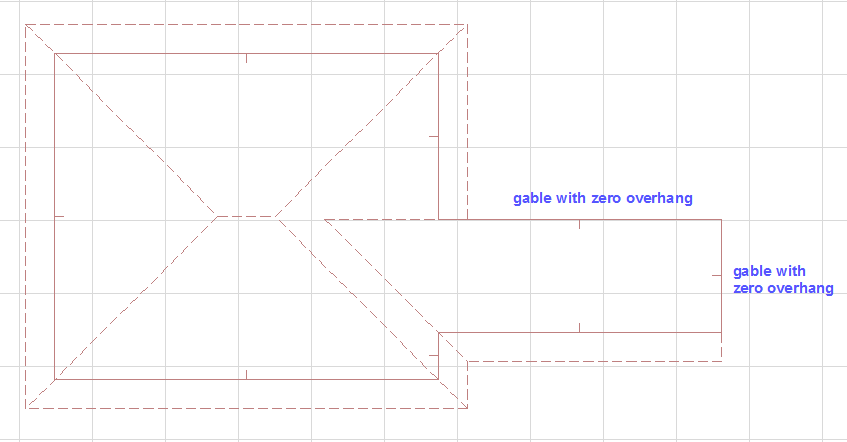
AMD Ryzen9 5900X CPU, 64 GB RAM 3600 MHz, Nvidia GTX 1060 6GB, 500 GB NVMe SSD
2x28" (2560x1440), Windows 10 PRO ENG, Ac20-Ac29
- Mark as New
- Bookmark
- Subscribe
- Mute
- Subscribe to RSS Feed
- Permalink
- Report Inappropriate Content
2011-07-18 05:32 PM
laszlonagy wrote:How do I make the single plane part of the complex roof?
I think here you should make that single plane part of the Complex Roof it connects to.
See how the Pivot Lines of the Complex Roof now go and how two roof planes of that right part are set to Gable.
Thanks
Joseph
- Mark as New
- Bookmark
- Subscribe
- Mute
- Subscribe to RSS Feed
- Permalink
- Report Inappropriate Content
2011-07-18 07:31 PM
Note the Pivot Lines. This is what I have drawn. The Multi-plane Roof was generated.
Then not the two sides where it says: gable with zero overhang.
Click each of those edges, choose the Gable radio button (which in effect will erase that roof plane), and set its overhang value to zero.
This was my solution.
AMD Ryzen9 5900X CPU, 64 GB RAM 3600 MHz, Nvidia GTX 1060 6GB, 500 GB NVMe SSD
2x28" (2560x1440), Windows 10 PRO ENG, Ac20-Ac29
- Mark as New
- Bookmark
- Subscribe
- Mute
- Subscribe to RSS Feed
- Permalink
- Report Inappropriate Content
2011-07-19 02:24 AM
laszlonagy wrote:Thank Laszlo, I was able to get it to this extent but have hard time extending the roof in the middle to the roof to the left to get the same effect you show. Could you guide me further?
See the image I posted.
Note the Pivot Lines. This is what I have drawn. The Multi-plane Roof was generated.
Then not the two sides where it says: gable with zero overhang.
Click each of those edges, choose the Gable radio button (which in effect will erase that roof plane), and set its overhang value to zero.
This was my solution.
Thanks,
Joseph
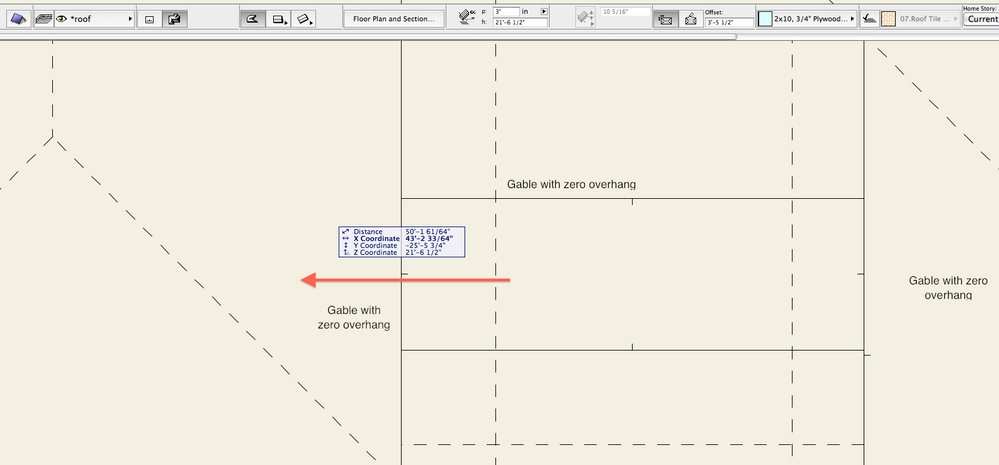
- Mark as New
- Bookmark
- Subscribe
- Mute
- Subscribe to RSS Feed
- Permalink
- Report Inappropriate Content
2011-07-19 03:30 AM
An alternative might be to (make a copy of polyroof and) convert the polyroof to individual elements, then extend your "roof 2". (If you made a copy before exploding it, you could then delete the copy). Just putting it out there - haven't installed 15 just yet, so there's a good chance I'm talking rubbish.
- Mark as New
- Bookmark
- Subscribe
- Mute
- Subscribe to RSS Feed
- Permalink
- Report Inappropriate Content
2011-07-19 03:39 AM
s2art wrote:Editing the polyroof would be just too cumbersome for doing an opration which in AC14 use to take few second; he must have extended the roof on the right to left a lot faster, just do not know how
I think Laszlo is suggesting you edit the polyroof on the left, adding geometry to it to replace the single roof.
- Mark as New
- Bookmark
- Subscribe
- Mute
- Subscribe to RSS Feed
- Permalink
- Report Inappropriate Content
2011-07-19 04:22 AM
Joseph wrote:Pet palette / magic wand takes no time at all.s2art wrote:Editing the polyroof would be just too cumbersome for doing an opration which in AC14 use to take few second; he must have extended the roof on the right to left a lot faster, just do not know how
I think Laszlo is suggesting you edit the polyroof on the left, adding geometry to it to replace the single roof.
?
- Composite Dormers cleanly connected to Roof in Modeling
- Insulated roof / ceiling intersection modelling aproach in Modeling
- Roof intersections in Plan View issue in Modeling
- Merge *with* SEO between composite wall and roof intersection in section in Modeling
- Editing individual roof planes within a complex roof in Modeling
