Turn on suggestions
Auto-suggest helps you quickly narrow down your search results by suggesting possible matches as you type.
Showing results for
Turn on suggestions
Auto-suggest helps you quickly narrow down your search results by suggesting possible matches as you type.
Showing results for
- Graphisoft Community (INT)
- :
- Forum
- :
- Modeling
- :
- Re: Invisible Mesh
Options
- Subscribe to RSS Feed
- Mark Topic as New
- Mark Topic as Read
- Pin this post for me
- Bookmark
- Subscribe to Topic
- Mute
- Printer Friendly Page
Modeling
About Archicad's design tools, element connections, modeling concepts, etc.
Invisible Mesh
Options
- Mark as New
- Bookmark
- Subscribe
- Mute
- Subscribe to RSS Feed
- Permalink
- Report Inappropriate Content
2017-06-05
02:12 PM
- last edited on
2023-05-25
04:55 PM
by
Rubia Torres
2017-06-05
02:12 PM
Any suggestions appreciated.
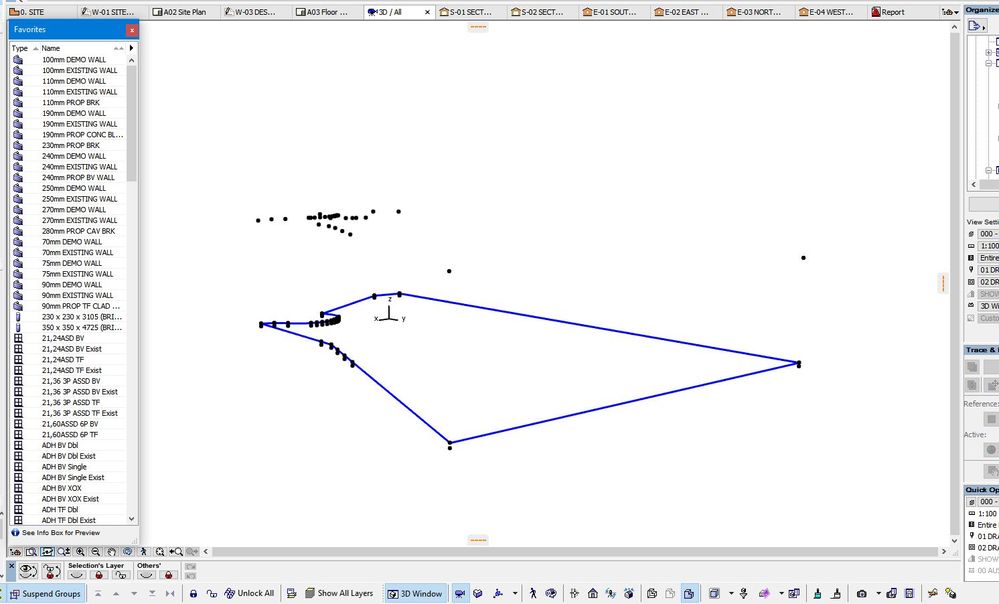
Using ArchiCad Start 2020 On PC With Ryzen 5 5600 6 core, 16Gb Ram, 64bit Windows 11, Nvidia RTX 3060 Ti, 32"; Lenovo Monitor; 1920 x 1080 Res
3 REPLIES 3
Options
- Mark as New
- Bookmark
- Subscribe
- Mute
- Subscribe to RSS Feed
- Permalink
- Report Inappropriate Content
2017-06-05 05:41 PM
2017-06-05
05:41 PM
See Laszlo's comment
HERE: Where's my Mesh?
HERE: Where's my Mesh?
Marc Corney, Architect
Red Canoe Architecture, P. A.
Mac OS 10.15.7 (Catalina) //// Mac OS 14.5 (Sonoma)
Processor: 3.6 GHz 8-Core Intel Core i9 //// Apple M2 Max
Memory: 48 GB 2667 MHz DDR4 //// 32 GB
Graphics: Radeon Pro 580X 8GB //// 12C CPU, 30C GPU
ArchiCAD 25 (5010 USA Full) //// ArchiCAD 27 (4030 USA Full)
Red Canoe Architecture, P. A.
Mac OS 10.15.7 (Catalina) //// Mac OS 14.5 (Sonoma)
Processor: 3.6 GHz 8-Core Intel Core i9 //// Apple M2 Max
Memory: 48 GB 2667 MHz DDR4 //// 32 GB
Graphics: Radeon Pro 580X 8GB //// 12C CPU, 30C GPU
ArchiCAD 25 (5010 USA Full) //// ArchiCAD 27 (4030 USA Full)
Options
- Mark as New
- Bookmark
- Subscribe
- Mute
- Subscribe to RSS Feed
- Permalink
- Report Inappropriate Content
2017-06-06 12:49 AM
2017-06-06
12:49 AM
Thanks Lazslo, I see what mean, on my mesh it looks like the surface nodes have somehow been duplicated lower down. Not sure how that happened, and absolutely no idea how to get rid of them, so starting again may be the answer. Thanks for your help.
Using ArchiCad Start 2020 On PC With Ryzen 5 5600 6 core, 16Gb Ram, 64bit Windows 11, Nvidia RTX 3060 Ti, 32"; Lenovo Monitor; 1920 x 1080 Res
Anonymous
Not applicable
Options
- Mark as New
- Bookmark
- Subscribe
- Mute
- Subscribe to RSS Feed
- Permalink
- Report Inappropriate Content
2017-06-06 03:20 AM
2017-06-06
03:20 AM
Same thing happened to me today. Did a search under "mesh disappeared" and found some interesting causes. Search first before you have to recreate.
Suggested content
- Separation line between slab and mesh not showing after boolean operation in Documentation
- Door frame thickness to respond to wall core in composites. in Libraries & objects
- Stairs And Railling Invisible in Modeling
- Importing Surveyors Data into Archicad in Modeling
- Can falls be expressed in say 1:40 (1 in 40) or 1:30.5 (1 in 39.48) rounded down to the nearest in Documentation
