Turn on suggestions
Auto-suggest helps you quickly narrow down your search results by suggesting possible matches as you type.
Showing results for
Turn on suggestions
Auto-suggest helps you quickly narrow down your search results by suggesting possible matches as you type.
Showing results for
- Graphisoft Community (INT)
- :
- Forum
- :
- Modeling
- :
- Re: Is the Solid Element Operation working or what...
Options
- Subscribe to RSS Feed
- Mark Topic as New
- Mark Topic as Read
- Pin this post for me
- Bookmark
- Subscribe to Topic
- Mute
- Printer Friendly Page
Modeling
About Archicad's design tools, element connections, modeling concepts, etc.
Is the Solid Element Operation working or what?
Anonymous
Not applicable
Options
- Mark as New
- Bookmark
- Subscribe
- Mute
- Subscribe to RSS Feed
- Permalink
- Report Inappropriate Content
2011-08-05
03:19 AM
- last edited on
2023-05-24
07:58 PM
by
Rubia Torres
2011-08-05
03:19 AM
After reinstall, I found it it easy to work with.
After a night when I go to sleep, it go back to it old style.
Any one might know how to fix this?
Reply asap.
Labels:
- Labels:
-
Solid Element Operations
4 REPLIES 4
Anonymous
Not applicable
Options
- Mark as New
- Bookmark
- Subscribe
- Mute
- Subscribe to RSS Feed
- Permalink
- Report Inappropriate Content
2011-08-05 03:23 AM
2011-08-05
03:23 AM
What is not working for you?
Anonymous
Not applicable
Options
- Mark as New
- Bookmark
- Subscribe
- Mute
- Subscribe to RSS Feed
- Permalink
- Report Inappropriate Content
2011-08-05 04:42 AM
2011-08-05
04:42 AM
Nothing happens.
Try everything in the option.
Read the help.
But nothing happens.
Try everything in the option.
Read the help.
But nothing happens.
Anonymous
Not applicable
Options
- Mark as New
- Bookmark
- Subscribe
- Mute
- Subscribe to RSS Feed
- Permalink
- Report Inappropriate Content
2011-08-05 06:20 AM
2011-08-05
06:20 AM
beautiful wrote:
Nothing happens.
Might need a little more information than that!
Try a simple example.
- Place a roof over a wall. Make sure the wall extends higher than the roof.
- Open the SEO palette. Go back to the 3d window, and select the wall. Press the 'Get Target Elements' button in the SEO palette.
- Go back to the 3d window, and now select just the roof. Press the 'Get Operator Elements' button in the SEO palette.
- Select 'Subtraction with Upwards Extrusion' to remove the part of the wall that is above the roof.
- Press the 'Execute' button to do the trimming.
AC15 now has several ways of trimming elements to other elements, but this is the simplest.
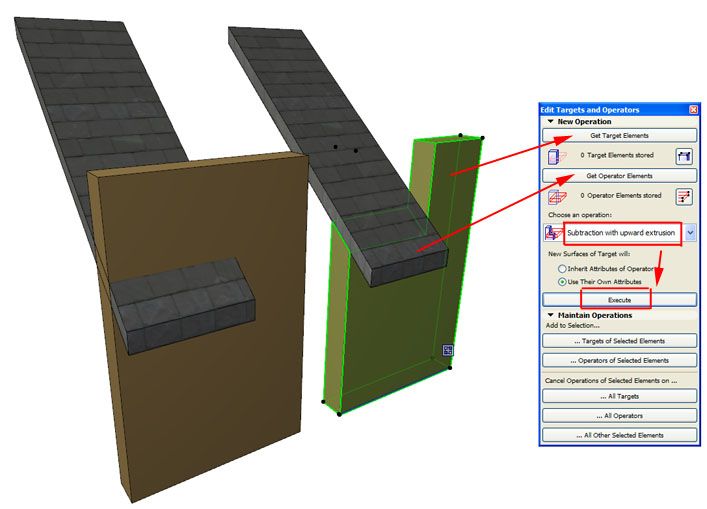
Anonymous
Not applicable
Options
- Mark as New
- Bookmark
- Subscribe
- Mute
- Subscribe to RSS Feed
- Permalink
- Report Inappropriate Content
2011-08-06 03:25 AM
2011-08-06
03:25 AM
This is my case.
I found out that using what you saying and use Inherit Attributes of Operator would work.
However some of the column just wont.
Any reason for that.
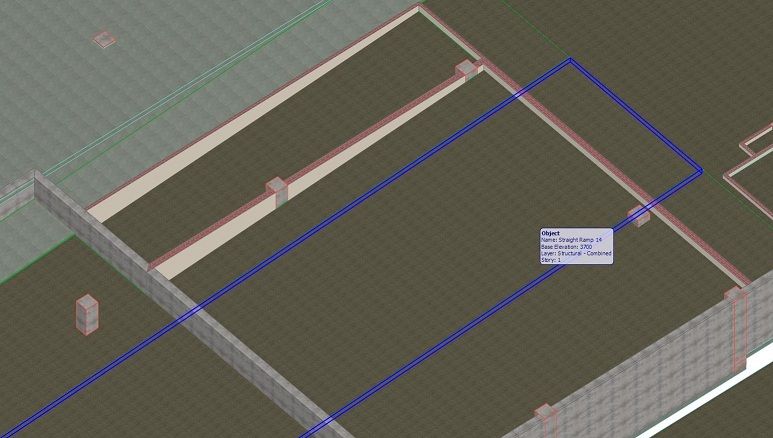
I found out that using what you saying and use Inherit Attributes of Operator would work.
However some of the column just wont.
Any reason for that.
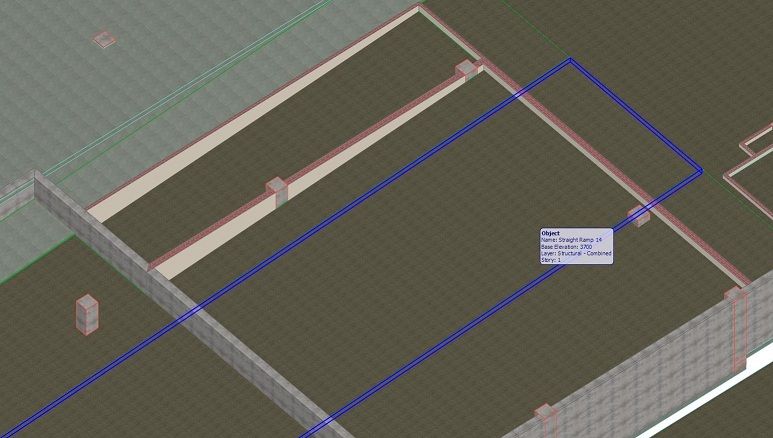
Suggested content
- Edit selection set bug - AC27 in General discussions
- Combine result of two properties which differentiates between 2 different element types in Project data & BIM
- Schedule scheme sorting settings issue in Project data & BIM
- Placing a window/door between split walls? in Modeling
- AC 27 / copy elements between Design Options in Modeling
