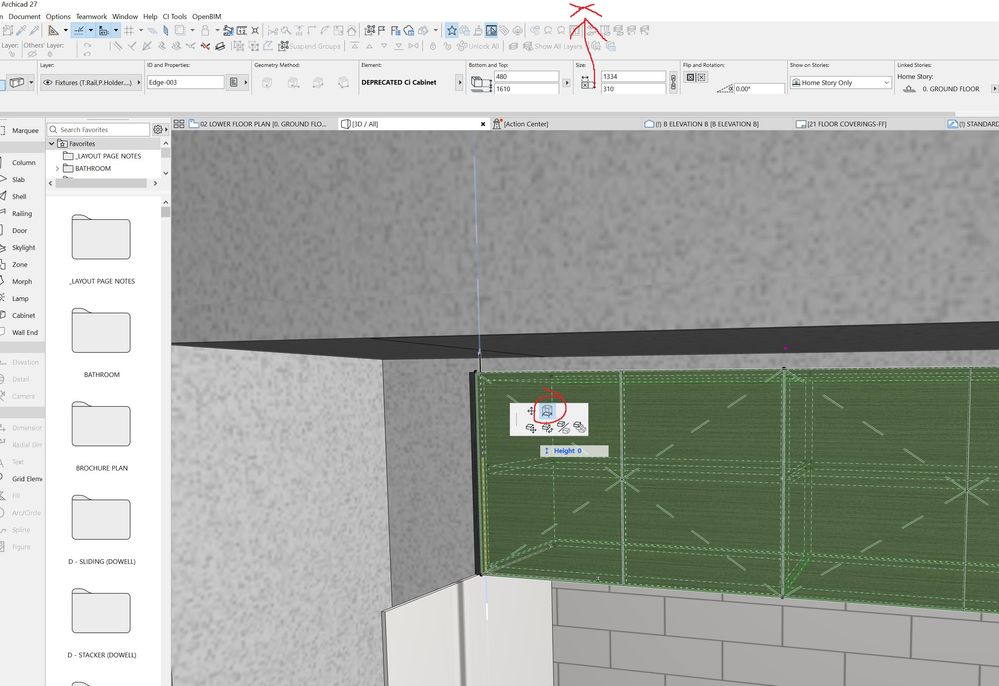- Graphisoft Community (INT)
- :
- Forum
- :
- Modeling
- :
- Re: Issues with modeling in 3d - height stretch - ...
- Subscribe to RSS Feed
- Mark Topic as New
- Mark Topic as Read
- Pin this post for me
- Bookmark
- Subscribe to Topic
- Mute
- Printer Friendly Page
Issues with modeling in 3d - height stretch - AC27
- Mark as New
- Bookmark
- Subscribe
- Mute
- Subscribe to RSS Feed
- Permalink
- Report Inappropriate Content
2023-11-09
05:17 AM
- last edited on
2024-02-06
12:26 AM
by
Laszlo Nagy
Hey all,
Having issues with using the 'stretch height' command in 3D. It seems to jam up the program, the only way to fix the issue is click off along the top bar of the window and then back into the working space.
Seems to be happing across the board with this command in 3d - not just isolated to cabinets.
the X marks where i need to click to get it back. This is the same across a team of 8.
Solved! Go to Solution.
- Mark as New
- Bookmark
- Subscribe
- Mute
- Subscribe to RSS Feed
- Permalink
- Report Inappropriate Content
2025-10-03 08:59 AM
AC 29 -> kitchen cabinet:
FREEZE.
still not solved
- Mark as New
- Bookmark
- Subscribe
- Mute
- Subscribe to RSS Feed
- Permalink
- Report Inappropriate Content
2025-10-07 03:22 PM
Hello. I just did something. I installed the new archicad 29 on both the desktop and the laptop. On the desktop the image freezes when I use stretch height, and on the laptop it works perfectly. On the desktop I have a gtx 1080 and windows 10. On the laptop I have a rtx 3060 and windows 11. For now I think the bug only appears because of windows 10
- Mark as New
- Bookmark
- Subscribe
- Mute
- Subscribe to RSS Feed
- Permalink
- Report Inappropriate Content
2025-10-08 10:13 AM
It's not related to Windows 10. I can guarantee you this. It's an internal bug with their new library objects that Graphisoft refuses to address or fix.
I've cancelled my plan because of this and will stick to the version that still worked for me without this bug.
I advise everyone else to do the same or demand a working solution.
- Mark as New
- Bookmark
- Subscribe
- Mute
- Subscribe to RSS Feed
- Permalink
- Report Inappropriate Content
2025-10-10 10:18 AM
Hi, even in Windows 11, RTX 5080ti still encountering this issue... gave up already just did a work around like measuring things copying the value and pasting it... not intuitive but better than making Archicad hang... 😒
CPU: i9-14900K @ 3.2Ghz; GPU: GeForce RTX 5080 super (16GB); SSD: XPG GAMMIX S70 1TB; RAM: 64GB @ 4200MT/s.
WINDOWS 11 PRO
- Mark as New
- Bookmark
- Subscribe
- Mute
- Subscribe to RSS Feed
- Permalink
- Report Inappropriate Content
2025-10-11
08:34 AM
- last edited on
2025-10-11
05:52 PM
by
Laszlo Nagy
At this point I am worried that in the process of Archicad's ensh....fication, they will not bother to address more serious bugs.
All I can recommend is to keep bothering about it and not let them hear the end of it.
- Mark as New
- Bookmark
- Subscribe
- Mute
- Subscribe to RSS Feed
- Permalink
- Report Inappropriate Content
2025-10-13 09:29 AM
Yes, we just need quantum computers. Easy fix
- Mark as New
- Bookmark
- Subscribe
- Mute
- Subscribe to RSS Feed
- Permalink
- Report Inappropriate Content
2025-10-13 11:46 AM - edited 2025-10-13 11:47 AM
I had the same issue under AC28.
Hate to admit it, but what fixed this (or significantly improved it) in the end was reinstalling Windows 11.
Updating all drivers, updating Windows 11 to the latest release version and uninstalling and reinstalling latest version of ArchiCAD 28 was not enough.
It seems that a bunch of spurious background web browser tasks were being generated every time ArchiCAD loaded - possibly related to the ArchiCAD licensing system or the ArchiCAD help system.
These tasks seemed to interrupt/ freeze or time-out ArchiCAD's graphical feedback system during sufficiently complex editing operations.
Manually closing these tasks via Task Manager helped, but it was still necessary at times to click outside the ArchiCAD window then back on the ArchiCAD window to break the deadlock.
It is possible that an earlier ArchiCAD 28 update broke something in the registry, or perhaps failed to register itself properly with Windows Firewall during installation.
A fresh install of fully updated Windows 11 and fully updated ArchiCAD 28 worked much better.
No such problems encountered (yet) under AC29, thankfully - I really don't fancy having to reinstall my OS every time ArchiCAD starts slowing down or playing up!
ArchiCAD 8-29 | Twinmotion 2025
Windoze 11 PC | Intel Core Ultra 9 285K | Nvidia Gforce RTX 5090 | 64 GB | 2x4K monitor extended desktop
- Mark as New
- Bookmark
- Subscribe
- Mute
- Subscribe to RSS Feed
- Permalink
- Report Inappropriate Content
2025-11-05 02:29 PM
Sorry but this is not acceptable solution by software company.
5.11.2025
STILL NOT SOLVED
- Mark as New
- Bookmark
- Subscribe
- Mute
- Subscribe to RSS Feed
- Permalink
- Report Inappropriate Content
2025-11-07 07:39 AM
Just happened to me a few days ago also like intuitively you will just use the nodes to stretch things in the 3d environment but end up my whole archicad froze and hang and need to end task... very time consuming especially if you are rushing to get the drawings/ models out in a limited time... I really hope they can fix this issue...
CPU: i9-14900K @ 3.2Ghz; GPU: GeForce RTX 5080 super (16GB); SSD: XPG GAMMIX S70 1TB; RAM: 64GB @ 4200MT/s.
WINDOWS 11 PRO
- Mark as New
- Bookmark
- Subscribe
- Mute
- Subscribe to RSS Feed
- Permalink
- Report Inappropriate Content
2025-11-07 07:42 AM
Do we really need to do this open the registry and do this kind of thing? Shouldn't it be working out of the box? Thanks.
CPU: i9-14900K @ 3.2Ghz; GPU: GeForce RTX 5080 super (16GB); SSD: XPG GAMMIX S70 1TB; RAM: 64GB @ 4200MT/s.
WINDOWS 11 PRO
- HOW TO MAKE STAIR WITH 4 FLIGHT in Modeling
- Marquee tool in sections/elevations in Modeling
- Quantity takeoff for composite elements in Project data & BIM
- How to combine a door with a bottom louver and a side casement window into one object in Libraries & objects
- Issues with modeling in 3d - height stretch - AC28 in Modeling