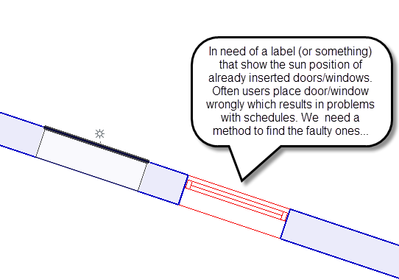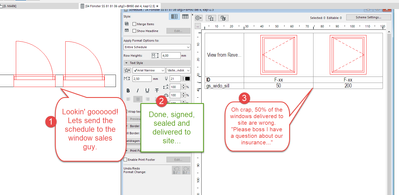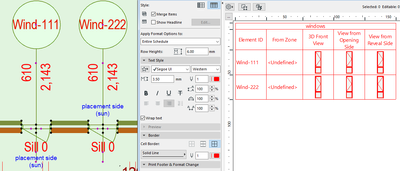- Graphisoft Community (INT)
- :
- Forum
- :
- Modeling
- :
- Label/object that show sun position for inserted d...
- Subscribe to RSS Feed
- Mark Topic as New
- Mark Topic as Read
- Pin this post for me
- Bookmark
- Subscribe to Topic
- Mute
- Printer Friendly Page
Label/object that show sun position for inserted doors/windows?
- Mark as New
- Bookmark
- Subscribe
- Mute
- Subscribe to RSS Feed
- Permalink
- Report Inappropriate Content
2022-01-27 09:56 AM
HP Zbook Fury 15,6 G8. 32 GB RAM. Nvidia RTX A3000.
- Mark as New
- Bookmark
- Subscribe
- Mute
- Subscribe to RSS Feed
- Permalink
- Report Inappropriate Content
2022-01-27 10:30 AM
@Mats_Knutsson You could see if WIDO_REVEAL_SIDE is relevant to what you need. Might be worth looking at the GS door / window marker as I think that uses the reveal side to orientate itself. You might even answer your question by temporarily showing the markers?
- Mark as New
- Bookmark
- Subscribe
- Mute
- Subscribe to RSS Feed
- Permalink
- Report Inappropriate Content
2022-01-27 10:40 AM
I don't think there is anything you can label that will tell you the placement (reveal or external sill) side of a window.
There possibly would be a GDL solution where you could add a symbol with a white pen (so it doesn't print) or have a parameter that turns it on/off, but that would mean altering the script of all the default windows if you use those - and that is not a good idea.
I had thought a window marker might do it but it seems not.
If you 'Flip' window, the marker flips as well, but the reveal side does not alter.
Barry.
Versions 6.5 to 27
i7-10700 @ 2.9Ghz, 32GB ram, GeForce RTX 2060 (6GB), Windows 10
Lenovo Thinkpad - i7-1270P 2.20 GHz, 32GB RAM, Nvidia T550, Windows 11
- Mark as New
- Bookmark
- Subscribe
- Mute
- Subscribe to RSS Feed
- Permalink
- Report Inappropriate Content
2022-01-27 11:01 AM
You know what happens...
HP Zbook Fury 15,6 G8. 32 GB RAM. Nvidia RTX A3000.
- Mark as New
- Bookmark
- Subscribe
- Mute
- Subscribe to RSS Feed
- Permalink
- Report Inappropriate Content
2022-01-27 02:58 PM
Assuming they have placed some windows incorrectly but have them opening in the correct direction, do you get the results you want if you us '3D front view' or 'View from opening side'
Alternatively you could use '3D back view' or 'View from side opposite to opening side'.
Barry.
Versions 6.5 to 27
i7-10700 @ 2.9Ghz, 32GB ram, GeForce RTX 2060 (6GB), Windows 10
Lenovo Thinkpad - i7-1270P 2.20 GHz, 32GB RAM, Nvidia T550, Windows 11
- Mark as New
- Bookmark
- Subscribe
- Mute
- Subscribe to RSS Feed
- Permalink
- Report Inappropriate Content
2022-01-27 03:54 PM
DGSketcher ist right regarding "WIDO_REVEAL_SIDE". This would show the reveal ("sunny") side of the window/door. However this is a Global and those can't be read from a label.
There is "ac_wido_reveal_side_2", but this however is only available for markers....Sigh.
The "Flip" button can be hazardous. The German GDL manual even says that you shouldn't use it at all and counter the automatic behaviour of Archicad in your own scripted windows/doors....
But alas, no matter how good you train people, they will use the button.
POSIWID – The Purpose Of a System Is What It Does /// «Furthermore, I consider that Carth... yearly releases must be destroyed»
- Mark as New
- Bookmark
- Subscribe
- Mute
- Subscribe to RSS Feed
- Permalink
- Report Inappropriate Content
2022-01-31 02:41 PM - edited 2022-01-31 02:43 PM
Select all your windows and add a sill with a very long length. They always show on the sun side of the window no matter if they have been flipped or not.
You'll spot the wrongly placed window in no time. It takes a minute to do and one click to undo.