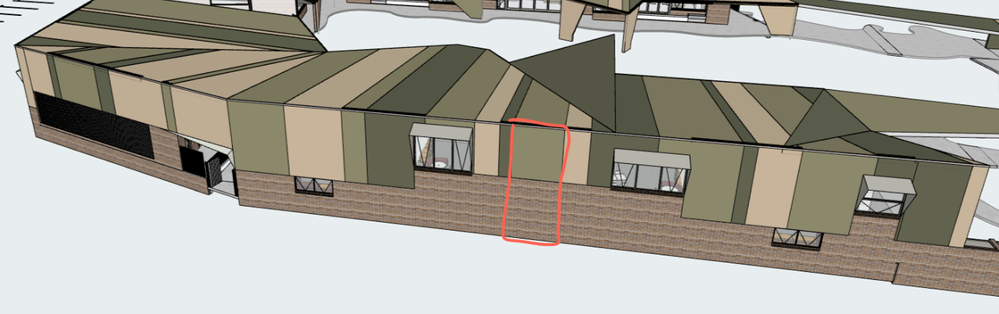- Graphisoft Community (INT)
- :
- Forum
- :
- Modeling
- :
- Labelling Complex Profile Walls
- Subscribe to RSS Feed
- Mark Topic as New
- Mark Topic as Read
- Pin this post for me
- Bookmark
- Subscribe to Topic
- Mute
- Printer Friendly Page
Labelling Complex Profile Walls
- Mark as New
- Bookmark
- Subscribe
- Mute
- Subscribe to RSS Feed
- Permalink
- Report Inappropriate Content
2022-07-14 06:10 AM
Hi all, we have a school project with most exterior walls built using complex profiles. As far as the 3D model is concerned complex profiles have been really helpful as the walls are constructed of a brick-veneer footing (that changes its height regularly) with the rest of the wall consisting of sheet metal cladding, that varies in colour regularly. See the attached image, which has a single complex profile wall element is highlighted in red to show how we are using the wall elements.
The issue that we have is that we cannot live label the materials/surfaces of the complex profile walls in elevation. Does anyone have have a good solution for labelling the multiple surfaces that appear on on a complex profile like we have in our model.
Any suggestion would be much appreciated,
Thanks in advance
Ben
AC23-25
MacOS BigSur
Ben
ArchiCAD 23 -amp; 26
MacOS 12 - 13
- Mark as New
- Bookmark
- Subscribe
- Mute
- Subscribe to RSS Feed
- Permalink
- Report Inappropriate Content
2022-07-15 01:15 AM - edited 2022-07-15 01:18 AM
Hi Ben,
What you are experiencing is something that I have worked around for years. I sadly model each part of the wall separately. I essentially stack composite walls on top of each other. Then I have a custom label that reads the outside / inside Building Material of the Composite and the outside / inside Surface. Here is a presentation I did back in 2014 on the topic. https://www.skewed.com.au/media/webinars/webinar-putting-i-your-bim-documentation
Sadly I don't think there is a way in which you can label a complex profile the way you want to. I only create complex profiles with a single Building Material to represent construction for this reason. Sorry, I don't have an answer, I have a workaround.
Director | Skewed
AC6 - AC29 | WIN 11 | Ultra 9 285K, 3.7Ghz | 64GB Ram | RTX4000
- Mark as New
- Bookmark
- Subscribe
- Mute
- Subscribe to RSS Feed
- Permalink
- Report Inappropriate Content
2022-07-20 02:23 AM
Hi Nathan,
Yes this was the answer I was expecting but hoped not to get! Thanks very much for your reply - I will watch your presentation later this week.
Cheers,
Ben
AC23-25
MacOS BigSur
Ben
ArchiCAD 23 -amp; 26
MacOS 12 - 13
- Mark as New
- Bookmark
- Subscribe
- Mute
- Subscribe to RSS Feed
- Permalink
- Report Inappropriate Content
2022-07-20 03:14 AM
You can do an auto-text label and insert auto-text for 'Surfaces (All)'.
But this will give you all surfaces in the complex profile - not just the outside ones.
I don't know any way to just get the surface you point to in a complex profile.
Barry.
Versions 6.5 to 27
i7-10700 @ 2.9Ghz, 32GB ram, GeForce RTX 2060 (6GB), Windows 10
Lenovo Thinkpad - i7-1270P 2.20 GHz, 32GB RAM, Nvidia T550, Windows 11