Learn to manage BIM workflows and create professional Archicad templates with the BIM Manager Program.
- Graphisoft Community (INT)
- :
- Forum
- :
- Modeling
- :
- Re: Making Barrel Vaulted roof, but curved on plan
- Subscribe to RSS Feed
- Mark Topic as New
- Mark Topic as Read
- Pin this post for me
- Bookmark
- Subscribe to Topic
- Mute
- Printer Friendly Page
Making Barrel Vaulted roof, but curved on plan
- Mark as New
- Bookmark
- Subscribe
- Mute
- Subscribe to RSS Feed
- Permalink
- Report Inappropriate Content
2010-02-11
11:38 PM
- last edited on
2023-05-23
02:58 PM
by
Rubia Torres

- Mark as New
- Bookmark
- Subscribe
- Mute
- Subscribe to RSS Feed
- Permalink
- Report Inappropriate Content
2010-02-12 03:35 AM
Snap
- Mark as New
- Bookmark
- Subscribe
- Mute
- Subscribe to RSS Feed
- Permalink
- Report Inappropriate Content
2010-02-12 11:11 AM
Rammstein wrote:Try OBJECTiVE.
Hi, I need roof, for house like this:
Referring to the attached image, I made something like your roof by the following steps:
- 1. Draw a cross-section through your roof with the fill tool and make a new
Sectionobject using OBJECTiVE > Component > New Profile
2. Place the new object between the building extents
3. UseOBJECTiVE > Tools > Bendto bend the roof to the building curve
4. Place and open an elevation to view the new roof
5. UseOBJECTiVE > Tools > Offsetto raise the high point of the roof
6. UseOBJECTiVE > Tools > Bendto shape the curve of the roof in elevation
7. The result in 3D.
Active Thread Ltd
- Mark as New
- Bookmark
- Subscribe
- Mute
- Subscribe to RSS Feed
- Permalink
- Report Inappropriate Content
2010-02-12 02:41 PM
Ralph wrote:Thanks, I will try it...Rammstein wrote:Try OBJECTiVE.
Hi, I need roof, for house like this:
Referring to the attached image, I made something like your roof by the following steps:For clarity,
- 1. Draw a cross-section through your roof with the fill tool and make a new
Sectionobject using OBJECTiVE > Component > New Profile
2. Place the new object between the building extents
3. UseOBJECTiVE > Tools > Bendto bend the roof to the building curve
4. Place and open an elevation to view the new roof
5. UseOBJECTiVE > Tools > Offsetto raise the high point of the roof
6. UseOBJECTiVE > Tools > Bendto shape the curve of the roof in elevation
7. The result in 3D.OBJECTiVEis an ArchiCAD add-on, and is not free (unless you are working with an educational license). You can try it for 30 days free otherwise.
- Mark as New
- Bookmark
- Subscribe
- Mute
- Subscribe to RSS Feed
- Permalink
- Report Inappropriate Content
2010-02-15 11:12 PM
- Mark as New
- Bookmark
- Subscribe
- Mute
- Subscribe to RSS Feed
- Permalink
- Report Inappropriate Content
2010-02-16 11:24 AM
You need to check the edges of two Roof objects to see that they form a Mitred joint. Those pieces of Walls not cut properly are a sign that the Roofs do not join properly.
Select two adjacent Roof elements withe the Roof Tool active then click their common edge and the small editing palette will come up where you can set how their edges are joined.
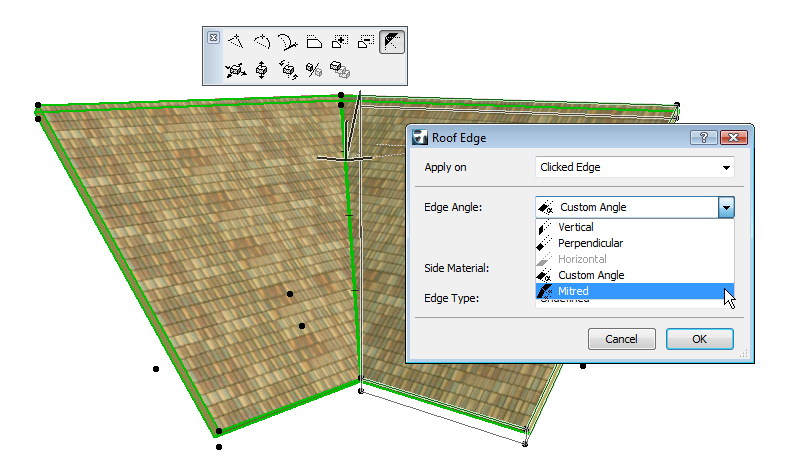
AMD Ryzen9 5900X CPU, 64 GB RAM 3600 MHz, Nvidia GTX 1060 6GB, 500 GB NVMe SSD
2x28" (2560x1440), Windows 10 PRO ENG, Ac20-Ac28
- Mark as New
- Bookmark
- Subscribe
- Mute
- Subscribe to RSS Feed
- Permalink
- Report Inappropriate Content
2010-02-16 04:12 PM
- Mark as New
- Bookmark
- Subscribe
- Mute
- Subscribe to RSS Feed
- Permalink
- Report Inappropriate Content
2010-02-16 04:42 PM
AMD Ryzen9 5900X CPU, 64 GB RAM 3600 MHz, Nvidia GTX 1060 6GB, 500 GB NVMe SSD
2x28" (2560x1440), Windows 10 PRO ENG, Ac20-Ac28



