Turn on suggestions
Auto-suggest helps you quickly narrow down your search results by suggesting possible matches as you type.
Showing results for
Turn on suggestions
Auto-suggest helps you quickly narrow down your search results by suggesting possible matches as you type.
Showing results for
- Graphisoft Community (INT)
- :
- Forum
- :
- Modeling
- :
- Marking Simple Slab as Finish
Options
- Subscribe to RSS Feed
- Mark Topic as New
- Mark Topic as Read
- Pin this post for me
- Bookmark
- Subscribe to Topic
- Mute
- Printer Friendly Page
Modeling
About Archicad's design tools, element connections, modeling concepts, etc.
Marking Simple Slab as Finish
Options
- Mark as New
- Bookmark
- Subscribe
- Mute
- Subscribe to RSS Feed
- Permalink
- Report Inappropriate Content
2020-12-26
07:05 PM
- last edited on
2023-05-25
05:32 PM
by
Rubia Torres
2020-12-26
07:05 PM
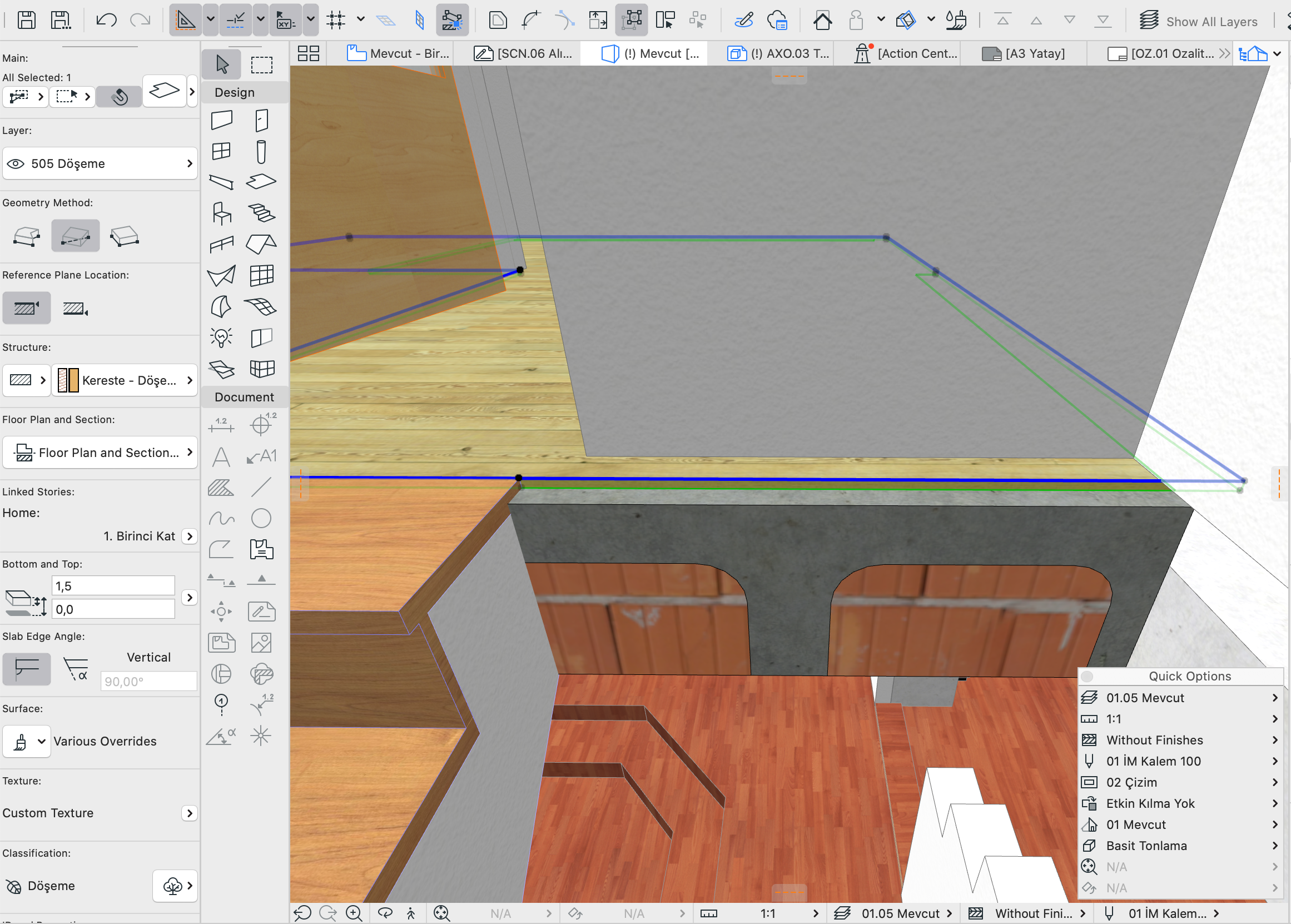
AC27 ARM // MBP M2 Max // Twinmotion | Corona | Rhino
3 REPLIES 3
Options
- Mark as New
- Bookmark
- Subscribe
- Mute
- Subscribe to RSS Feed
- Permalink
- Report Inappropriate Content
2020-12-27 12:44 AM
2020-12-27
12:44 AM
Nothing special is needed here... just create a 1-skin composite for your finish slab and mark the skin as a 'finish'.
The result is a 'simple' slab that is a 'finish' and will disappear when finishes are not shown.
I think it is best that these tag options for 'finish', 'core', 'other' remain associated with composites and that the basic (non-composite) slab be left as simple as possible for a simpler learning progression.
The result is a 'simple' slab that is a 'finish' and will disappear when finishes are not shown.
I think it is best that these tag options for 'finish', 'core', 'other' remain associated with composites and that the basic (non-composite) slab be left as simple as possible for a simpler learning progression.
Vote for Wish: Copy/Paste in 3D
AC 29 USA and earlier • hardware key • macOS Taho 26.1 MacBook Pro M2 Max 12CPU/30GPU cores, 32GB
AC 29 USA and earlier • hardware key • macOS Taho 26.1 MacBook Pro M2 Max 12CPU/30GPU cores, 32GB
Options
- Mark as New
- Bookmark
- Subscribe
- Mute
- Subscribe to RSS Feed
- Permalink
- Report Inappropriate Content
2020-12-27 09:06 AM
2020-12-27
09:06 AM
Hey Karl, thanks - that is indeed one workaround. Bit annoying that i have to create single layer composites for multiple walls/floors though don't you think? Having core/finish tags in complex profiles is very useful, and I don't see why not this system should involve more items, say simple slabs and perhaps even certain (or all) library parts: think of gutters, wall extras, etc.
AC27 ARM // MBP M2 Max // Twinmotion | Corona | Rhino
Options
- Mark as New
- Bookmark
- Subscribe
- Mute
- Subscribe to RSS Feed
- Permalink
- Report Inappropriate Content
2020-12-27 07:12 PM
2020-12-27
07:12 PM
I see your point about consistency - with all having those options. But, I don't think it is really so much work to create a new composite for a single skin. A few more clicks for sure. An important advantage of composites, vs simple slabs, walls etc, is that it provides a level of abstraction or indirection. With a meaningfully named composite, if something arises and you wish to change the construction of that slab (and any others using it) - you just redefine the composite. Done. Globally with one step.
Cheers,
Karl
Cheers,
Karl
Vote for Wish: Copy/Paste in 3D
AC 29 USA and earlier • hardware key • macOS Taho 26.1 MacBook Pro M2 Max 12CPU/30GPU cores, 32GB
AC 29 USA and earlier • hardware key • macOS Taho 26.1 MacBook Pro M2 Max 12CPU/30GPU cores, 32GB
Suggested content
- labeling different sides of composite wall finishes in Documentation
- How to divide a Wall into multiple sections? in Modeling
- How to edit MEP ductwork? in Modeling
- Simplify composite walls/slabs/profiles. Merge materials marked as finish or other in composite. in Documentation
- Zone stamp - Custom Text in Modeling
