Turn on suggestions
Auto-suggest helps you quickly narrow down your search results by suggesting possible matches as you type.
Showing results for
Turn on suggestions
Auto-suggest helps you quickly narrow down your search results by suggesting possible matches as you type.
Showing results for
- Graphisoft Community (INT)
- :
- Forum
- :
- Modeling
- :
- Re: Missing Door Handles in 3D view
Options
- Subscribe to RSS Feed
- Mark Topic as New
- Mark Topic as Read
- Pin this post for me
- Bookmark
- Subscribe to Topic
- Mute
- Printer Friendly Page
Modeling
About Archicad's design tools, element connections, modeling concepts, etc.
Missing Door Handles in 3D view
Options
- Mark as New
- Bookmark
- Subscribe
- Mute
- Subscribe to RSS Feed
- Permalink
- Report Inappropriate Content
2017-08-18
10:50 AM
- last edited on
2023-05-26
11:13 AM
by
Rubia Torres
2017-08-18
10:50 AM
Using ArchiCad Start 2020 On PC With Ryzen 5 5600 6 core, 16Gb Ram, 64bit Windows 11, Nvidia RTX 3060 Ti, 32"; Lenovo Monitor; 1920 x 1080 Res
4 REPLIES 4
Options
- Mark as New
- Bookmark
- Subscribe
- Mute
- Subscribe to RSS Feed
- Permalink
- Report Inappropriate Content
2017-08-18 11:05 AM
2017-08-18
11:05 AM
I believe there is a setting for this in Model View Options.
Barry.
Barry.
One of the forum moderators.
Versions 6.5 to 27
i7-10700 @ 2.9Ghz, 32GB ram, GeForce RTX 2060 (6GB), Windows 10
Lenovo Thinkpad - i7-1270P 2.20 GHz, 32GB RAM, Nvidia T550, Windows 11
Versions 6.5 to 27
i7-10700 @ 2.9Ghz, 32GB ram, GeForce RTX 2060 (6GB), Windows 10
Lenovo Thinkpad - i7-1270P 2.20 GHz, 32GB RAM, Nvidia T550, Windows 11
Options
- Mark as New
- Bookmark
- Subscribe
- Mute
- Subscribe to RSS Feed
- Permalink
- Report Inappropriate Content
2017-08-18 11:15 AM
2017-08-18
11:15 AM
Thanks but could you be a little more specific. I still can't find anything.
Using ArchiCad Start 2020 On PC With Ryzen 5 5600 6 core, 16Gb Ram, 64bit Windows 11, Nvidia RTX 3060 Ti, 32"; Lenovo Monitor; 1920 x 1080 Res
Options
- Mark as New
- Bookmark
- Subscribe
- Mute
- Subscribe to RSS Feed
- Permalink
- Report Inappropriate Content
2017-08-18 11:20 AM
2017-08-18
11:20 AM
Right here.
Remember to store the new setting in the MVO combination otherwise it will simply turn off again when you activate a view using that MVO.
Barry.
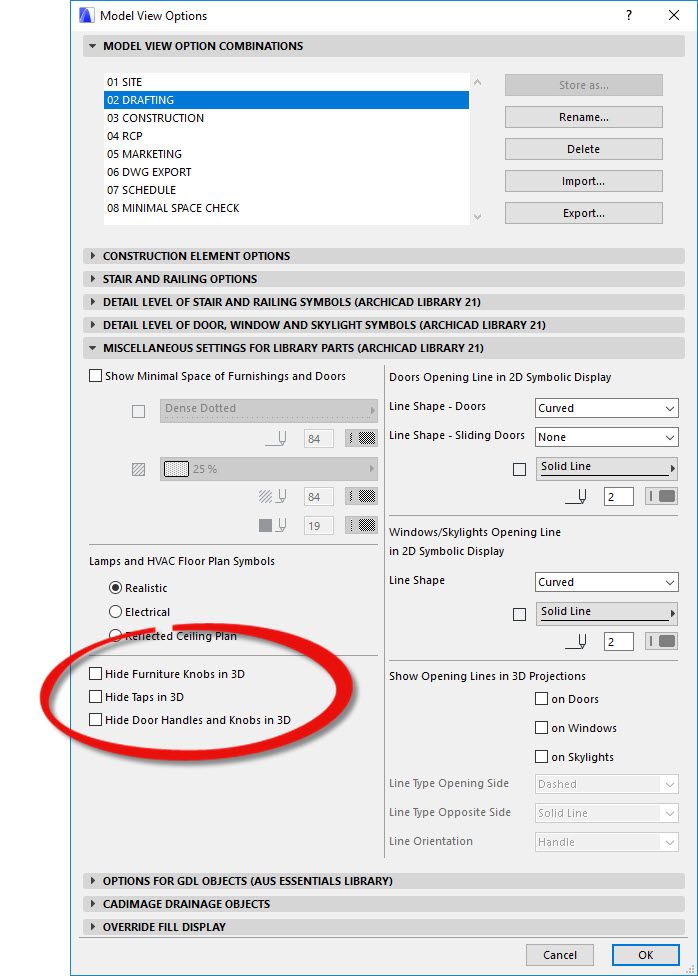
Remember to store the new setting in the MVO combination otherwise it will simply turn off again when you activate a view using that MVO.
Barry.
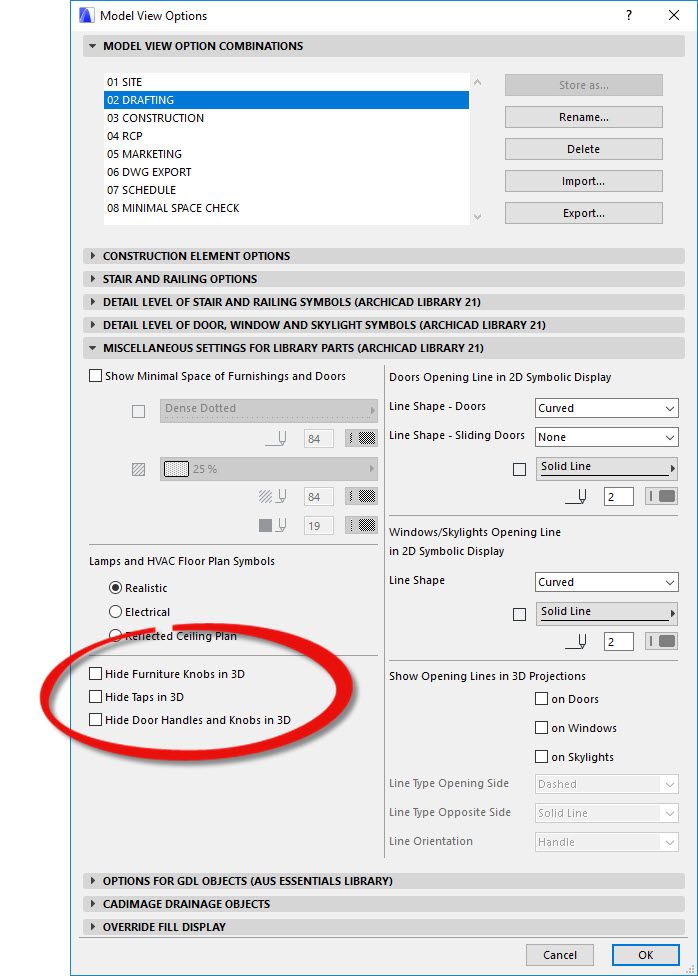
One of the forum moderators.
Versions 6.5 to 27
i7-10700 @ 2.9Ghz, 32GB ram, GeForce RTX 2060 (6GB), Windows 10
Lenovo Thinkpad - i7-1270P 2.20 GHz, 32GB RAM, Nvidia T550, Windows 11
Versions 6.5 to 27
i7-10700 @ 2.9Ghz, 32GB ram, GeForce RTX 2060 (6GB), Windows 10
Lenovo Thinkpad - i7-1270P 2.20 GHz, 32GB RAM, Nvidia T550, Windows 11
Options
- Mark as New
- Bookmark
- Subscribe
- Mute
- Subscribe to RSS Feed
- Permalink
- Report Inappropriate Content
2017-08-18 11:28 AM
2017-08-18
11:28 AM
Great, Thanks for your help.
Using ArchiCad Start 2020 On PC With Ryzen 5 5600 6 core, 16Gb Ram, 64bit Windows 11, Nvidia RTX 3060 Ti, 32"; Lenovo Monitor; 1920 x 1080 Res
Related articles
- DWG Save Layout Setiing with Cropped View Content does not always work in Collaboration with other software
- Door in Window Schedule in Documentation
- Column contour line missing in 3D view in Visualization
- IFC model exchange workflow - how to collaborate with engineers? in Collaboration with other software
- SketchUp object textures missing on elevations and sections in Libraries & objects
