Turn on suggestions
Auto-suggest helps you quickly narrow down your search results by suggesting possible matches as you type.
Showing results for
Turn on suggestions
Auto-suggest helps you quickly narrow down your search results by suggesting possible matches as you type.
Showing results for
- Graphisoft Community (INT)
- :
- Forum
- :
- Modeling
- :
- Re: Modeling walls with a brick ledge
Options
- Subscribe to RSS Feed
- Mark Topic as New
- Mark Topic as Read
- Pin this post for me
- Bookmark
- Subscribe to Topic
- Mute
- Printer Friendly Page
Modeling
About Archicad's design tools, element connections, modeling concepts, etc.
Modeling walls with a brick ledge
Anonymous
Not applicable
Options
- Mark as New
- Bookmark
- Subscribe
- Mute
- Subscribe to RSS Feed
- Permalink
- Report Inappropriate Content
2016-12-19
09:39 PM
- last edited on
2023-05-24
08:35 AM
by
Rubia Torres
2016-12-19
09:39 PM
I have thought of two possible workarounds, setting the composite wall to start at the top of the foundation and adding the missing section of brick below to the complex profile used for the foundation, or combining the foundation and wall into a single complex profile.
I am just starting to learn AC so I am interested in other possibly more elegant solutions. Is there a way of tweaking the behavior of the corner connection rather than re-modeling the wall?
In general I am curious about any reasoning behind the default behavior, the extra martial seems to project to the edge of the footing in the story below plus 10 cm (despite the working units being feet), with no discernable pattern to which of the walls sticks out. Overall it seems to be a bug and not a feature.
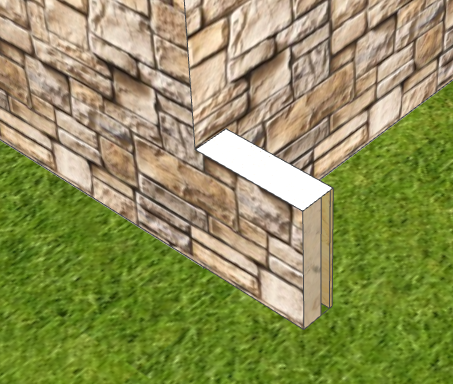
2 REPLIES 2
Options
- Mark as New
- Bookmark
- Subscribe
- Mute
- Subscribe to RSS Feed
- Permalink
- Report Inappropriate Content
2016-12-19 10:31 PM
2016-12-19
10:31 PM
Wall end tool? See here: https://youtu.be/U_wwFQI041g A good demonstration happens in this video at about 1:40.
Richard
--------------------------
Richard Morrison, Architect-Interior Designer
AC26 (since AC6.0), Win10
--------------------------
Richard Morrison, Architect-Interior Designer
AC26 (since AC6.0), Win10
Options
- Mark as New
- Bookmark
- Subscribe
- Mute
- Subscribe to RSS Feed
- Permalink
- Report Inappropriate Content
2016-12-20 02:07 PM
2016-12-20
02:07 PM
I was getting this a while back with complex wall profiles when trying to combine the footings and substructure walls. AC seems to get confused by the extra thickness. I also had a similar problem with vertical staggers e.g. the outer leaf of the wall above overlapping the inner leaf of the wall below. You may have to simplify your profiles to fix this.
Apple iMac Intel i9 / macOS Sonoma / AC27UKI (most recent builds.. if they work)
Suggested content
