Turn on suggestions
Auto-suggest helps you quickly narrow down your search results by suggesting possible matches as you type.
Showing results for
Turn on suggestions
Auto-suggest helps you quickly narrow down your search results by suggesting possible matches as you type.
Showing results for
- Graphisoft Community (INT)
- :
- Forum
- :
- Modeling
- :
- New and Existing
Options
- Subscribe to RSS Feed
- Mark Topic as New
- Mark Topic as Read
- Pin this post for me
- Bookmark
- Subscribe to Topic
- Mute
- Printer Friendly Page
Modeling
About Archicad's design tools, element connections, modeling concepts, etc.
New and Existing
Anonymous
Not applicable
Options
- Mark as New
- Bookmark
- Subscribe
- Mute
- Subscribe to RSS Feed
- Permalink
- Report Inappropriate Content
2014-03-10
03:53 PM
- last edited on
2023-05-24
09:02 AM
by
Rubia Torres
2014-03-10
03:53 PM
Thanks

4 REPLIES 4
Anonymous
Not applicable
Options
- Mark as New
- Bookmark
- Subscribe
- Mute
- Subscribe to RSS Feed
- Permalink
- Report Inappropriate Content
2014-03-10 06:21 PM
2014-03-10
06:21 PM
You need to demolition part of existing wall. I mean, you need to select existing wall, split it at the end of the new door and that part of wall you need to assign to be demolished status. Then
Go to renovation filter options and in existing plan select "existing plan" and "elements to be demolished" SHOW
(You need to see demolition part of wall on existing filter)
Now when you go to planed status you will see what you want to see
(if you need help to setup filter settings in renovation filter, write)
()
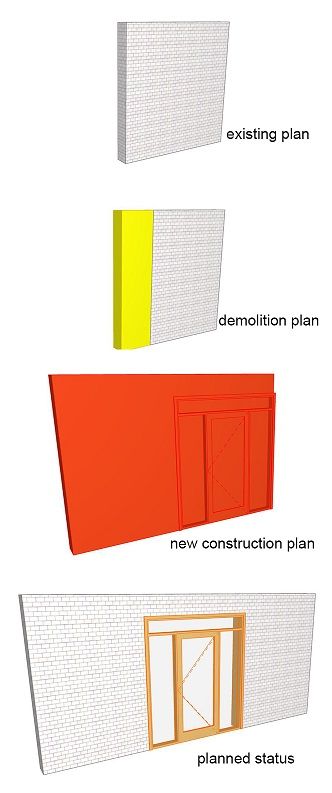
Go to renovation filter options and in existing plan select "existing plan" and "elements to be demolished" SHOW
(You need to see demolition part of wall on existing filter)
Now when you go to planed status you will see what you want to see
(if you need help to setup filter settings in renovation filter, write)
()
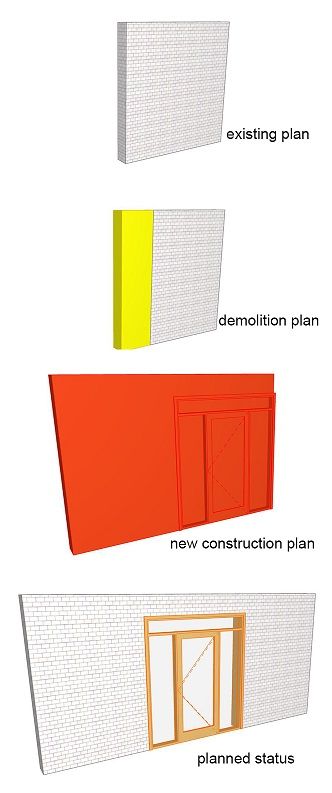
Anonymous
Not applicable
Options
- Mark as New
- Bookmark
- Subscribe
- Mute
- Subscribe to RSS Feed
- Permalink
- Report Inappropriate Content
2014-03-10 08:24 PM
2014-03-10
08:24 PM
Thanks
Options
- Mark as New
- Bookmark
- Subscribe
- Mute
- Subscribe to RSS Feed
- Permalink
- Report Inappropriate Content
2014-03-11 02:33 PM
2014-03-11
02:33 PM
Giuseppe:
Another way is to add an Empty Opening to the existing wall that matches the height of the new window, but its width is just in the existing wall, and set its Reno Status to New. That way it does not show under the Existing Filter, shows a portion of the wall to be demolished under Demolition, and cuts the existing wall under New.
David
Another way is to add an Empty Opening to the existing wall that matches the height of the new window, but its width is just in the existing wall, and set its Reno Status to New. That way it does not show under the Existing Filter, shows a portion of the wall to be demolished under Demolition, and cuts the existing wall under New.
David
David Maudlin / Architect
www.davidmaudlin.com
Digital Architecture
AC29 USA Perpetual • Mac mini M4 Pro OSX15 | 64 gb ram • MacBook Pro M3 Pro OSX14 | 36 gb ram
www.davidmaudlin.com
Digital Architecture
AC29 USA Perpetual • Mac mini M4 Pro OSX15 | 64 gb ram • MacBook Pro M3 Pro OSX14 | 36 gb ram
Anonymous
Not applicable
Options
- Mark as New
- Bookmark
- Subscribe
- Mute
- Subscribe to RSS Feed
- Permalink
- Report Inappropriate Content
2014-03-11 03:46 PM
2014-03-11
03:46 PM
Thanks, David
Suggested content
- Renovation under Window Selection Settings in Documentation
- Zone tool gives the dreaded 'no closed polygon... etc' error message in Modeling
- DWG import/export in Collaboration with other software
- Zones and Renovation Status – Area calculation issue in Modeling
- Custom step going depth & rise for existing buildings in Modeling
