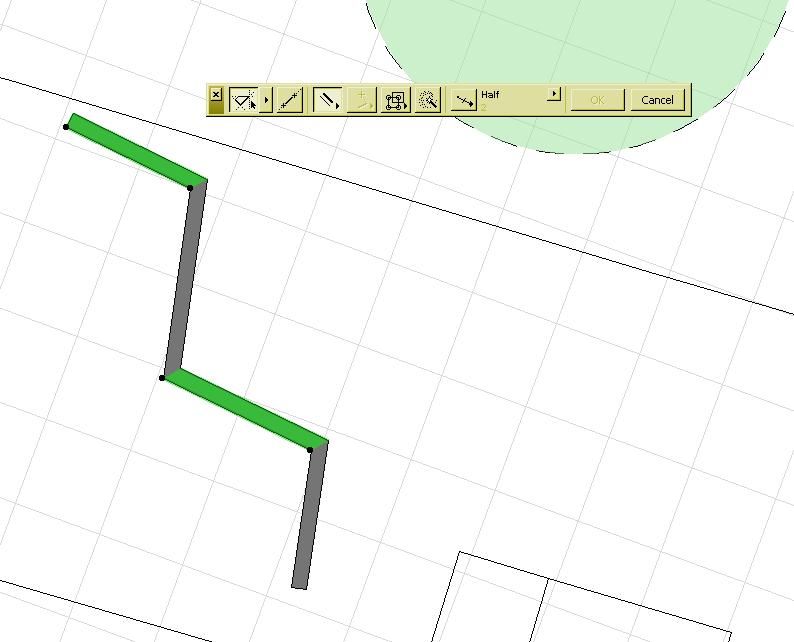- Graphisoft Community (INT)
- :
- Forum
- :
- Modeling
- :
- New constraint angle not stored
- Subscribe to RSS Feed
- Mark Topic as New
- Mark Topic as Read
- Pin this post for me
- Bookmark
- Subscribe to Topic
- Mute
- Printer Friendly Page
New constraint angle not stored
- Mark as New
- Bookmark
- Subscribe
- Mute
- Subscribe to RSS Feed
- Permalink
- Report Inappropriate Content
2009-03-11 03:34 PM
Trouble is, I can't seem to be able to use the mouse constraint to, say, draw a wall parallel to one of the sides of the building, then carry on drawing more walls parallel/perpendicular to that same side. I've looked into the Mouse Constraints & Methods dialog in Work Environment, and the 'Fixed angle' doesn't get updated after I've selected a new constraint. Is this a bug in AC12?
Many thanks.
MacBook Pro 17" 2.4GHz, MacOS X 10.5.6, ArchiCAD 11 & 12, WinXP, Vista (well, not really Vista...)
- Mark as New
- Bookmark
- Subscribe
- Mute
- Subscribe to RSS Feed
- Permalink
- Report Inappropriate Content
2009-03-11 04:23 PM
If you hover over a line or edge that is at the desired angle a guideline should appear along that line. You can then either use the guidelines that automatically appear parallel and perpendicular to the initial one or use the shift constraint to the same effect. You can also force a guideline at your current angle with the option/alt + a key combination.
If you want to constrain and snap in all the same ways that you can to the orthagonal then use the alternate grid (called the "Rotated Grid" in the US & INT versions) set to the desired origin and angle.
- Mark as New
- Bookmark
- Subscribe
- Mute
- Subscribe to RSS Feed
- Permalink
- Report Inappropriate Content
2009-03-11 04:57 PM
This is all fine, except in order to draw multiple elements which are parallel and/or vertical to a given vector I have to start the new element, then hover over the master vector, wait for the guide line, then drag the mouse back to the new element's position and snap of the // guide line.
What happened to the old functionality, whereby each time you selected the Parallel or Perpendicular icon from the Control Box pallette, the element you selected afterwards entered its orientation to the Custom (Fixed) angle field in Options>Work Environment>Mouse Constraints and Methods...? That way you only had to enter the master vector (i.e. the one that you would be next drawing, say, perpendicularly to) only once, at the beginning of the process. You only had to stipulate a new master vector to change the orientation of parallel/perpendicular elements.
Thanks for the post, anyway.
MacBook Pro 17" 2.4GHz, MacOS X 10.5.6, ArchiCAD 11 & 12, WinXP, Vista (well, not really Vista...)
- Mark as New
- Bookmark
- Subscribe
- Mute
- Subscribe to RSS Feed
- Permalink
- Report Inappropriate Content
2009-03-11 05:37 PM
What does remain is the ability to lock the angle (and create a persistent guideline) with the option/alt+a.
Another thing that might help is to set a keyboard shortcuts to the "Set Rotated Grid" and "Switch Orthagonal/Rotated Grid" commands.
- Mark as New
- Bookmark
- Subscribe
- Mute
- Subscribe to RSS Feed
- Permalink
- Report Inappropriate Content
2009-03-11 05:53 PM
Matthew wrote:I'm glad you were annoyed; means I'm not alone
This annoyed us old hands in the beta testing
Matthew wrote:Why should there be a need for a trade-off? Why not keep both methods?
but I use the guidelines for so many things now that were more difficult before that the trade off seems worthwhile.
Matthew wrote:I fail to see how that allows me to draw _multiple_ elements. After I've finished the first one, the angle is not locked anymore. I have to find the master vector again, then again press option/alt+a. Hardly efficient as a workflow...
What does remain is the ability to lock the angle (and create a persistent guideline) with the option/alt+a.
Matthew wrote:This would be a work-around, but I still fail to see why the straight-forward method, as it used to be in previous versions, could not still exist.
Another thing that might help is to set a keyboard shortcuts to the "Set Rotated Grid" and "Switch Orthagonal/Rotated Grid" commands.
Besides, I don't get this: the following is taken out of the AC12 Reference Guide pdf (p. 103 of 544, right-hand column, under the subheading Parallel and Perpendicular Constraints):
"You can draw mutliple perpendiculars or parallels by combining the relative construction method with the Mouse Constraints mechanism. When you define the reference line for drawing the single perpendicular or parallel element, its angle is automatically stored in the Options>Work Environment>Mouse Constraints & Methods dialog box as the Custom angle. You can then draw multiple parallel or perpendicular lines until the Custom angle is redefined either numerically or by activating the Perpendicular or Parallel method again."
It seems to me that this is exactly what used to happen in previous versions of AC (I can remember all the way back to v4.11...)
Two issues with the above: The rather minor one, that in the dialog box it's called 'Fixed angle' (not Custom...) and the more substantial one, erm... that it doesn't work like described!
Unless of course I'm missing something?
MacBook Pro 17" 2.4GHz, MacOS X 10.5.6, ArchiCAD 11 & 12, WinXP, Vista (well, not really Vista...)
- Mark as New
- Bookmark
- Subscribe
- Mute
- Subscribe to RSS Feed
- Permalink
- Report Inappropriate Content
2009-03-11 06:02 PM
alexliz wrote:I forget the reasons now but as I recall it was not possible/realistic from a programming standpoint.Matthew wrote:Why should there be a need for a trade-off? Why not keep both methods?
but I use the guidelines for so many things now that were more difficult before that the trade off seems worthwhile.
alexliz wrote:Agreed.Matthew wrote:I fail to see how that allows me to draw _multiple_ elements. After I've finished the first one, the angle is not locked anymore. I have to find the master vector again, then again press option/alt+a. Hardly efficient as a workflow...
What does remain is the ability to lock the angle (and create a persistent guideline) with the option/alt+a.
alexliz wrote:It looks like you've found a failure in editing of the manual. Both "Custom" and "Fixed" angles were available in AC11. The "Custom" option is now gone in 12.
Besides, I don't get this: the following is taken out of the AC12 Reference Guide pdf (p. 103 of 544, right-hand column, under the subheading Parallel and Perpendicular Constraints):
"You can draw mutliple perpendiculars or parallels by combining the relative construction method with the Mouse Constraints mechanism. When you define the reference line for drawing the single perpendicular or parallel element, its angle is automatically stored in the Options>Work Environment>Mouse Constraints & Methods dialog box as the Custom angle. You can then draw multiple parallel or perpendicular lines until the Custom angle is redefined either numerically or by activating the Perpendicular or Parallel method again."
It seems to me that this is exactly what used to happen in previous versions of AC (I can remember all the way back to v4.11...)
Two issues with the above: The rather minor one, that in the dialog box it's called 'Fixed angle' (not Custom...) and the more substantial one, erm... that it doesn't work like described!
Unless of course I'm missing something?
- Mark as New
- Bookmark
- Subscribe
- Mute
- Subscribe to RSS Feed
- Permalink
- Report Inappropriate Content
2009-03-11 06:09 PM
Matthew wrote:Sounds to me like someone in Budapest couldn't be bothered to write a few lines of code...
I forget the reasons now but as I recall it was not possible/realistic from a programming standpoint.
Matthew wrote:Dang!
It looks like you've found a failure in editing of the manual. Both "Custom" and "Fixed" angles were available in AC11. The "Custom" option is now gone in 12.
MacBook Pro 17" 2.4GHz, MacOS X 10.5.6, ArchiCAD 11 & 12, WinXP, Vista (well, not really Vista...)
- Mark as New
- Bookmark
- Subscribe
- Mute
- Subscribe to RSS Feed
- Permalink
- Report Inappropriate Content
2009-03-11 08:23 PM
alexliz wrote:I give them a bit more credit. I know many of the gals and guys in Budapest and I assure you they are not whiling away their time sipping Tokai over long lunches by the Danube laughing at the all the foolish architects funding their lives of leisure.Matthew wrote:Sounds to me like someone in Budapest couldn't be bothered to write a few lines of code...
I forget the reasons now but as I recall it was not possible/realistic from a programming standpoint.
They really do want to make ArchiCAD the best program that it can be within the constraints of available resources and the complexity of the task. I believe they would have preserved the function if they could.
- Mark as New
- Bookmark
- Subscribe
- Mute
- Subscribe to RSS Feed
- Permalink
- Report Inappropriate Content
2009-03-11 09:07 PM
It seems puzzling, though, how they can write routines to do boolean operations and other bazillion calculations in 3D etc. and then do away with such a fundamental functionality. I guess they made it so obscure with all those local temporary guide lines (each of which can issue other temporary parallel/perpendicular/tangential/bisecting etc. guide lines, all on the fly) that it probably became too unwieldy a beast.
I am a programmer myself, though, and I understand the concept of available time/resources etc., as well as that sometimes you break something which is too difficult to fix right away. I hope that soon they can re-introduce it to the program.
MacBook Pro 17" 2.4GHz, MacOS X 10.5.6, ArchiCAD 11 & 12, WinXP, Vista (well, not really Vista...)
- Mark as New
- Bookmark
- Subscribe
- Mute
- Subscribe to RSS Feed
- Permalink
- Report Inappropriate Content
2009-03-13 10:42 AM
It is an interesting topic , worth thinking about it.
I have 2 suggestions for you until my native fellows resolve the problem in Budapest.
1. You could split the buildings into 2 hotlinks(pln) according to the 2 different coordinate system , bring them both into the master plan - which can be a 3rd different x-y coord. with all the drawn info excluding your buildings.Using the great tracing tools offered by ArchiCAD , you can set up a layout drawing of the master(site) plan - you can do this for each floor if you like - and bring it into your 2 hotlinks ,setting it up as a tracing reference.It means you can avoid having to use too many hotlinks , it automatically updates (no problem that it's sourced from another drawing) when changes are made to the master plan and speeds up your work as you deal with smaller files.This way you can have any number of different coord. systems merged.
2.If you are in an advanced stage of the project , probably a good and simple option is to set your grid to one of the two x-y direction and use the "paralell" tool of the control box to be able to repeat your specific direction quickly ,any number of times. I know it means 1 extra click in between the segments , but keeping your palette in the right position it takes only 0.3 s (much quicker than waiting for guidelines).