Turn on suggestions
Auto-suggest helps you quickly narrow down your search results by suggesting possible matches as you type.
Showing results for
Turn on suggestions
Auto-suggest helps you quickly narrow down your search results by suggesting possible matches as you type.
Showing results for
- Graphisoft Community (INT)
- :
- Forum
- :
- Modeling
- :
- Re: Offsets
Options
- Subscribe to RSS Feed
- Mark Topic as New
- Mark Topic as Read
- Pin this post for me
- Bookmark
- Subscribe to Topic
- Mute
- Printer Friendly Page
Modeling
About Archicad's design tools, element connections, modeling concepts, etc.
Offsets
Anonymous
Not applicable
Options
- Mark as New
- Bookmark
- Subscribe
- Mute
- Subscribe to RSS Feed
- Permalink
- Report Inappropriate Content
2007-03-21 02:27 AM
2007-03-21
02:27 AM
is there a way to offset a spline? I know I could retrace the spline, but that would require lots of time. I was hoping for a tool/command that offset in a single click.
thanks
Habi
7 REPLIES 7
Anonymous
Not applicable
Options
- Mark as New
- Bookmark
- Subscribe
- Mute
- Subscribe to RSS Feed
- Permalink
- Report Inappropriate Content
2007-03-21 03:22 AM
2007-03-21
03:22 AM
Habi
You can offset with a Polyline, but not another spline, using the offset "relative construction method", see image.
With polyline tool active, click on offset button, space-click on spline, define offset direction and distance.
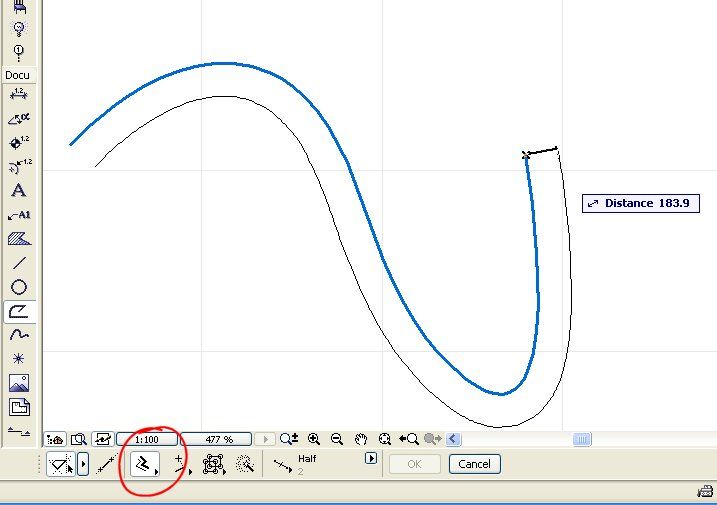
You can offset with a Polyline, but not another spline, using the offset "relative construction method", see image.
With polyline tool active, click on offset button, space-click on spline, define offset direction and distance.
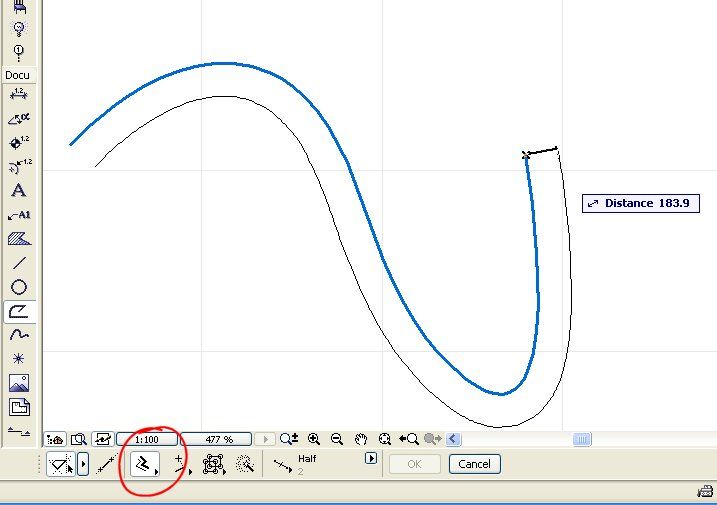
Options
- Mark as New
- Bookmark
- Subscribe
- Mute
- Subscribe to RSS Feed
- Permalink
- Report Inappropriate Content
2007-03-21 03:28 AM
2007-03-21
03:28 AM
And then you can magic wand a spline onto the offset polyline.
Don't ask why such a silly workaround is necessary - only GS knows the answer to that one!
Cheers,
Link.
Don't ask why such a silly workaround is necessary - only GS knows the answer to that one!
Cheers,
Link.
Anonymous
Not applicable
Options
- Mark as New
- Bookmark
- Subscribe
- Mute
- Subscribe to RSS Feed
- Permalink
- Report Inappropriate Content
2007-03-21 04:25 AM
2007-03-21
04:25 AM
thanks a lot guys, this is great help.
=)
=)
Anonymous
Not applicable
Options
- Mark as New
- Bookmark
- Subscribe
- Mute
- Subscribe to RSS Feed
- Permalink
- Report Inappropriate Content
2007-03-21 01:54 PM
2007-03-21
01:54 PM
habiatuq wrote:Select the spline, drag it to the proper offset position using the tracker (or type in the offset distance manually), press the Control Key, then press the Enter Key.
Hello all,
is there a way to offset a spline? I know I could retrace the spline, but that would require lots of time. I was hoping for a tool/command that offset in a single click.
thanks
Habi
If you want to offset multiple items, instead of pressing just Control, press Control and Alt together, then Enter. It will allow you to continue to offsetting as many copies as you wish with ever hit of the enter key.
Just make sure you are either using the tracker or manually typing in your distances to keep things accurate.
Anonymous
Not applicable
Options
- Mark as New
- Bookmark
- Subscribe
- Mute
- Subscribe to RSS Feed
- Permalink
- Report Inappropriate Content
2007-03-21 03:09 PM
2007-03-21
03:09 PM
goose724 wrote:That's not offset, just a regular copy or do I missed something?
Select the spline, drag it to the proper offset position using the tracker (or type in the offset distance manually), press the Control Key, then press the Enter Key.
If you want to offset multiple items, instead of pressing just Control, press Control and Alt together, then Enter. It will allow you to continue to offsetting as many copies as you wish with ever hit of the enter key.
Just make sure you are either using the tracker or manually typing in your distances to keep things accurate.
Anonymous
Not applicable
Options
- Mark as New
- Bookmark
- Subscribe
- Mute
- Subscribe to RSS Feed
- Permalink
- Report Inappropriate Content
2007-03-21 06:29 PM
2007-03-21
06:29 PM
It may not be billed as "offset" but it offers the exact same results in a much quicker fashion.
The offset of a line, spline, object, etc. is just that, a copy to a desired distance.
Now, if we are talking about a conected series of lines or walls, that is a different operation. But in what the original poster was inquiring about, offsetting a spline, the copy command works as fast and as accurate as any, and gives the desired result.
The offset of a line, spline, object, etc. is just that, a copy to a desired distance.
Now, if we are talking about a conected series of lines or walls, that is a different operation. But in what the original poster was inquiring about, offsetting a spline, the copy command works as fast and as accurate as any, and gives the desired result.
Anonymous
Not applicable
Options
- Mark as New
- Bookmark
- Subscribe
- Mute
- Subscribe to RSS Feed
- Permalink
- Report Inappropriate Content
2007-03-21 09:11 PM
2007-03-21
09:11 PM
goose724 wrote:No, an offset is equal to a perpendicular copy of a single line. Not just a copy to a desired distance though a copy could be in whatever direction.
It may not be billed as "offset" but it offers the exact same results in a much quicker fashion.
The offset of a line, spline, object, etc. is just that, a copy to a desired distance.
Suggested content
- Complex wall with offset modifiers intersection issue. in Modeling
- Can you control how profile offset modifiers change the shape of a tapered column? in Modeling
- Intersection of beams of the same complex profile, but different offset modifiers in Modeling
- Wish complex profile offset modifiers were accessible within column segments in Modeling
- Same annotation / 2D info in multiple stories in Documentation
