- Graphisoft Community (INT)
- :
- Forum
- :
- Modeling
- :
- Re: Opening tool shows zero thickness
- Subscribe to RSS Feed
- Mark Topic as New
- Mark Topic as Read
- Pin this post for me
- Bookmark
- Subscribe to Topic
- Mute
- Printer Friendly Page
Opening tool shows zero thickness
- Mark as New
- Bookmark
- Subscribe
- Mute
- Subscribe to RSS Feed
- Permalink
- Report Inappropriate Content
2022-12-27 01:10 PM - edited 2022-12-27 01:10 PM
Hello,
I have two openings placed, one with yellow (the perimeter) and one with gray (in the middle).
I try to list the thickness of the gray one but in the schedule it shows zero. If i move the same one to the right it shows the correct 20 cm.
Why is it not showing the correct size on the place it is?
Thank you
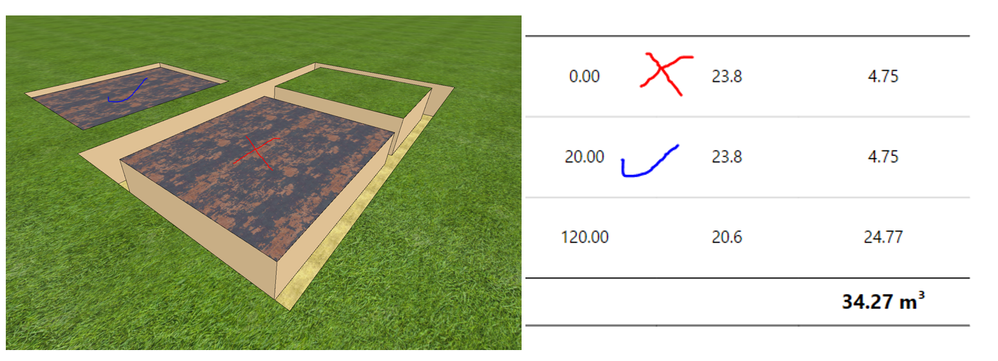
- Mark as New
- Bookmark
- Subscribe
- Mute
- Subscribe to RSS Feed
- Permalink
- Report Inappropriate Content
2022-12-28 01:32 PM
Are you placing one of the Openings into a "hole"? I do not see geometry around its edges, it seems like you cut a hole into the Slab/Mesh and placed the Opening inside that hole.
AMD Ryzen9 5900X CPU, 64 GB RAM 3600 MHz, Nvidia GTX 1060 6GB, 500 GB NVMe SSD
2x28" (2560x1440), Windows 10 PRO ENG, Ac20-Ac29
- Mark as New
- Bookmark
- Subscribe
- Mute
- Subscribe to RSS Feed
- Permalink
- Report Inappropriate Content
2022-12-28 02:46 PM - edited 2022-12-28 02:47 PM
Hi Laszlo,
No, it is only one mesh with these openings, no cutting holes.
See photo below.
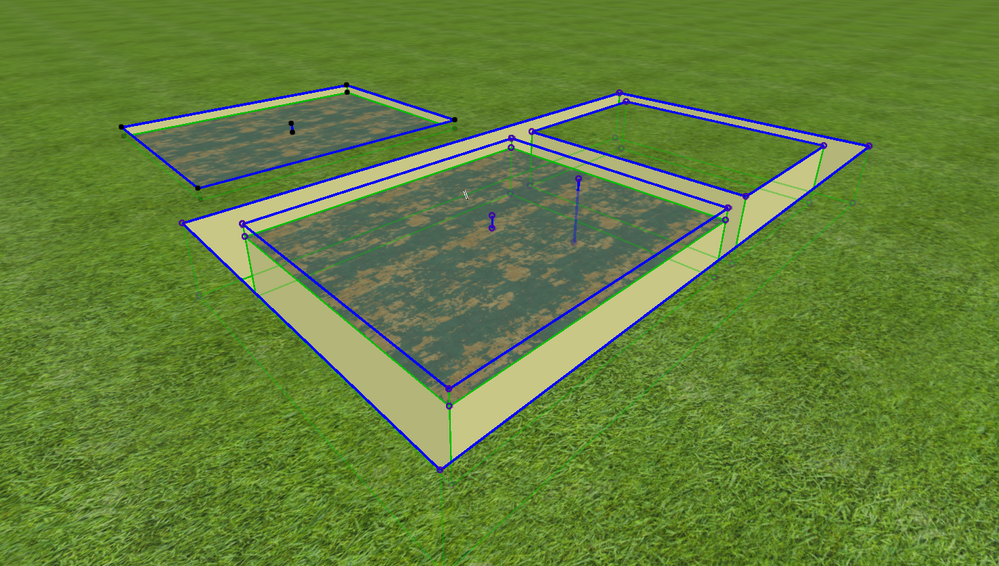
- Mark as New
- Bookmark
- Subscribe
- Mute
- Subscribe to RSS Feed
- Permalink
- Report Inappropriate Content
2022-12-28 04:32 PM - edited 2022-12-28 04:33 PM
Yes, but there is a large Opening in the Mesh, then there are two smaller Openings placed within that large Opening's boundaries. Maybe this is what causes this issue. I mean, if you look at that Opening, it does not actually have a perimeter like the other one has because it is placed into another Opening.
Can you show me the Schedule setup so I can see what field you are trying to schedule?
AMD Ryzen9 5900X CPU, 64 GB RAM 3600 MHz, Nvidia GTX 1060 6GB, 500 GB NVMe SSD
2x28" (2560x1440), Windows 10 PRO ENG, Ac20-Ac29
- Mark as New
- Bookmark
- Subscribe
- Mute
- Subscribe to RSS Feed
- Permalink
- Report Inappropriate Content
2022-12-28 04:45 PM - edited 2022-12-28 04:47 PM
This is an example of what i am trying to achieve.
For example there is 1 excavation for the foundation made by 1 opening, and 2 excavation for the grass which is around 20 cm made in AC by the 2nd opening, and they have to touch each other these openings cause i can't let grass between them.
Photos as requested and also each opening alone to understand.
PS: Or how would you do this in another way using these openings?
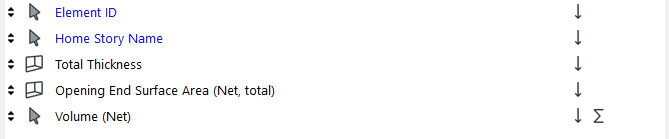


- Mark as New
- Bookmark
- Subscribe
- Mute
- Subscribe to RSS Feed
- Permalink
- Report Inappropriate Content
2022-12-29 12:08 PM
You could do it in many different ways:
1. You could use multiple rectangular Openings to cut out the footings from the terrain.
2. You could use Beams or Slabs to model the footings and use SEO to cut them out of the terrain.
On both cases you could then use only one Opening to cut out the top 20 cm of the terrain so an Opening would not be within another Opening.
AMD Ryzen9 5900X CPU, 64 GB RAM 3600 MHz, Nvidia GTX 1060 6GB, 500 GB NVMe SSD
2x28" (2560x1440), Windows 10 PRO ENG, Ac20-Ac29
- Mark as New
- Bookmark
- Subscribe
- Mute
- Subscribe to RSS Feed
- Permalink
- Report Inappropriate Content
2022-12-29 12:21 PM
1. Tried that, each side on rectangular but still not working.
2. I already use custom footings (just don't appear in the photo), i said i would use the normal opening for it has specific criteria for good scheduling.
So, in conclusion it is not possible for two openings to be next to each other, neither custom shape, neither simple rectangular...
- Mark as New
- Bookmark
- Subscribe
- Mute
- Subscribe to RSS Feed
- Permalink
- Report Inappropriate Content
2022-12-29 01:02 PM
In any case, I will forward this to Graphisoft because I can not decide if this is intended behavior or not.
AMD Ryzen9 5900X CPU, 64 GB RAM 3600 MHz, Nvidia GTX 1060 6GB, 500 GB NVMe SSD
2x28" (2560x1440), Windows 10 PRO ENG, Ac20-Ac29
- Difficulty Converting Favorites & Library Objects to Library 29 in Libraries & objects
- Skin List Label - Showing Material Thickness in Libraries & objects
- Door frame thickness to respond to wall core in composites. in Libraries & objects
- Placing a window/door between split walls? in Modeling
- Displaying doors in plan view in Modeling
