- Graphisoft Community (INT)
- :
- Forum
- :
- Modeling
- :
- Re: PLACE EXTERNAL DRAWING : BLANK SCREEN
- Subscribe to RSS Feed
- Mark Topic as New
- Mark Topic as Read
- Pin this post for me
- Bookmark
- Subscribe to Topic
- Mute
- Printer Friendly Page
PLACE EXTERNAL DRAWING : BLANK SCREEN
- Mark as New
- Bookmark
- Subscribe
- Mute
- Subscribe to RSS Feed
- Permalink
- Report Inappropriate Content
2021-11-08 09:02 PM
Hello,
I have tried to place an external drawing. It is the drawing of a house plan onto a topo site made on dwg.
When it gets onto the independent worksheet, it is blank. Attached image. This happens with few of my sites project.
What am i doing wrong?
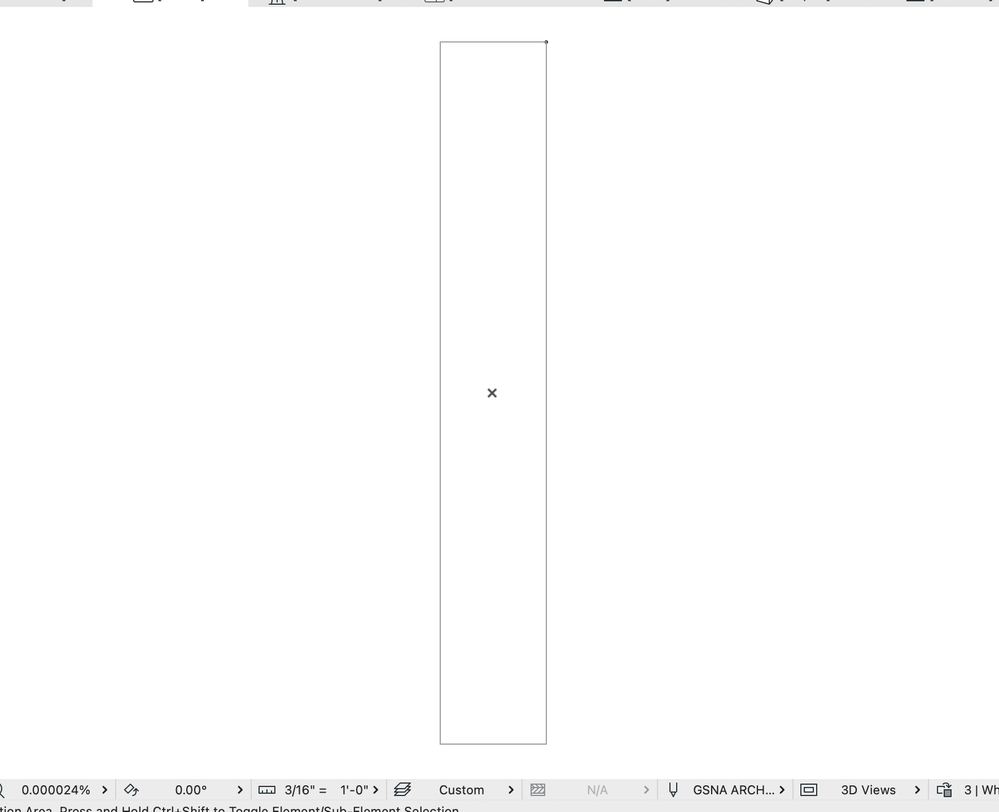
Macbook pro 13" /Big sur 11.4 + External 4K 27"
Solved! Go to Solution.
Accepted Solutions
- Mark as New
- Bookmark
- Subscribe
- Mute
- Subscribe to RSS Feed
- Permalink
- Report Inappropriate Content
2021-11-10 07:49 AM
Might it be that your topo came with a Survey Point a few kilometres away?
| AC22-28 AUS 3110 | Help Those Help You - Add a Signature |
| Self-taught, bend it till it breaks | Creating a Thread |
| Win11 | i9 10850K | 64GB | RX6600 | Win11 | R5 2600 | 16GB | GTX1660 |
- Mark as New
- Bookmark
- Subscribe
- Mute
- Subscribe to RSS Feed
- Permalink
- Report Inappropriate Content
2021-11-08 10:45 PM
You need to know the size of the external drawing. If you are importing a PDF, set the scale which you can see in your image to match the scale of the PDF. If it is a DWG then you should be able to bring it into the worksheet without worrying about the scale, but the DWG will have units that you need to match e.g. 1 unit = 1 foot. I'm metric so we usually just have a choice of 1 unit = 1mm or 1m.
You might get more help if you can better describe the drawing you are trying to import.
- Mark as New
- Bookmark
- Subscribe
- Mute
- Subscribe to RSS Feed
- Permalink
- Report Inappropriate Content
2021-11-09 10:41 PM
Thanks
I am trying to import a dwg, site plan.
When i zoom out on autocad, i see only the topography area. When i import on pln, it comes with a huge huge area. i need to zoom in a tiny corner to realise the drawing is there. Therefore, i then need to explode and flush some stuff...
Thanks a lot
Macbook pro 13" /Big sur 11.4 + External 4K 27"
- Mark as New
- Bookmark
- Subscribe
- Mute
- Subscribe to RSS Feed
- Permalink
- Report Inappropriate Content
2021-11-09 11:54 PM
Good that you have identified the problem. You might also consider drawings that are a long way from the origin are prone to graphic problems. By the sounds of it you may want to drag the actual drawing closer to 0,0.
- Mark as New
- Bookmark
- Subscribe
- Mute
- Subscribe to RSS Feed
- Permalink
- Report Inappropriate Content
2021-11-10 07:49 AM
Might it be that your topo came with a Survey Point a few kilometres away?
| AC22-28 AUS 3110 | Help Those Help You - Add a Signature |
| Self-taught, bend it till it breaks | Creating a Thread |
| Win11 | i9 10850K | 64GB | RX6600 | Win11 | R5 2600 | 16GB | GTX1660 |
