- Graphisoft Community (INT)
- :
- Forum
- :
- Modeling
- :
- Poor drawing graphics in version 26
- Subscribe to RSS Feed
- Mark Topic as New
- Mark Topic as Read
- Pin this post for me
- Bookmark
- Subscribe to Topic
- Mute
- Printer Friendly Page
Poor drawing graphics in version 26
- Mark as New
- Bookmark
- Subscribe
- Mute
- Subscribe to RSS Feed
- Permalink
- Report Inappropriate Content
2022-10-28 09:55 PM
The display of drawings has become much worse compared to version 25.
Attached are comparative screenshots of versions 25 and 26 in different versions of line widths.
The line thicknesses in version 26 are coarser, blurrier and thicker. In version 25, the graphics are crisper and neater.
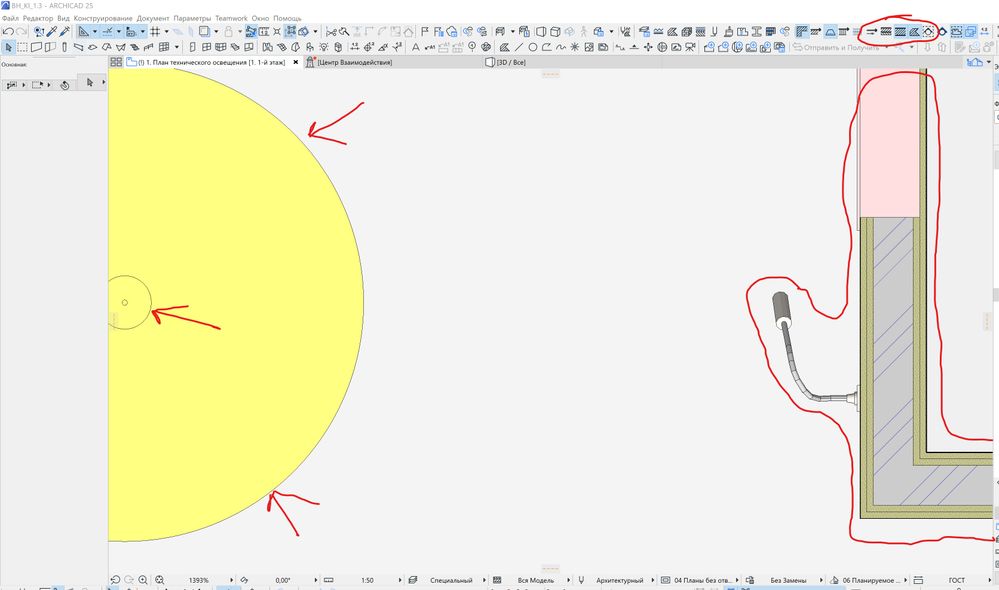
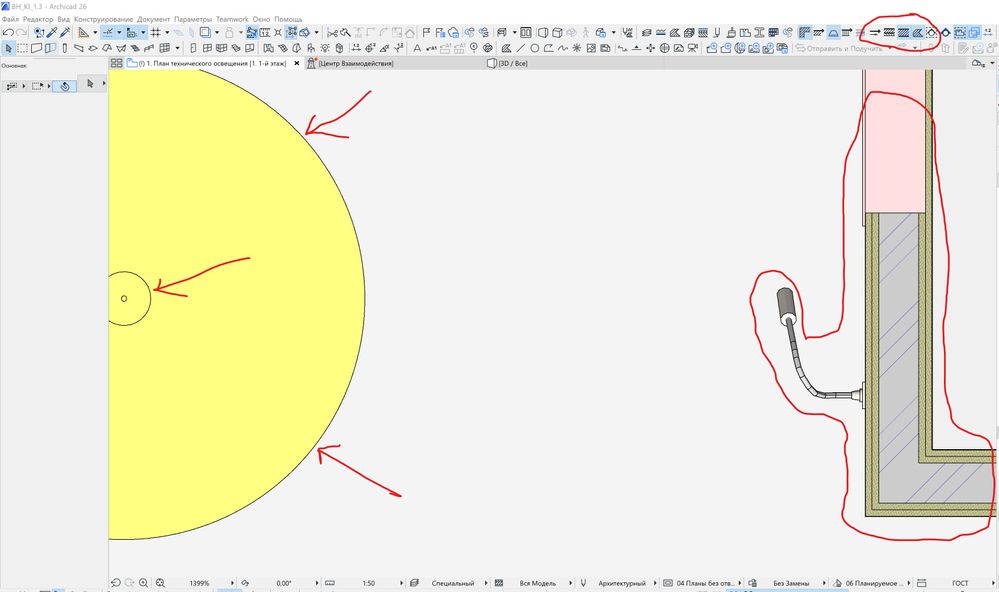
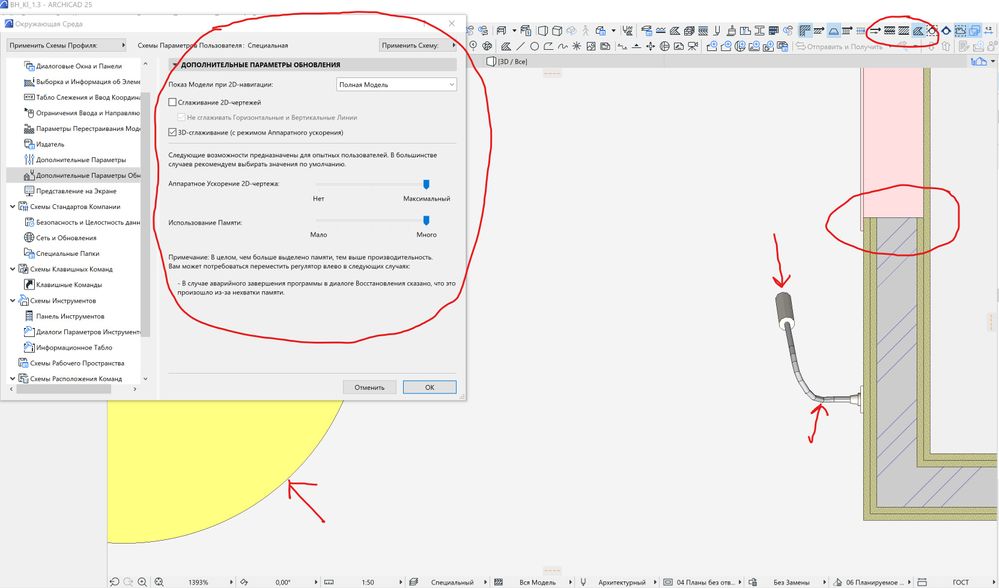
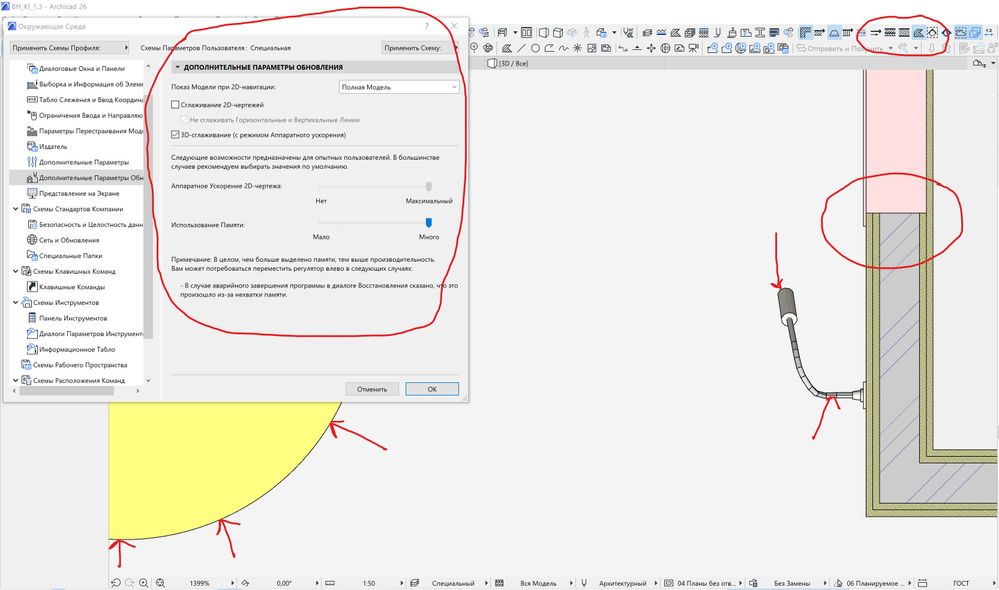
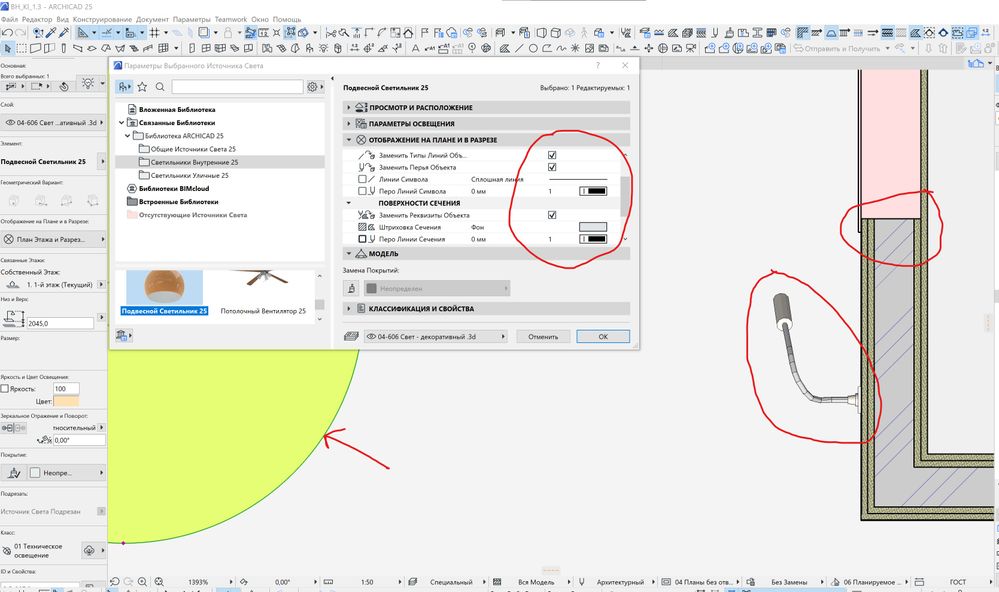
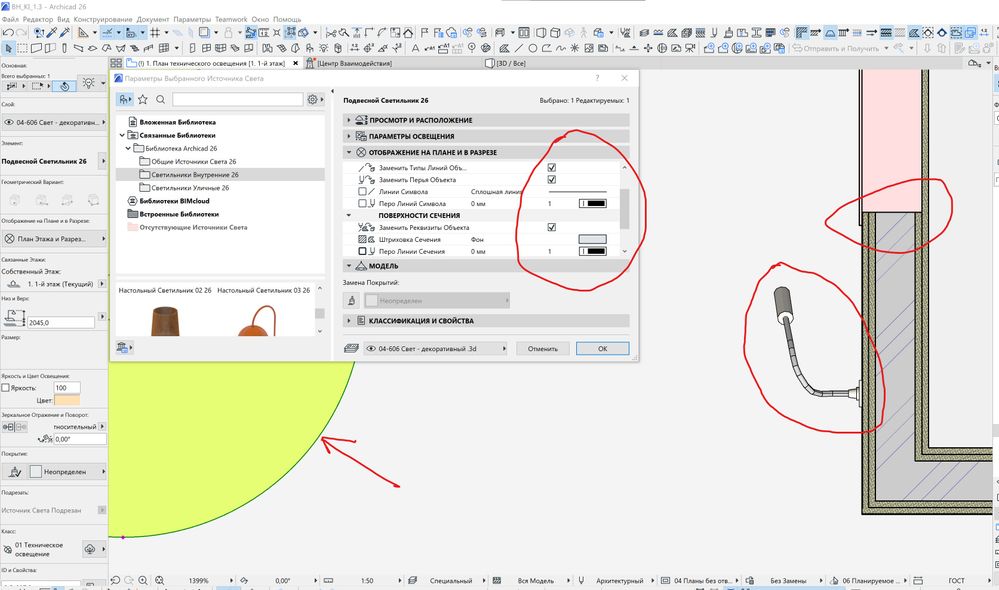
- Mark as New
- Bookmark
- Subscribe
- Mute
- Subscribe to RSS Feed
- Permalink
- Report Inappropriate Content
2022-10-31 02:47 AM
Here is the link to the post with the registry fix.
Don't worry about the link tot the Atlassian site as you may not have access to that.
I have copied what it says.
Barry.
Versions 6.5 to 27
i7-10700 @ 2.9Ghz, 32GB ram, GeForce RTX 2060 (6GB), Windows 10
Lenovo Thinkpad - i7-1270P 2.20 GHz, 32GB RAM, Nvidia T550, Windows 11
- Mark as New
- Bookmark
- Subscribe
- Mute
- Subscribe to RSS Feed
- Permalink
- Report Inappropriate Content
2022-10-31 08:02 AM
I forgot to paste the link to the relevant post but Barry did it........
Graphisoft Insider Panelist-Archicad 29. Windows 11. Intel Xeon 2699x2,64 GB RAM, Nvidia ny or personal website3080Ti. 2 Monitors.
- Mark as New
- Bookmark
- Subscribe
- Mute
- Subscribe to RSS Feed
- Permalink
- Report Inappropriate Content
2022-10-31 07:47 PM
Working at 100% font scale at 27 in 4k is unrealistic. I attach an example of a screenshot from the screen. The point is that with the same scaling parameters in version 25 all is well, in version 26 immediately caught my eye the difference for the worse (in my opinion). The very idea that you can get used to the deterioration of graphics in the new version compared to the old, at least even sounds strange. I'll wait for the update.
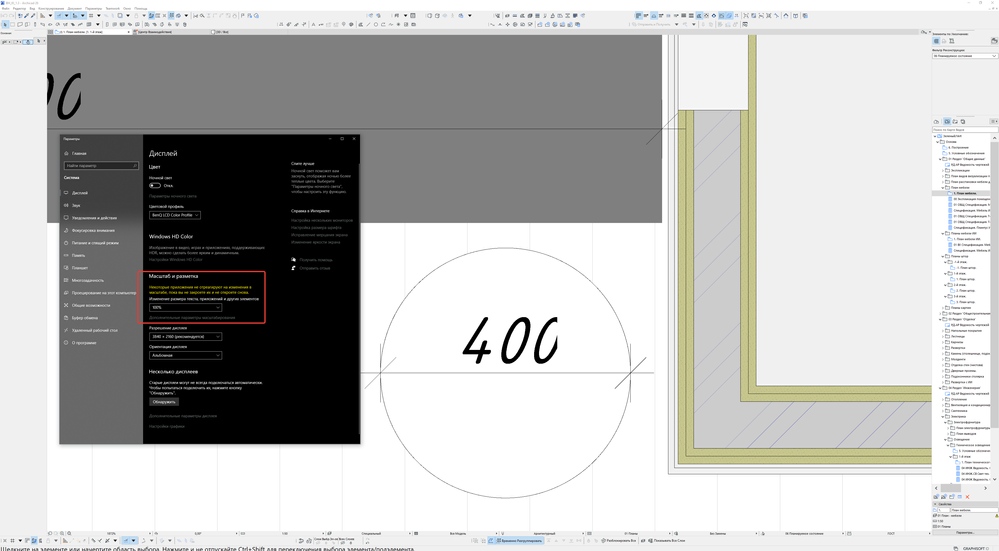
- Mark as New
- Bookmark
- Subscribe
- Mute
- Subscribe to RSS Feed
- Permalink
- Report Inappropriate Content
2022-11-15 11:01 PM
The video was recorded with the "check" mode turned on. And these gaps subsequently give incorrect dimensions.
- Mark as New
- Bookmark
- Subscribe
- Mute
- Subscribe to RSS Feed
- Permalink
- Report Inappropriate Content
2022-11-16 02:11 AM
In the video you seem to be stretching an edge.
The tracker is simply showing you the distance you are moving.
It is rounding to the working units you currently have set.
It will never show you the exact distance.
Do not just watch the tracker to position the edge as that will be inaccurate.
You must type the exact distance that you want to move.
This should be accurate to what ever precision you type.
Barry.
Versions 6.5 to 27
i7-10700 @ 2.9Ghz, 32GB ram, GeForce RTX 2060 (6GB), Windows 10
Lenovo Thinkpad - i7-1270P 2.20 GHz, 32GB RAM, Nvidia T550, Windows 11
- Mark as New
- Bookmark
- Subscribe
- Mute
- Subscribe to RSS Feed
- Permalink
- Report Inappropriate Content
2022-11-16 07:47 PM
The point is that there is a graphically visible and physically possible location of elements outside the measurement area. But at the same time this error multiplied by several such, gives a visible displacement of parallel elements relative to each other and after a series of equal segments at dimensions appears one segment where there is not an integer, but rounded up or down. It is impossible to build everything through numerical input coordinates! This error occurs when using complex profiles of column or beam elements when copying them using mirror placement (even using the "Shift" pressed).
- Mark as New
- Bookmark
- Subscribe
- Mute
- Subscribe to RSS Feed
- Permalink
- Report Inappropriate Content
2022-11-17 04:23 AM
@BoNgO wrote:
It is impossible to build everything through numerical input coordinates!
Maybe we are talking about different things?
But NEVER just stretch and click to model an element.
The distance you see in the tracker is not accurate (it is rounded) to the actual distance you are moving the cursor.
You should always type in a distance unless you are snapping to something you know is already place in the correct position or you are going to trim that element at a later time.
Barry.
Versions 6.5 to 27
i7-10700 @ 2.9Ghz, 32GB ram, GeForce RTX 2060 (6GB), Windows 10
Lenovo Thinkpad - i7-1270P 2.20 GHz, 32GB RAM, Nvidia T550, Windows 11
- Mark as New
- Bookmark
- Subscribe
- Mute
- Subscribe to RSS Feed
- Permalink
- Report Inappropriate Content
2022-11-18 03:31 AM
#truth
ArchiCAD 28/29 (user since 3.4, 1991)
16" MacBook Pro; M4 Max (2024), 48GB RAM, 1 TB SSD, 32-Core GPU
Apple Vision Pro w/ BIMx
Creator of the Maximilian ArchiCAD Template System
- « Previous
-
- 1
- 2
- Next »
- « Previous
-
- 1
- 2
- Next »
- DWG import/export in Collaboration with other software
- troubles with bimmtool in Collaboration with other software
- Schedule Tool. Strange behaviour in Project data & BIM
- Automatic sequential Page Numbering in Index in addition to the subset page id assignment in Documentation
- AC28 – DWG Export with Survey Point Error in Collaboration with other software
