- Graphisoft Community (INT)
- :
- Forum
- :
- Modeling
- :
- Re: Problem with the height of the land
- Subscribe to RSS Feed
- Mark Topic as New
- Mark Topic as Read
- Pin this post for me
- Bookmark
- Subscribe to Topic
- Mute
- Printer Friendly Page
Problem with the height of the land
- Mark as New
- Bookmark
- Subscribe
- Mute
- Subscribe to RSS Feed
- Permalink
- Report Inappropriate Content
2008-07-14 06:20 PM
Wat i did is, i go to 'view'--> 'element 3d view'--> 3d cutting place' draw a line trough the land, then activate '3d cut way'. I can see the height of my land is dropped in 'Generic perspective' but not in the 'elevations'. what steps am i missing?
PS: i heard that i have to go 'design'-->'story settings' to change some settings, if so, what kind of settings i have to change there?
Anyone can give me a help?
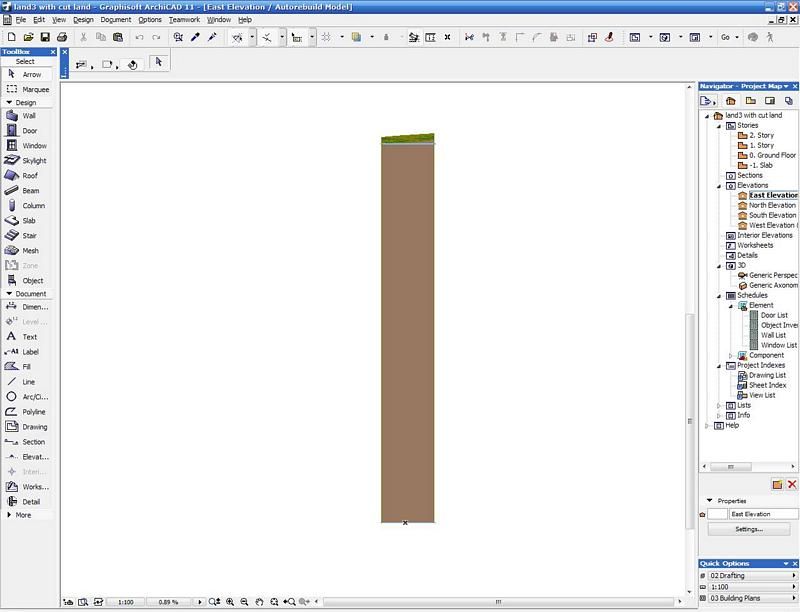
- Mark as New
- Bookmark
- Subscribe
- Mute
- Subscribe to RSS Feed
- Permalink
- Report Inappropriate Content
2008-07-15 07:15 PM
The 3D cutting planes only affect the 3D window and views derived from that. Section/elevations are separate and each have a setting for top and bottom of the section cut.
Story settings, though related, have little to do with this.
- Mark as New
- Bookmark
- Subscribe
- Mute
- Subscribe to RSS Feed
- Permalink
- Report Inappropriate Content
2008-07-15 11:37 PM
The way I get around this problem is follows:
1. Build the mesh as you have done using actual levels.
2. Now trace the mesh with a 100mm thick slab that is positioned about a metre below the lowest point on the mesh. Make the slab the same material and section fill as the mesh you are using.
3. Use Solid Element Operations to subtract with downwards extrusion using the slab as an operator and the mesh as the target.
This method will cut off the bottom of the mesh just like the 3D cutting plane, but will show correctly in both 3D and sections.
- Mark as New
- Bookmark
- Subscribe
- Mute
- Subscribe to RSS Feed
- Permalink
- Report Inappropriate Content
2008-07-15 11:56 PM
- Mark as New
- Bookmark
- Subscribe
- Mute
- Subscribe to RSS Feed
- Permalink
- Report Inappropriate Content
2008-07-16 01:31 AM
If the land mesh is placed on the same storey as your floor slab you should position it's height releative so to place the SL=0 of the mesh at 0.
In your case if your storey is set to match a floor slab at 173m. The mesh should be placed at -173000 and you could put -150000 in the box I mentioned. This would place the mesh in the correct relative position with the bottom 150m missing.
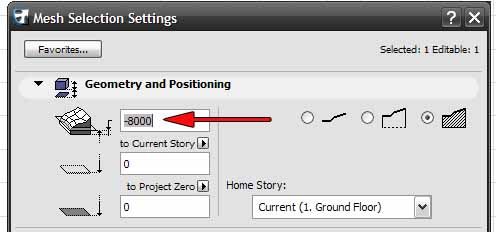
- Mark as New
- Bookmark
- Subscribe
- Mute
- Subscribe to RSS Feed
- Permalink
- Report Inappropriate Content
2008-07-19 06:13 PM
- Mark as New
- Bookmark
- Subscribe
- Mute
- Subscribe to RSS Feed
- Permalink
- Report Inappropriate Content
2008-07-19 06:30 PM
Brewer wrote:This is a neat trick also but not quite what I meant. If you set one of the two reference levels to sea level (relative to project zero - see attached) then you can simply adjust the mesh elevations relative to that reference level.
Matthew is quite right you can simply insert a negative number in the dialog box (see picture) this will chop off some of the bottom.
If the land mesh is placed on the same storey as your floor slab you should position it's height releative so to place the SL=0 of the mesh at 0.
In your case if your storey is set to match a floor slab at 173m. The mesh should be placed at -173000 and you could put -150000 in the box I mentioned. This would place the mesh in the correct relative position with the bottom 150m missing.
This saves having to do the somewhat counterintuitive negative thickness and eliminates the need for a sea level story height. In fact it separates the whole issue from story settings altogether.
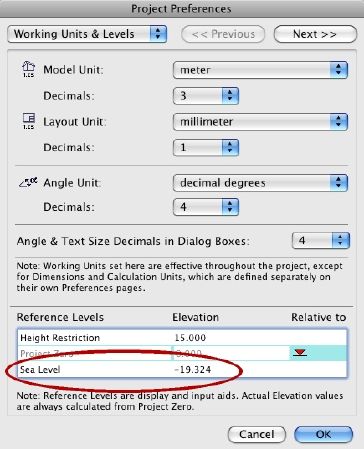
- Mark as New
- Bookmark
- Subscribe
- Mute
- Subscribe to RSS Feed
- Permalink
- Report Inappropriate Content
2008-07-19 06:47 PM
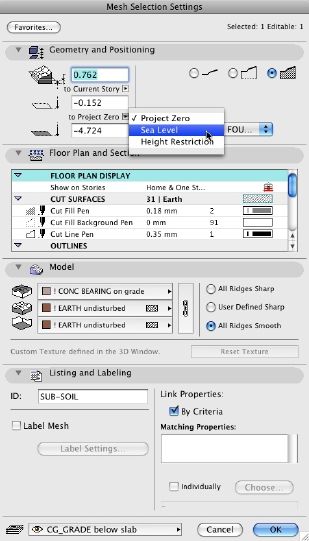
- Mark as New
- Bookmark
- Subscribe
- Mute
- Subscribe to RSS Feed
- Permalink
- Report Inappropriate Content
2008-07-19 06:49 PM
- Mark as New
- Bookmark
- Subscribe
- Mute
- Subscribe to RSS Feed
- Permalink
- Report Inappropriate Content
2008-07-20 11:31 AM
I do not understand reference levels as (it seems to me) to increase the likelihood of error
It frustrates me that the info box and some of the other dialogues do not show the same values.
I have never really understand why you wouldn't work to real levels
It makes things very simple
you can't build a line
Mac Studio
iPad Pro
iPhone
- Combine result of two properties which differentiates between 2 different element types in Project data & BIM
- Walls are intersected but hatches do not meet in Modeling
- How to make an ellipsoid in Archicad in Modeling
- Complex wall with offset modifiers intersection issue. in Modeling
- Zone Area Reduction for Low Ceilings Not Applying in Modeling
