Turn on suggestions
Auto-suggest helps you quickly narrow down your search results by suggesting possible matches as you type.
Showing results for
Turn on suggestions
Auto-suggest helps you quickly narrow down your search results by suggesting possible matches as you type.
Showing results for
- Graphisoft Community (INT)
- :
- Forum
- :
- Modeling
- :
- Re: Problem with the height of the land
Options
- Subscribe to RSS Feed
- Mark Topic as New
- Mark Topic as Read
- Pin this post for me
- Bookmark
- Subscribe to Topic
- Mute
- Printer Friendly Page
Modeling
About Archicad's design tools, element connections, modeling concepts, etc.
Problem with the height of the land
Anonymous
Not applicable
Options
- Mark as New
- Bookmark
- Subscribe
- Mute
- Subscribe to RSS Feed
- Permalink
- Report Inappropriate Content
2008-07-14 06:20 PM
2008-07-14
06:20 PM
Wat i did is, i go to 'view'--> 'element 3d view'--> 3d cutting place' draw a line trough the land, then activate '3d cut way'. I can see the height of my land is dropped in 'Generic perspective' but not in the 'elevations'. what steps am i missing?
PS: i heard that i have to go 'design'-->'story settings' to change some settings, if so, what kind of settings i have to change there?
Anyone can give me a help?
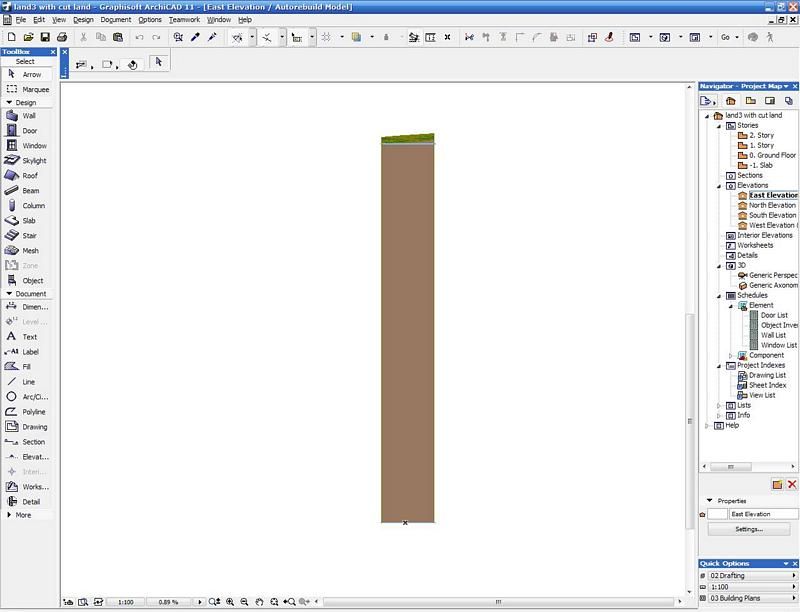
10 REPLIES 10
Anonymous
Not applicable
Options
- Mark as New
- Bookmark
- Subscribe
- Mute
- Subscribe to RSS Feed
- Permalink
- Report Inappropriate Content
2008-08-28 08:54 AM
2008-08-28
08:54 AM
Well I recently stumbled upon this issue when modeling a large part of a small city for a civic remodeling project- it's a good kilometer above sea level roughly.
When I opened up the 3d window, after all the SEO's for the civic buildings and streets and walks (I modeled a mesh and extruded all the streets and sidewalk planes with SEO'd duplucate meshes- so I had 3 layered but at slightly different levels; say 20 & 40cm higher/lower)...I discovered that the BOG DOWN in 3d loading and movement was quite significant.
Using either of the above processes changed that and made the model "render" in the 3d window and openGL normally. Without using some method to reduce the visible land height, the computers were slowed to a complete crawl, and 3d movement was almost down to 2-5 frames a second at BEST -!!!!!
I.E.
Having the land RENDERED in real time with all the textures (perhaps if one wasn't using textures on the vertical planes?) simply choked up my Nvidia 8800gt video card and Dual core 2.4ghz cpu. And that is a fast video card and quite capable CPU!
So work arounds, and not rendering all the vertical planes TO sea level, regardless of the technique, seems to be something that is needed -esp. if you're going to check 3d or Z-plane dimensions!
I found that an SEO slab just below the bottom of my lowed point in the meshes was the simplest method- BUT BUT BUT- it interfered with SEO operations (there was a lot of them) with the rest of the model, and frequently I found myself needing to go back and forth to maintain that -bottom cut-off SEO. Which was a drag and took more time....
So I recommend the sea-level trick. I do this one now- and probably will do this method until GS releases or changes something about how this is done. I also recommend it for people who are on non-super new computers. It works flawlessly on my older rigs and portables and old video cards- no issues and extra CPU cycles to keep those extra SEO calculations relevant for the model!
When I opened up the 3d window, after all the SEO's for the civic buildings and streets and walks (I modeled a mesh and extruded all the streets and sidewalk planes with SEO'd duplucate meshes- so I had 3 layered but at slightly different levels; say 20 & 40cm higher/lower)...I discovered that the BOG DOWN in 3d loading and movement was quite significant.
Using either of the above processes changed that and made the model "render" in the 3d window and openGL normally. Without using some method to reduce the visible land height, the computers were slowed to a complete crawl, and 3d movement was almost down to 2-5 frames a second at BEST -!!!!!
I.E.
Having the land RENDERED in real time with all the textures (perhaps if one wasn't using textures on the vertical planes?) simply choked up my Nvidia 8800gt video card and Dual core 2.4ghz cpu. And that is a fast video card and quite capable CPU!
So work arounds, and not rendering all the vertical planes TO sea level, regardless of the technique, seems to be something that is needed -esp. if you're going to check 3d or Z-plane dimensions!
I found that an SEO slab just below the bottom of my lowed point in the meshes was the simplest method- BUT BUT BUT- it interfered with SEO operations (there was a lot of them) with the rest of the model, and frequently I found myself needing to go back and forth to maintain that -bottom cut-off SEO. Which was a drag and took more time....
So I recommend the sea-level trick. I do this one now- and probably will do this method until GS releases or changes something about how this is done. I also recommend it for people who are on non-super new computers. It works flawlessly on my older rigs and portables and old video cards- no issues and extra CPU cycles to keep those extra SEO calculations relevant for the model!
- « Previous
-
- 1
- 2
- Next »
- « Previous
-
- 1
- 2
- Next »
Related articles
- Archicad - Excel compatibility in Documentation
- Imported .rva door has locked size in Collaboration with other software
- Search for 2D objects in sections/internal elevation/elevations etc in Documentation
- How to creating door and window drawings for a project using hotlink? in Libraries & objects
- zone labels showing ceiling in linear dimensions instead of elevation dimensions... in Documentation
