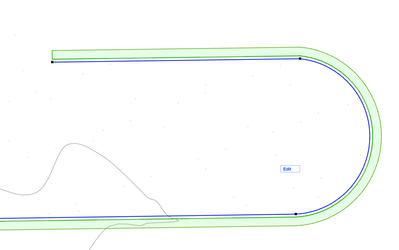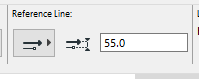- Graphisoft Community (INT)
- :
- Forum
- :
- Modeling
- :
- Re: Railing Tool Line
- Subscribe to RSS Feed
- Mark Topic as New
- Mark Topic as Read
- Pin this post for me
- Bookmark
- Subscribe to Topic
- Mute
- Printer Friendly Page
Railing Tool Line
- Mark as New
- Bookmark
- Subscribe
- Mute
- Subscribe to RSS Feed
- Permalink
- Report Inappropriate Content
2023-05-05
04:33 PM
- last edited on
2023-05-24
01:04 PM
by
Rubia Torres
Hi - does anyone know if it's possible to change the railing tool settings so that the blue line aligns with the perimeter of the green railing shape?
- Mark as New
- Bookmark
- Subscribe
- Mute
- Subscribe to RSS Feed
- Permalink
- Report Inappropriate Content
2023-05-06 11:07 AM
@AK3463 wrote:
Hi - does anyone know if it's possible to change the railing tool settings so that the blue line aligns with the perimeter of the green railing shape?
It is actually the other way around.
The green railing will align with the blue reference line.
The blue line is the path you choose to place the railing on.
I don't have Archicad open at the moment so I can't show screen images.
But the railing settings have an offset for the railing (as a whole railing) and also the handrails and rails within the railing will have offset values.
The top rail I don't think can be offset.
Barry.
Versions 6.5 to 27
i7-10700 @ 2.9Ghz, 32GB ram, GeForce RTX 2060 (6GB), Windows 10
Lenovo Thinkpad - i7-1270P 2.20 GHz, 32GB RAM, Nvidia T550, Windows 11
- Mark as New
- Bookmark
- Subscribe
- Mute
- Subscribe to RSS Feed
- Permalink
- Report Inappropriate Content
2023-05-08 03:20 AM
| AC22-28 AUS 3110 | Help Those Help You - Add a Signature |
| Self-taught, bend it till it breaks | Creating a Thread |
| Win11 | i9 10850K | 64GB | RX6600 | Win11 | R5 2600 | 16GB | GTX1660 |
- Archicad railing tool – can’t move horizontal rail along the ramp direction in Libraries & objects
- Difficulty Converting Favorites & Library Objects to Library 29 in Libraries & objects
- Railing Tool - Custom Railing Post not showing on Floor Plan in Modeling
- Placing a window/door between split walls? in Modeling
- buggy railing tool...still in Libraries & objects