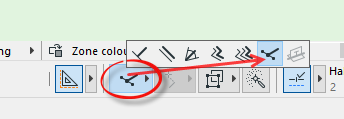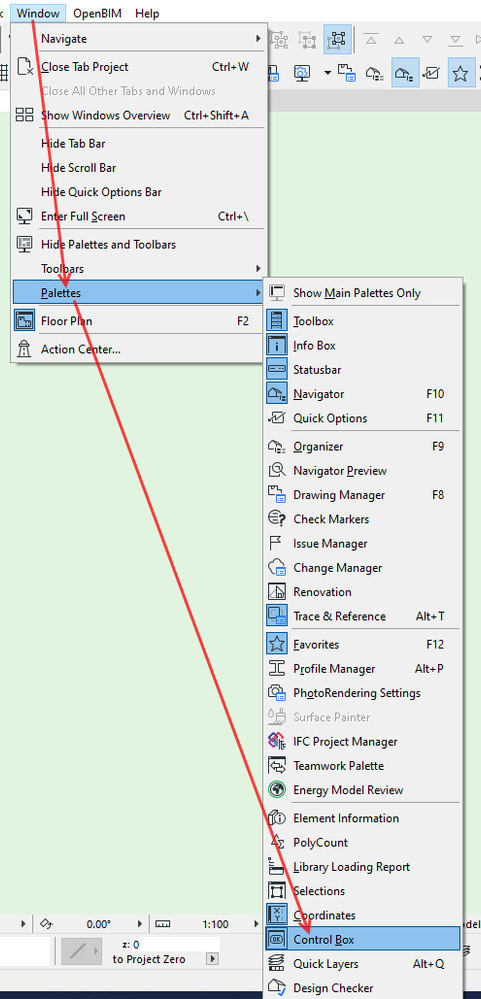- Graphisoft Community (INT)
- :
- Forum
- :
- Modeling
- :
- Re: Release objects half-way with a shortcut comma...
- Subscribe to RSS Feed
- Mark Topic as New
- Mark Topic as Read
- Pin this post for me
- Bookmark
- Subscribe to Topic
- Mute
- Printer Friendly Page
Release objects half-way with a shortcut command
- Mark as New
- Bookmark
- Subscribe
- Mute
- Subscribe to RSS Feed
- Permalink
- Report Inappropriate Content
2023-03-24 03:47 PM
Hi,
When placing objects, walls etc around I often type in the distance from a point and then + or - depending on how far or futher away the point I want my thing to be. Pretty common I guess... but if I want to place something just halv-way there is no /2 command? Yes, I know about snap points but if there is no such help to get when placing things in open areas this wont help me.
Does anyone know if there is such a command?
Solved! Go to Solution.
- Labels:
-
Objects
-
Other
-
Troubleshooting
-
Walls
Accepted Solutions
- Mark as New
- Bookmark
- Subscribe
- Mute
- Subscribe to RSS Feed
- Permalink
- Report Inappropriate Content
2023-03-24 03:56 PM - edited 2023-03-24 03:57 PM
There is a 'relative construction' tool that will allow you to place an object or start drawing an element halfway along the distance you choose.
I am not sure of the tools name, I just call it the halfway tool.
I am not sure if it is in a standard menu or toolbar, as I have a custom setup I have used for years.
But you will find it in the 'Control Box' palette.
Barry.
Versions 6.5 to 27
i7-10700 @ 2.9Ghz, 32GB ram, GeForce RTX 2060 (6GB), Windows 10
Lenovo Thinkpad - i7-1270P 2.20 GHz, 32GB RAM, Nvidia T550, Windows 11
- Mark as New
- Bookmark
- Subscribe
- Mute
- Subscribe to RSS Feed
- Permalink
- Report Inappropriate Content
2023-03-24 03:56 PM - edited 2023-03-24 03:57 PM
There is a 'relative construction' tool that will allow you to place an object or start drawing an element halfway along the distance you choose.
I am not sure of the tools name, I just call it the halfway tool.
I am not sure if it is in a standard menu or toolbar, as I have a custom setup I have used for years.
But you will find it in the 'Control Box' palette.
Barry.
Versions 6.5 to 27
i7-10700 @ 2.9Ghz, 32GB ram, GeForce RTX 2060 (6GB), Windows 10
Lenovo Thinkpad - i7-1270P 2.20 GHz, 32GB RAM, Nvidia T550, Windows 11
- Mark as New
- Bookmark
- Subscribe
- Mute
- Subscribe to RSS Feed
- Permalink
- Report Inappropriate Content
2023-03-24 05:05 PM
Hi, to be more precise it's much more than a "halfway" tool as it works in conjonction with the division settings on the same palette.
MacOS Monterey
- Mark as New
- Bookmark
- Subscribe
- Mute
- Subscribe to RSS Feed
- Permalink
- Report Inappropriate Content
2023-03-24 05:43 PM - edited 2023-03-24 05:44 PM
Divisions is set to 3 and will not work for half-way solutions, but Barrys half-way tool or "Snap Point Constraint" as it is called did work out fine. I set the tool as a keybord shortcut (chose H for half-way) and after Ctrl+D command clicked H and started to draw the line.
I like Archicad and uses it in work but it should have an "Equal-button" or command as in Revit for faster modeling. The same thing with rotating things should also be able to have as a keybord shortcut, just press the button and your object will rotate 90 degrees, instead of klicking and rotating with the mouse all the time. Why not have these?
Thanks for the help!
- Mark as New
- Bookmark
- Subscribe
- Mute
- Subscribe to RSS Feed
- Permalink
- Report Inappropriate Content
2023-03-24 06:14 PM
I was just specifying that the tool can do much more than just the half. The division can be set from 2 to 99 in the box below Half and you can also use percentage and repartition. For sure for a half you can let the setting on half.
MacOS Monterey