Turn on suggestions
Auto-suggest helps you quickly narrow down your search results by suggesting possible matches as you type.
Showing results for
Turn on suggestions
Auto-suggest helps you quickly narrow down your search results by suggesting possible matches as you type.
Showing results for
- Graphisoft Community (INT)
- :
- Forum
- :
- Modeling
- :
- Revit MEP to AC MEP Modeller convert problems
Options
- Subscribe to RSS Feed
- Mark Topic as New
- Mark Topic as Read
- Pin this post for me
- Bookmark
- Subscribe to Topic
- Mute
- Printer Friendly Page
Modeling
About Archicad's design tools, element connections, modeling concepts, etc.
Revit MEP to AC MEP Modeller convert problems
Anonymous
Not applicable
Options
- Mark as New
- Bookmark
- Subscribe
- Mute
- Subscribe to RSS Feed
- Permalink
- Report Inappropriate Content
2013-03-22
07:58 PM
- last edited on
2023-05-23
04:31 PM
by
Rubia Torres
2013-03-22
07:58 PM
We've got a problem with a correct MEP elements conversion during import from Revit MEP. Our contractors have prepared a full HVAC project in Revit MEP 2013. They've exported it using dedicated Export MEP Elements plugin for Revit 2013. We've opened a project in MEP environment using a proper IFC Revit MEP translator. Generally everything was done according to the proper workflow.
All of the elements have been correctly converted into AC MEP elements, but the thing is, that in our opinion too much of them has been converted into custom MEP objects instead of the regular ones. Please have a look on the printscreen I pasted. There is a simple issue of a 90 deg bend pipe. In my opinion it should be converted into regular Pipe Bend Object. Instead of it, it is a custom Pipe Fittings Object. It's got two connection ports and generally seems correct, but there is this triangulation which I cannot remove. Obviously I may convert that object into morph, but that kills all of MEP features of that objects, which are important for future changes and so on.
So finally the question: Is there a way to change some settings in Revit to AC translator, so these Pipe Bends are converted into regular MEP objects? Or is there any way I may get rid of that triangulation without converting these objects into morphs?
thx in advance
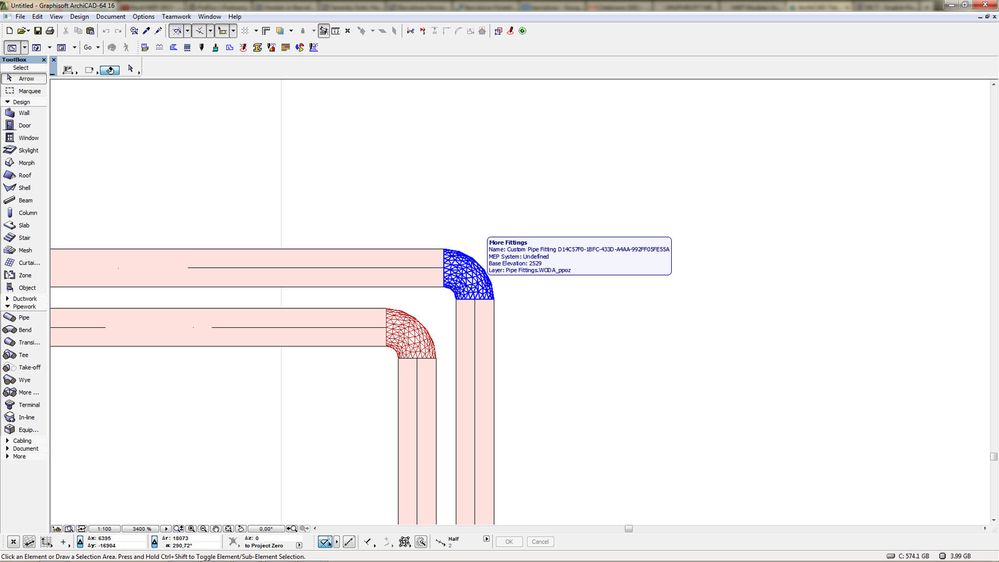
1 REPLY 1
Anonymous
Not applicable
Options
- Mark as New
- Bookmark
- Subscribe
- Mute
- Subscribe to RSS Feed
- Permalink
- Report Inappropriate Content
2014-03-27 03:24 AM
2014-03-27
03:24 AM
Hi There,
This has ben happening to me quite alot as well. My current project is a hospital and I have approximately 13000 MEP objects coming through the IFC translator, or which only 3500 are converting to MEP objects. All the rest are IFC Objects and look as you have inicated.
The root of the problem in my case is not the Revit archicad converter. This seems quite robust and classifies elements consistently. The IFC - archicad MEP translator is another story. Review of the xml file reveals that the only listed IFC schema domain being translated to archicad is the electriucal one. there are no references to the HVAC or Fire and Plumbing domains anywhere. I don't know if this is the actual issue but logic would say if you don't have it in the parameter cross match list then it isn't going to translate.
Have been asking for a little while now for my supplier to give me some idea how the translator works so I can add the relevant IFC Properties but without success.
Anyone with a way to fix this, I'd love to get hold of a method.
Cheers.
This has ben happening to me quite alot as well. My current project is a hospital and I have approximately 13000 MEP objects coming through the IFC translator, or which only 3500 are converting to MEP objects. All the rest are IFC Objects and look as you have inicated.
The root of the problem in my case is not the Revit archicad converter. This seems quite robust and classifies elements consistently. The IFC - archicad MEP translator is another story. Review of the xml file reveals that the only listed IFC schema domain being translated to archicad is the electriucal one. there are no references to the HVAC or Fire and Plumbing domains anywhere. I don't know if this is the actual issue but logic would say if you don't have it in the parameter cross match list then it isn't going to translate.
Have been asking for a little while now for my supplier to give me some idea how the translator works so I can add the relevant IFC Properties but without success.
Anyone with a way to fix this, I'd love to get hold of a method.
Cheers.
Suggested content
- facing problem while importing ifc model to archicad in Collaboration with other software
- Favorite Converter Tool - AC28 in Libraries & objects
- Scratch files getting created and making problems (publish, model file etc.) in Installation & update
- Problems switching from the structural analytical model in Modeling
- Converting a Archicad Model into a .STL file in Collaboration with other software
