- Graphisoft Community (INT)
- :
- Forum
- :
- Modeling
- :
- Roof Split Anomaly
- Subscribe to RSS Feed
- Mark Topic as New
- Mark Topic as Read
- Pin this post for me
- Bookmark
- Subscribe to Topic
- Mute
- Printer Friendly Page
Roof Split Anomaly
- Mark as New
- Bookmark
- Subscribe
- Mute
- Subscribe to RSS Feed
- Permalink
- Report Inappropriate Content
2015-08-25
09:11 PM
- last edited on
2023-05-23
02:25 PM
by
Rubia Torres
see attached video http://screencast.com/t/xOLxMTfoUs

ArchiCAD 25 7000 USA - Windows 10 Pro 64x - Dell 7720 64 GB 2400MHz ECC - Xeon E3 1535M v6 4.20GHz - (2) 1TB M.2 PCIe Class 50 SSD's - 17.3" UHD IPS (3840x2160) - Nvidia Quadro P5000 16GB GDDR5 - Maxwell Studio/Render 5.2.1.49- Multilight 2 - Adobe Acrobat Pro - ArchiCAD 6 -25
- Mark as New
- Bookmark
- Subscribe
- Mute
- Subscribe to RSS Feed
- Permalink
- Report Inappropriate Content
2015-08-25 10:49 PM
That is a quirky behavior. I could not reproduce it with a similar condition. I will PM you and maybe you could upload a copy of the file to us to understand how it occurred.
Best regards,
Technical Support Team - GRAPHISOFT North America
Tutorials
GRAPHISOFT Help Center
- Mark as New
- Bookmark
- Subscribe
- Mute
- Subscribe to RSS Feed
- Permalink
- Report Inappropriate Content
2015-08-26 02:00 AM
I will change the Subject heading to Roof Split Anomaly.
ArchiCAD 25 7000 USA - Windows 10 Pro 64x - Dell 7720 64 GB 2400MHz ECC - Xeon E3 1535M v6 4.20GHz - (2) 1TB M.2 PCIe Class 50 SSD's - 17.3" UHD IPS (3840x2160) - Nvidia Quadro P5000 16GB GDDR5 - Maxwell Studio/Render 5.2.1.49- Multilight 2 - Adobe Acrobat Pro - ArchiCAD 6 -25
- Mark as New
- Bookmark
- Subscribe
- Mute
- Subscribe to RSS Feed
- Permalink
- Report Inappropriate Content
2015-08-26 05:24 AM
Creating an Arc Radius on part of the roof created a whole bunch of little tiny invisible roofs when the Arc Radius was stretched to a certain radius where the tip of the Arc must have been very near to the same as lower edge of the roof. It is hard to describe but the motions look like this.
http://www.youtube.com/watch?v=KEKHD0HA4pQ
It is in stretching the arc a tiny fraction too far that it creates many little roofs at the tip of the arc. In this case, if the arc is stretched to 8'-0 1/32" or some tiny bit more, or perhaps less, it creates many tiny little roofs that are too straight to be part of the arc - I think. In any case, these tiny little roofs were found in my schedule with 0 surface area and 0 volume, and you can't see them unless they are selected, and even then they are so small that the dot for their nodes is hidden by the node point of the main roof. Very tiny, but can cause problems.
Why the roof split was creating the split part of the roof but keeping the original roof whole I don't know.
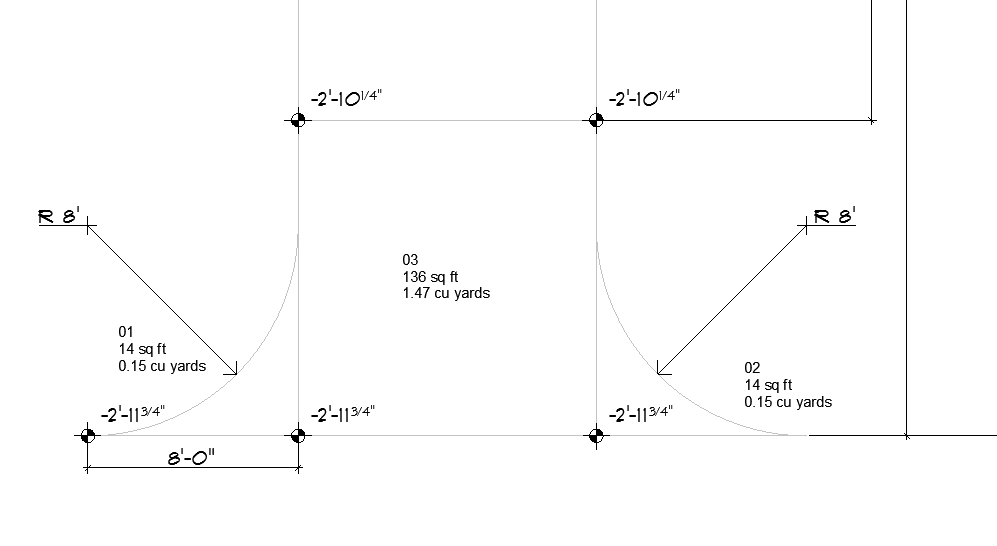
ArchiCAD 25 7000 USA - Windows 10 Pro 64x - Dell 7720 64 GB 2400MHz ECC - Xeon E3 1535M v6 4.20GHz - (2) 1TB M.2 PCIe Class 50 SSD's - 17.3" UHD IPS (3840x2160) - Nvidia Quadro P5000 16GB GDDR5 - Maxwell Studio/Render 5.2.1.49- Multilight 2 - Adobe Acrobat Pro - ArchiCAD 6 -25
- Mark as New
- Bookmark
- Subscribe
- Mute
- Subscribe to RSS Feed
- Permalink
- Report Inappropriate Content
2015-08-26 06:24 AM
It's not so much that this is a bug as it is something that is not idiot proof.
If the roof were more precisely modeled this anomaly does not occur.
This is one reason why I always work to the 1/64" during production and then use a dimension setting to the 1/8" or 1/4" for final prints.
ArchiCAD 25 7000 USA - Windows 10 Pro 64x - Dell 7720 64 GB 2400MHz ECC - Xeon E3 1535M v6 4.20GHz - (2) 1TB M.2 PCIe Class 50 SSD's - 17.3" UHD IPS (3840x2160) - Nvidia Quadro P5000 16GB GDDR5 - Maxwell Studio/Render 5.2.1.49- Multilight 2 - Adobe Acrobat Pro - ArchiCAD 6 -25
- Roof Surfacer - no pattern offset option? in Modeling
- Roof disappearing when I split it. in Modeling
- Reporting Assemblies (composites schedules) in Project data & BIM
- Split to single roof planes feature seems to create variation of dominant outlines in Documentation
- Connection walls with windows to roofs in Modeling
