Turn on suggestions
Auto-suggest helps you quickly narrow down your search results by suggesting possible matches as you type.
Showing results for
Turn on suggestions
Auto-suggest helps you quickly narrow down your search results by suggesting possible matches as you type.
Showing results for
- Graphisoft Community (INT)
- :
- Forum
- :
- Modeling
- :
- Why does AC stretch my walls?
Options
- Subscribe to RSS Feed
- Mark Topic as New
- Mark Topic as Read
- Pin this post for me
- Bookmark
- Subscribe to Topic
- Mute
- Printer Friendly Page
Modeling
About Archicad's design tools, element connections, modeling concepts, etc.
Why does AC stretch my walls?
Options
- Mark as New
- Bookmark
- Subscribe
- Mute
- Subscribe to RSS Feed
- Permalink
- Report Inappropriate Content
2015-08-25
09:06 PM
- last edited on
2023-05-24
08:47 AM
by
Rubia Torres
2015-08-25
09:06 PM
In this Picture I stop the wall when it hits the adjacent wall, but AC extends it to the other side of the wall. Why? I know the problem can be solved by changing the material strength, but that would cause other issues. And yes, I can make a copy of the wall and change the material strength...
The thick one is concrete, and the thin one is insulateted interior wall by the way.
But the qustion remains - why does archicad by default extend the walls past the point where they meet and to the far side of the wall?
.Kamelite
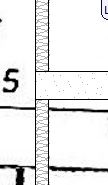
Windows 10, Archicad 28
2 REPLIES 2
Options
- Mark as New
- Bookmark
- Subscribe
- Mute
- Subscribe to RSS Feed
- Permalink
- Report Inappropriate Content
2015-08-25 10:42 PM
2015-08-25
10:42 PM
Kamelite,
ArchiCAD likes to intersect elements when they touch. You can turn off Auto Intersection by going to Options > Auto Intersection
It helps to understand the location of the Reference Lines. When Reference Lines touch that is when walls create intersection conditions.
Auto Intersection is discussed here:
I hope this helps.
Best regards,
ArchiCAD likes to intersect elements when they touch. You can turn off Auto Intersection by going to Options > Auto Intersection
It helps to understand the location of the Reference Lines. When Reference Lines touch that is when walls create intersection conditions.
Auto Intersection is discussed here:
I hope this helps.
Best regards,
Nicholas Cornia
Technical Support Team - GRAPHISOFT North America
Tutorials
GRAPHISOFT Help Center
Technical Support Team - GRAPHISOFT North America
Tutorials
GRAPHISOFT Help Center
Options
- Mark as New
- Bookmark
- Subscribe
- Mute
- Subscribe to RSS Feed
- Permalink
- Report Inappropriate Content
2015-08-26 03:40 AM
2015-08-26
03:40 AM
Also you can trim walls to the edges that you want them to trim to rather than letting Archicad decide automatically for you.
Make sure your wall tool is active, SHIFT-click to select the wall you want to extend/trim and then CTRL-click on the edge of the other wall (or any other edge/line) that you want that wall to stop at.
If the selected wall it too short it will extend and if it is already too long it will split and you can delete the bit you don't want.
This way you can leave auto-intersect on for the majority of your walls and just control the few walls that you need to manually.
Barry.
Make sure your wall tool is active, SHIFT-click to select the wall you want to extend/trim and then CTRL-click on the edge of the other wall (or any other edge/line) that you want that wall to stop at.
If the selected wall it too short it will extend and if it is already too long it will split and you can delete the bit you don't want.
This way you can leave auto-intersect on for the majority of your walls and just control the few walls that you need to manually.
Barry.
One of the forum moderators.
Versions 6.5 to 27
i7-10700 @ 2.9Ghz, 32GB ram, GeForce RTX 2060 (6GB), Windows 10
Lenovo Thinkpad - i7-1270P 2.20 GHz, 32GB RAM, Nvidia T550, Windows 11
Versions 6.5 to 27
i7-10700 @ 2.9Ghz, 32GB ram, GeForce RTX 2060 (6GB), Windows 10
Lenovo Thinkpad - i7-1270P 2.20 GHz, 32GB RAM, Nvidia T550, Windows 11
Suggested content
- Zone tool gives the dreaded 'no closed polygon... etc' error message in Modeling
- Problem with Zones automatic update in General discussions
- Renovation filter for skins? in Documentation
- MODELING OF WINDOWS USING THE CURTAIN WALL TOOL in Modeling
- Zones and Renovation Status – Area calculation issue in Modeling
