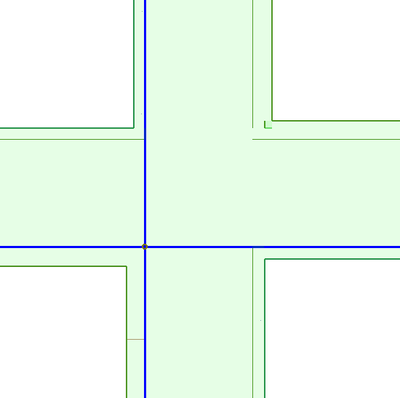- Graphisoft Community (INT)
- :
- Forum
- :
- Modeling
- :
- Re: SAME WALLS NOT MERGING
- Subscribe to RSS Feed
- Mark Topic as New
- Mark Topic as Read
- Pin this post for me
- Bookmark
- Subscribe to Topic
- Mute
- Printer Friendly Page
SAME WALLS NOT MERGING
- Mark as New
- Bookmark
- Subscribe
- Mute
- Subscribe to RSS Feed
- Permalink
- Report Inappropriate Content
2022-06-27 03:45 AM
Hi,
I've got an intersection of four walls, which are all the same composite.
But two are facing one way the other two are facing the other.
The timber frames are not merging for all four wall.
Is this correct? (Please see attached).
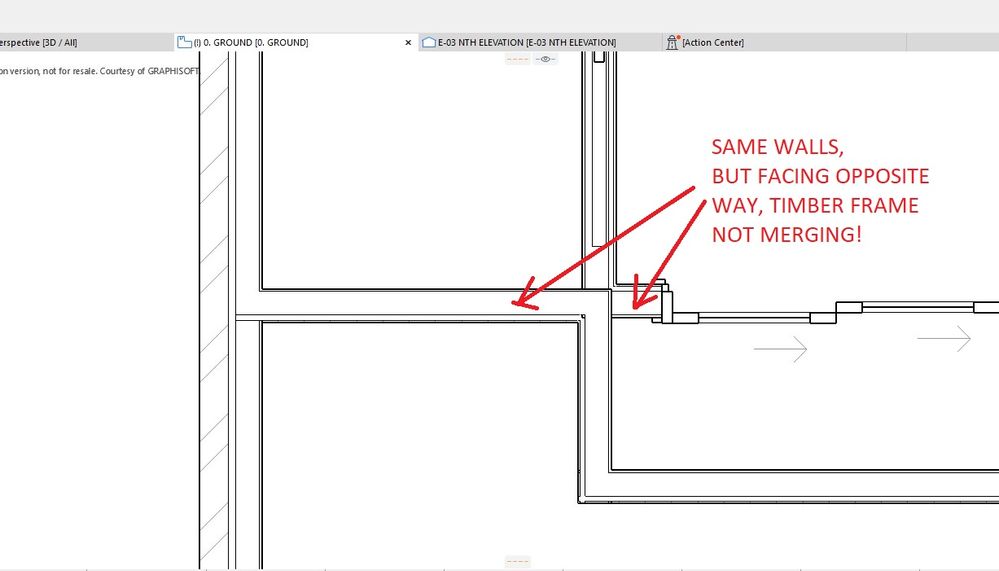
Solved! Go to Solution.
Accepted Solutions
- Mark as New
- Bookmark
- Subscribe
- Mute
- Subscribe to RSS Feed
- Permalink
- Report Inappropriate Content
2022-06-27 05:31 AM - edited 2022-06-27 05:33 AM
Their Reference Lines, the blue lines when selected, need to intersect. You can do this by setting a Reference Line Offset to one of your walls, or by referencing the structural inside for one and structural outside for the other.
Ling.
| AC22-28 AUS 3110 | Help Those Help You - Add a Signature |
| Self-taught, bend it till it breaks | Creating a Thread |
| Win11 | i9 10850K | 64GB | RX6600 | Win11 | R5 2600 | 16GB | GTX1660 |
- Mark as New
- Bookmark
- Subscribe
- Mute
- Subscribe to RSS Feed
- Permalink
- Report Inappropriate Content
2022-06-27 07:33 AM
Also check the strengths of your building materials used in the composite.
The timber frame should be stronger than the adjoining skins.
Stronger building materials will cut weaker ones.
Barry.
Versions 6.5 to 27
i7-10700 @ 2.9Ghz, 32GB ram, GeForce RTX 2060 (6GB), Windows 10
Lenovo Thinkpad - i7-1270P 2.20 GHz, 32GB RAM, Nvidia T550, Windows 11
- Mark as New
- Bookmark
- Subscribe
- Mute
- Subscribe to RSS Feed
- Permalink
- Report Inappropriate Content
2022-06-27 05:31 AM - edited 2022-06-27 05:33 AM
Their Reference Lines, the blue lines when selected, need to intersect. You can do this by setting a Reference Line Offset to one of your walls, or by referencing the structural inside for one and structural outside for the other.
Ling.
| AC22-28 AUS 3110 | Help Those Help You - Add a Signature |
| Self-taught, bend it till it breaks | Creating a Thread |
| Win11 | i9 10850K | 64GB | RX6600 | Win11 | R5 2600 | 16GB | GTX1660 |
- Mark as New
- Bookmark
- Subscribe
- Mute
- Subscribe to RSS Feed
- Permalink
- Report Inappropriate Content
2022-06-27 07:28 AM
Great. Thanks for that it!
But I'm still having problems getting different composite walls to merge - given they all have the same timber frame?
Please see attached.
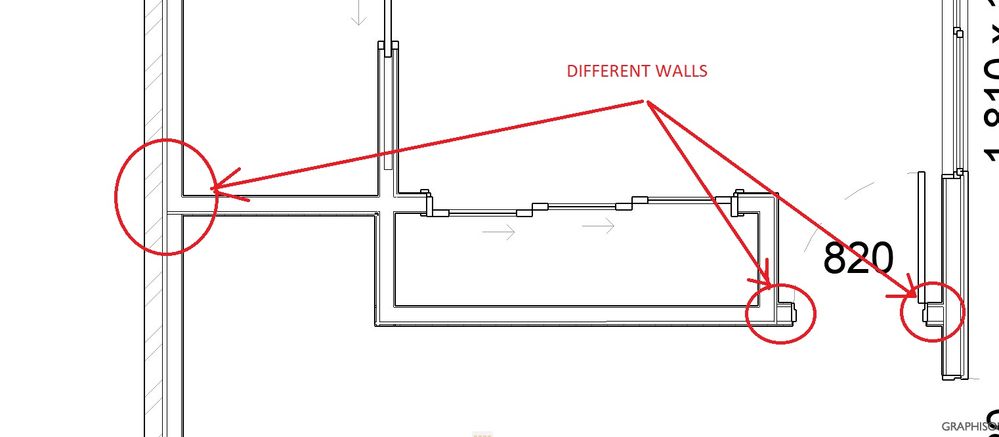
- Mark as New
- Bookmark
- Subscribe
- Mute
- Subscribe to RSS Feed
- Permalink
- Report Inappropriate Content
2022-06-27 07:33 AM
Also check the strengths of your building materials used in the composite.
The timber frame should be stronger than the adjoining skins.
Stronger building materials will cut weaker ones.
Barry.
Versions 6.5 to 27
i7-10700 @ 2.9Ghz, 32GB ram, GeForce RTX 2060 (6GB), Windows 10
Lenovo Thinkpad - i7-1270P 2.20 GHz, 32GB RAM, Nvidia T550, Windows 11
- Mark as New
- Bookmark
- Subscribe
- Mute
- Subscribe to RSS Feed
- Permalink
- Report Inappropriate Content
2022-06-27 08:05 AM
Thanks Barry that fixed it!
- Problem with Zones automatic update in General discussions
- Renovation filter for skins? in Documentation
- Teamwork Project not opening on PCs but are fine on Mac in Teamwork & BIMcloud
- MODELING OF WINDOWS USING THE CURTAIN WALL TOOL in Modeling
- Zones and Renovation Status – Area calculation issue in Modeling