- Graphisoft Community (INT)
- :
- Forum
- :
- Modeling
- :
- Re: SEO not working for one operator only!
- Subscribe to RSS Feed
- Mark Topic as New
- Mark Topic as Read
- Pin this post for me
- Bookmark
- Subscribe to Topic
- Mute
- Printer Friendly Page
SEO not working for one operator only!
- Mark as New
- Bookmark
- Subscribe
- Mute
- Subscribe to RSS Feed
- Permalink
- Report Inappropriate Content
2006-02-17
08:36 PM
- last edited on
2023-05-23
03:31 PM
by
Rubia Torres
I'm quiet because I'm happy with AC. HOWEVER, here's a new one: I'm trying to SEO off the tops of my gable end walls with a roof...as you can see from the attached jpeg, one half of the roof works fine, but the other half just doesn't do anything...when I click the "execute" button with that air of finality, it thinks for a sec, and then there is no change. Did I somehow do something to my roof such that it can't act as an operator? Weird weird weird. Bizzarchicad. Any thoughts?
Thanks!!!
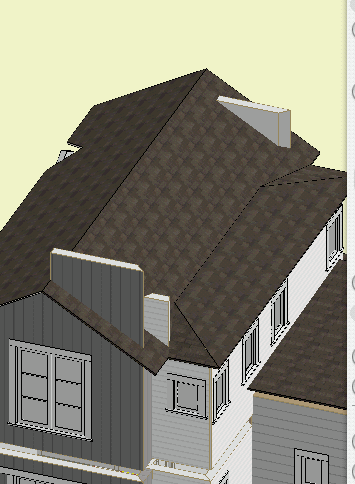
- Mark as New
- Bookmark
- Subscribe
- Mute
- Subscribe to RSS Feed
- Permalink
- Report Inappropriate Content
2006-02-17 08:44 PM
Have you checked to make sure that the mis-performing roof is on the same story as the wall it's trying to trim?
Scott
- Mark as New
- Bookmark
- Subscribe
- Mute
- Subscribe to RSS Feed
- Permalink
- Report Inappropriate Content
2006-02-17 08:58 PM
- Mark as New
- Bookmark
- Subscribe
- Mute
- Subscribe to RSS Feed
- Permalink
- Report Inappropriate Content
2006-02-17 10:26 PM
Check the edges of your roof. When that has happened to me, it is usually because of one of the gable end edges not being vertical.
Steve
- Mark as New
- Bookmark
- Subscribe
- Mute
- Subscribe to RSS Feed
- Permalink
- Report Inappropriate Content
2006-02-17 10:58 PM
Scott wrote:This (Same Story) requirement has not been my experience with ANY SEO that I perform.
Zobi,
Have you checked to make sure that the mis-performing roof is on the same story as the wall it's trying to trim?
Scott
- Mark as New
- Bookmark
- Subscribe
- Mute
- Subscribe to RSS Feed
- Permalink
- Report Inappropriate Content
2006-02-17 11:01 PM
Stephen wrote:Maybe that is a fluke too, because most of my operator Roofs have Perpendicular edges.
Zobi,
Check the edges of your roof. When that has happened to me, it is usually because of one of the gable end edges not being vertical.
Steve
Zobi, In the Attachment the Wall is trimmed by One of the Roof planes. Did you Select Both of the Roof Planes as Operators?
- Mark as New
- Bookmark
- Subscribe
- Mute
- Subscribe to RSS Feed
- Permalink
- Report Inappropriate Content
2006-02-18 04:18 AM
Zobi wrote:Did you try Trim to roof in 3D? Don't see a reason to use SEO on this one, except if you want to keep the trim live.
as you can see from the attached jpeg, one half of the roof works fine, but the other half just doesn't do anything...
Anyway ... this should not happen. Being on the same or different stories does not matter.
Any modules in there?
ArchiCAD since 4.55 ... 1995
HP Omen
- Mark as New
- Bookmark
- Subscribe
- Mute
- Subscribe to RSS Feed
- Permalink
- Report Inappropriate Content
2006-02-18 05:14 PM
This (Same Story) requirement has not been my experience with ANY SEO that I perform.Yes that is true. I misread Zobi's post and assumed the walls were being 'trimmed to roof'; not sure why one would use SEQ in that example/situation.
If using trim to roof then either the roof would have to be on the same story, or roof should have 'show on whatever story' parameter checked prior to executing the 'trim to roof' command.
I think....
Scott
- Mark as New
- Bookmark
- Subscribe
- Mute
- Subscribe to RSS Feed
- Permalink
- Report Inappropriate Content
2006-02-18 06:05 PM
Scott wrote:Nope.
If using trim to roof then either the roof would have to be on the same story, or roof should have 'show on whatever story' parameter checked prior to executing the 'trim to roof' command.
I think....
The wall has to go throught the roof. And you should do it in 3D.
That's all ...
ArchiCAD since 4.55 ... 1995
HP Omen
- Mark as New
- Bookmark
- Subscribe
- Mute
- Subscribe to RSS Feed
- Permalink
- Report Inappropriate Content
2006-02-18 06:16 PM
The wall has to go through the roof. And you should do it in 3D.I totally agree, but that's the condition Zobi showed in the initial attachment (wall going through roof). I was more interested in why SEO was chosen instead of Trim to Roof to perform the operation. That's all.
Thanks D.
- Cineware by maxon add-on has unexpectedly closed. - Windows, all Archicad versions - Solution in Visualization
- LAND4 add-on // Current issues and possible ideas for alternatives in Modeling
- Separation line between slab and mesh not showing after boolean operation in Documentation
- Is anyone on this forum actually work for GS? in Licensing
- how to tag a room to a window in Libraries & objects
