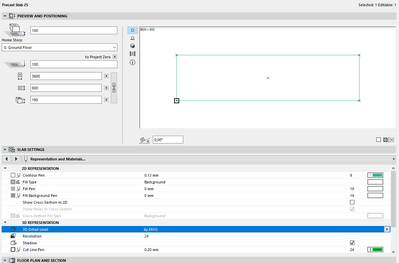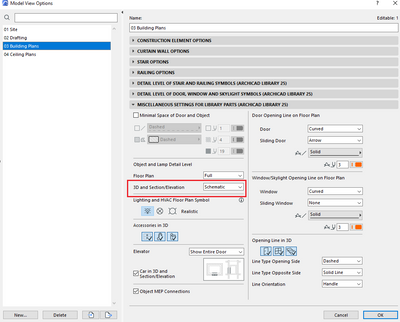- Graphisoft Community (INT)
- :
- Forum
- :
- Modeling
- :
- Re: Show Precast Slab in section
- Subscribe to RSS Feed
- Mark Topic as New
- Mark Topic as Read
- Pin this post for me
- Bookmark
- Subscribe to Topic
- Mute
- Printer Friendly Page
Show Precast Slab in section
- Mark as New
- Bookmark
- Subscribe
- Mute
- Subscribe to RSS Feed
- Permalink
- Report Inappropriate Content
2022-02-02 04:21 PM
Is there a way to show hollow core precast slabs' hollow channels.
Other than drawing each fill individually.
I would like the material to show the channels in all the sections.
Like I did here in Revit:
Revit - 2005 to 2020
Windows 10 Pro
2 screens: nvidia quadro RTX 4000
Solved! Go to Solution.
Accepted Solutions
- Mark as New
- Bookmark
- Subscribe
- Mute
- Subscribe to RSS Feed
- Permalink
- Report Inappropriate Content
2022-02-02 04:42 PM - edited 2022-02-02 04:56 PM
[Assuming that it's the GS Precast Slab object] Yes, its controlled by the object's 3D Detail Level - at full it will show the holes. If it is set to by MVO then its controlled by the Object and Lamp Detail level > 3D and Section/Elevation in the Model View Options settings.
- Mark as New
- Bookmark
- Subscribe
- Mute
- Subscribe to RSS Feed
- Permalink
- Report Inappropriate Content
2022-02-02 04:42 PM - edited 2022-02-02 04:56 PM
[Assuming that it's the GS Precast Slab object] Yes, its controlled by the object's 3D Detail Level - at full it will show the holes. If it is set to by MVO then its controlled by the Object and Lamp Detail level > 3D and Section/Elevation in the Model View Options settings.
- staircase material fill not showing correctly in section in Documentation
- Floor/Slab Cutout for Window Niche Not Displaying Correctly in 3D/Section in Modeling
- AC door slab sizes vs frame height in Libraries & objects
- Graphic appearance of lines on upper floors in Documentation
- I think I accidentally overlapped the Beam while practicing. How can I tell if the Beam overlap? in Modeling