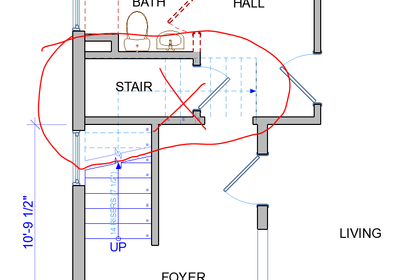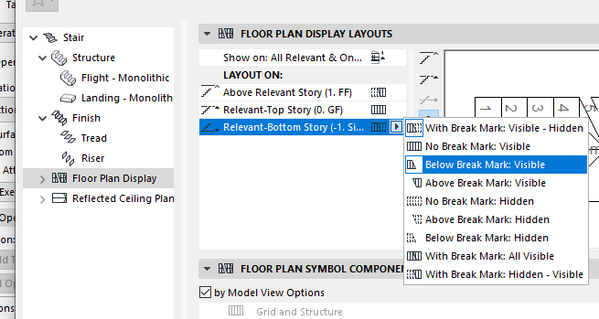- International
- :
- Forum
- :
- Modeling
- :
- Re: Stair question
- Subscribe to RSS Feed
- Mark Topic as New
- Mark Topic as Read
- Pin this post for me
- Bookmark
- Subscribe to Topic
- Mute
- Printer Friendly Page
Stair question
- Mark as New
- Bookmark
- Subscribe
- Mute
- Subscribe to RSS Feed
- Permalink
- Report Inappropriate Content
2022-05-30 04:07 AM
Hi I have 2 questions.
1. How do I turn off the hidden line in the stair? it's for graphic clarity because I have to draw another set of stair below it.
2. My stair is an L-shaped stair, is there a way to enter the total # of risers below the landing and above the landing? I usually have to pick 1 side and stretch it until it gets to the total # of risers I want on each side.
ArchiCAD 18- 25
(expert in AutoCAD, novice in ArchiCAD)
Solved! Go to Solution.
Accepted Solutions
- Mark as New
- Bookmark
- Subscribe
- Mute
- Subscribe to RSS Feed
- Permalink
- Report Inappropriate Content
2022-05-30 09:35 AM
| AC22-28 AUS 3110 | Help Those Help You - Add a Signature |
| Self-taught, bend it till it breaks | Creating a Thread |
| Win11 | i9 10850K | 64GB | RX6600 | Win11 | R5 2600 | 16GB | GTX1660 |
- Mark as New
- Bookmark
- Subscribe
- Mute
- Subscribe to RSS Feed
- Permalink
- Report Inappropriate Content
2022-05-31 03:53 AM
You choose how many treads (risers) you want as you place the stair.
Once it is place, there is not a number per flight;
But as you have discovered, if you drag the end of the stair baseline, you can adjust the number of treads from one flight to the other.
The total number of treads should remain the same, so what you take from one will be added to the other.
Barry.
Versions 6.5 to 27
i7-10700 @ 2.9Ghz, 32GB ram, GeForce RTX 2060 (6GB), Windows 10
Lenovo Thinkpad - i7-1270P 2.20 GHz, 32GB RAM, Nvidia T550, Windows 11
- Mark as New
- Bookmark
- Subscribe
- Mute
- Subscribe to RSS Feed
- Permalink
- Report Inappropriate Content
2022-05-30 09:35 AM
| AC22-28 AUS 3110 | Help Those Help You - Add a Signature |
| Self-taught, bend it till it breaks | Creating a Thread |
| Win11 | i9 10850K | 64GB | RX6600 | Win11 | R5 2600 | 16GB | GTX1660 |
- Mark as New
- Bookmark
- Subscribe
- Mute
- Subscribe to RSS Feed
- Permalink
- Report Inappropriate Content
2022-05-31 02:57 AM
wow, thank you!
ArchiCAD 18- 25
(expert in AutoCAD, novice in ArchiCAD)
- Mark as New
- Bookmark
- Subscribe
- Mute
- Subscribe to RSS Feed
- Permalink
- Report Inappropriate Content
2022-05-31 03:44 AM
Please mark as solved.
The levels (Layout On) available will change depending on the stories that your stair crosses. There are some occasions in which in which it does not show the correct options due to modifying the top and bottom offsets. I am unsure if that has been addressed in subsequent versions. To get around this, temporarily change the extents of your stair, adding extra stories. This will add extra levels in the display options which you can set, before reverting your stair back to it's original stories.
Ling.
| AC22-28 AUS 3110 | Help Those Help You - Add a Signature |
| Self-taught, bend it till it breaks | Creating a Thread |
| Win11 | i9 10850K | 64GB | RX6600 | Win11 | R5 2600 | 16GB | GTX1660 |
- Mark as New
- Bookmark
- Subscribe
- Mute
- Subscribe to RSS Feed
- Permalink
- Report Inappropriate Content
2022-05-31 03:47 AM
Thanks, I accepted the solution.
Do you happen to have an answer for question # 2?
ArchiCAD 18- 25
(expert in AutoCAD, novice in ArchiCAD)
- Mark as New
- Bookmark
- Subscribe
- Mute
- Subscribe to RSS Feed
- Permalink
- Report Inappropriate Content
2022-05-31 03:53 AM
You choose how many treads (risers) you want as you place the stair.
Once it is place, there is not a number per flight;
But as you have discovered, if you drag the end of the stair baseline, you can adjust the number of treads from one flight to the other.
The total number of treads should remain the same, so what you take from one will be added to the other.
Barry.
Versions 6.5 to 27
i7-10700 @ 2.9Ghz, 32GB ram, GeForce RTX 2060 (6GB), Windows 10
Lenovo Thinkpad - i7-1270P 2.20 GHz, 32GB RAM, Nvidia T550, Windows 11
- Mark as New
- Bookmark
- Subscribe
- Mute
- Subscribe to RSS Feed
- Permalink
- Report Inappropriate Content
2022-05-31 06:03 AM
Yeah... the treads above, treads below is quite annoying when you are trying to minimise the length of your stair. I often end up adding extra hotspots to force flight / landing transitions...
| AC22-28 AUS 3110 | Help Those Help You - Add a Signature |
| Self-taught, bend it till it breaks | Creating a Thread |
| Win11 | i9 10850K | 64GB | RX6600 | Win11 | R5 2600 | 16GB | GTX1660 |
- Archicad 29 macOS – URL2 / PDF2 menu items no longer functional in Project data & BIM
- Cadimage License Pool Management Questions in Collaboration with other software
- Reset manual edits for stairs? in Modeling
- BIMx rendering question in Project data & BIM
- Zones and Renovation Status – Area calculation issue in Modeling