Turn on suggestions
Auto-suggest helps you quickly narrow down your search results by suggesting possible matches as you type.
Showing results for
Turn on suggestions
Auto-suggest helps you quickly narrow down your search results by suggesting possible matches as you type.
Showing results for
- Graphisoft Community (INT)
- :
- Forum
- :
- Modeling
- :
- Timber Frame Shop Drawings
Options
- Subscribe to RSS Feed
- Mark Topic as New
- Mark Topic as Read
- Pin this post for me
- Bookmark
- Subscribe to Topic
- Mute
- Printer Friendly Page
Modeling
About Archicad's design tools, element connections, modeling concepts, etc.
Timber Frame Shop Drawings
Anonymous
Not applicable
Options
- Mark as New
- Bookmark
- Subscribe
- Mute
- Subscribe to RSS Feed
- Permalink
- Report Inappropriate Content
2005-02-02 10:04 PM
2005-02-02
10:04 PM
I am fully aware of FrameWright and have toyed with it. It seems to be a great Add-on, just not something I want/can tackle right now. I would like to be able to do what I am looking to do in AC9, alone.
I am looking for someone with some ideas or experience with this. This would include possibly hiring someone to help me, whether with drawings or consultation.
20 REPLIES 20
Options
- Mark as New
- Bookmark
- Subscribe
- Mute
- Subscribe to RSS Feed
- Permalink
- Report Inappropriate Content
2005-03-12 01:25 AM
2005-03-12
01:25 AM
Steve wrote:Steve,
I think it's great that there is a add-on available specifically made for timber framing. I wish I could afford it. I have no doubt that is works better and faster than ArchiCAD alone.
You've hit the nail on the head with that statement. Framers want CAD in order to make the design/documentation process
I sometimes hear the same argument against ArchiCAD itself - why spend so much when I can buy 'whatsit-CAD-Lite' for $99.99? If you invest in ArchiCAD, you choose it because you want to maximise
FrameWright wasn't designed according to what
Steve wrote:Let's look at this another way - what would you say if ArchiCAD had no 2D rotate tool? It is still possible to produce the rotated image, so in theory we don't really need it. Every object could have a 'rotation' parameter like text does, but see what happens when you use it (refer to 2D ROTATION in the example image). You start out with some text (fig 1) and you want to rotate the whole selection by 45 degrees. But see what happens if you use the 'Text Block Angle' setting (fig 2) as opposed to the rotation tool (fig 3).
The pictures you posted do not show me anything I can not already do with ArchiCAD. ... Making ArchiCAD drawings and list for Timber Frame projects is no more difficult than for conventional stick framing. If anything, it is easier. It has so few parts.
The same is true in 3D, only worse - especially when the rotation has to combine 2 planes (see the opening query for this subject
Then consider the assembly in context (FRAMING). If you look carefully you will note curved braces, cambered tie beams, tapered rafters, and more. This would be very challenging to model in ArchiCAD alone, but can be easily assembled with FrameWright by users who only know the basics of CAD. And this is what they want - they want to be framing experts, not computer experts. Grappling with GDL, property objects, databases, etc, etc. simply wastes time and energy.
I also produced an example in my previous post in which rectilinear piece of timber is repeatedly cut and rotated. That process took a matter of seconds, required no new or intermediate objects to produce (and no associated SEO objects), resulted in a
And if the user only needs the geometric tools, they can buy FrameWright at $300. The higher priced FrameWright Pro is for professional framers who need to price, order, cut, and assemble the timber into a building. It takes complex issues like the extra length for jointing into account when calculating cutting lists, automatically assigns and maintains timber numbering for cutting lists, and more. These are time-intensive to do manually and becomes crippling if there are design changes. The objects, tools, and processes we developed for FrameWright provide an essential, professional solution that has become a valued component of our users' business.
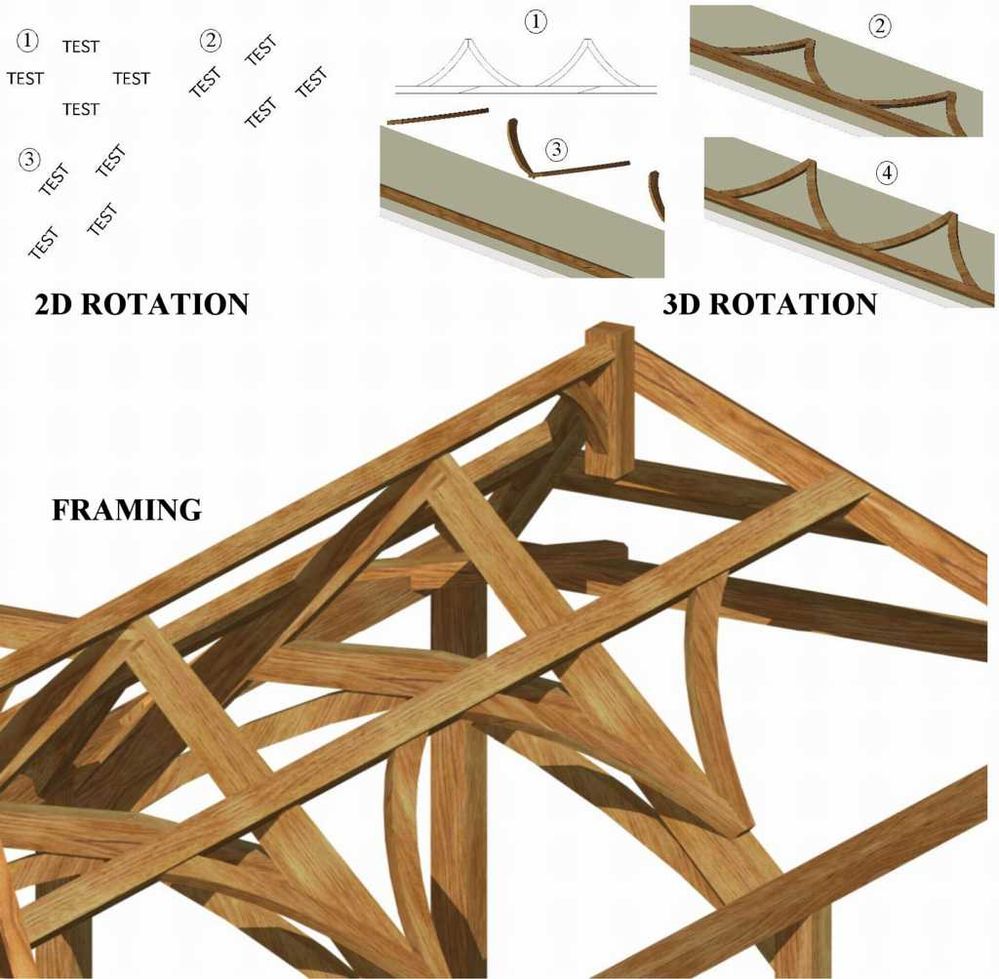
Ralph Wessel BArch
Central Innovation
Central Innovation
- « Previous
- Next »
- « Previous
- Next »
Suggested content
- Timber frame and panel fabrication drawings in Modeling
- How to display integrated sunshades (brise-soleil) in the window schedule? in Project data & BIM
- Fit frame to drawing NOT working automatically as pre-set in Documentation
- Constant issues with archicad not saving my settings in Model View Options but also more ... in Documentation
- Sliding aluminum doors with bottom track.. does this exist??? in Libraries & objects
