Turn on suggestions
Auto-suggest helps you quickly narrow down your search results by suggesting possible matches as you type.
Showing results for
Turn on suggestions
Auto-suggest helps you quickly narrow down your search results by suggesting possible matches as you type.
Showing results for
- Graphisoft Community (INT)
- :
- Forum
- :
- Modeling
- :
- Tool Box floats away if I release the function??
Options
- Subscribe to RSS Feed
- Mark Topic as New
- Mark Topic as Read
- Pin this post for me
- Bookmark
- Subscribe to Topic
- Mute
- Printer Friendly Page
Modeling
About Archicad's design tools, element connections, modeling concepts, etc.
Tool Box floats away if I release the function??
Options
- Mark as New
- Bookmark
- Subscribe
- Mute
- Subscribe to RSS Feed
- Permalink
- Report Inappropriate Content
2014-07-22 05:26 PM
2014-07-22
05:26 PM
this little toolbox seems to disappear off to the left of the screen as soon as I release the command? How do I get this particular toolbox to STAY put on the screen and not move around?
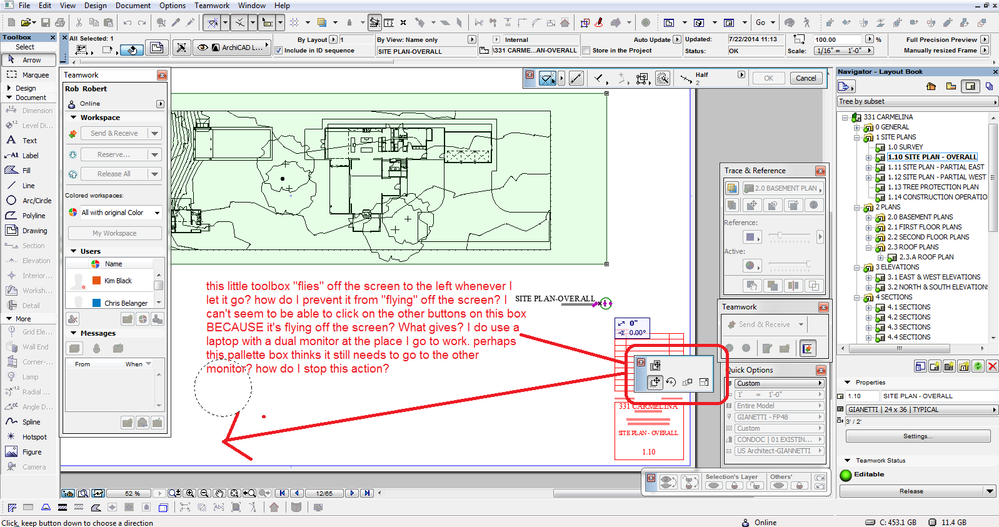
...Bobby Hollywood live from...
i>u
Edgewater, FL!
SOFTWARE VERSION:
Archicad 22, Archicad 23
Windows7 -OS, MAC Maverick OS
i>u
Edgewater, FL!
SOFTWARE VERSION:
Archicad 22, Archicad 23
Windows7 -OS, MAC Maverick OS
3 REPLIES 3
Options
- Mark as New
- Bookmark
- Subscribe
- Mute
- Subscribe to RSS Feed
- Permalink
- Report Inappropriate Content
2014-07-22 06:38 PM
2014-07-22
06:38 PM
That is the Pet Palette.
In the Work Environment there is a setting to make the Pet palette 'Jump to a preferred location' or 'Follow the cursor'.
I can't say exactly where in the WE as I don't have Archicad running at the moment but it is pretty easy to find.
Barry.
In the Work Environment there is a setting to make the Pet palette 'Jump to a preferred location' or 'Follow the cursor'.
I can't say exactly where in the WE as I don't have Archicad running at the moment but it is pretty easy to find.
Barry.
One of the forum moderators.
Versions 6.5 to 27
i7-10700 @ 2.9Ghz, 32GB ram, GeForce RTX 2060 (6GB), Windows 10
Lenovo Thinkpad - i7-1270P 2.20 GHz, 32GB RAM, Nvidia T550, Windows 11
Versions 6.5 to 27
i7-10700 @ 2.9Ghz, 32GB ram, GeForce RTX 2060 (6GB), Windows 10
Lenovo Thinkpad - i7-1270P 2.20 GHz, 32GB RAM, Nvidia T550, Windows 11
Options
- Mark as New
- Bookmark
- Subscribe
- Mute
- Subscribe to RSS Feed
- Permalink
- Report Inappropriate Content
2014-07-22 07:24 PM
2014-07-22
07:24 PM
thanks Barry.
So....just for my future setups.
If I'm using a second monitor...and I only use it during the day. I'm running AC off my laptop....if the "pet palette" is placed "ON" the screen of that second monitor and the monitor is then disconnected and I take the laptop home....will that pet palette still try to find that second (extended screen) monitor location?
that's just nutz!
So....just for my future setups.
If I'm using a second monitor...and I only use it during the day. I'm running AC off my laptop....if the "pet palette" is placed "ON" the screen of that second monitor and the monitor is then disconnected and I take the laptop home....will that pet palette still try to find that second (extended screen) monitor location?
that's just nutz!
...Bobby Hollywood live from...
i>u
Edgewater, FL!
SOFTWARE VERSION:
Archicad 22, Archicad 23
Windows7 -OS, MAC Maverick OS
i>u
Edgewater, FL!
SOFTWARE VERSION:
Archicad 22, Archicad 23
Windows7 -OS, MAC Maverick OS
Options
- Mark as New
- Bookmark
- Subscribe
- Mute
- Subscribe to RSS Feed
- Permalink
- Report Inappropriate Content
2014-07-23 03:32 AM
2014-07-23
03:32 AM
Just save 2 Work Environments.
One set up for just the laptop on its own and the second set up for use with the second monitor.
Then you just apply the WE scheme that you want to use when you want to use it.
I don't know that Archicad will ever recognise when you have a second monitor plugged in, if it is turned on/off, what resolution it is, is it on the left or right side.
Barry.
One set up for just the laptop on its own and the second set up for use with the second monitor.
Then you just apply the WE scheme that you want to use when you want to use it.
I don't know that Archicad will ever recognise when you have a second monitor plugged in, if it is turned on/off, what resolution it is, is it on the left or right side.
Barry.
One of the forum moderators.
Versions 6.5 to 27
i7-10700 @ 2.9Ghz, 32GB ram, GeForce RTX 2060 (6GB), Windows 10
Lenovo Thinkpad - i7-1270P 2.20 GHz, 32GB RAM, Nvidia T550, Windows 11
Versions 6.5 to 27
i7-10700 @ 2.9Ghz, 32GB ram, GeForce RTX 2060 (6GB), Windows 10
Lenovo Thinkpad - i7-1270P 2.20 GHz, 32GB RAM, Nvidia T550, Windows 11
Suggested content
- Quick 90 degrees rotate command. in Modeling
- BimCloud SaaS speed & performance in Teamwork & BIMcloud
- Project Files on BIMcloud and Teamwork in Teamwork & BIMcloud
- License manager error "it's not you, it's us" in Licensing
- Pset_RoofCommon.LoadBearing property for Roofs not available? in Collaboration with other software
