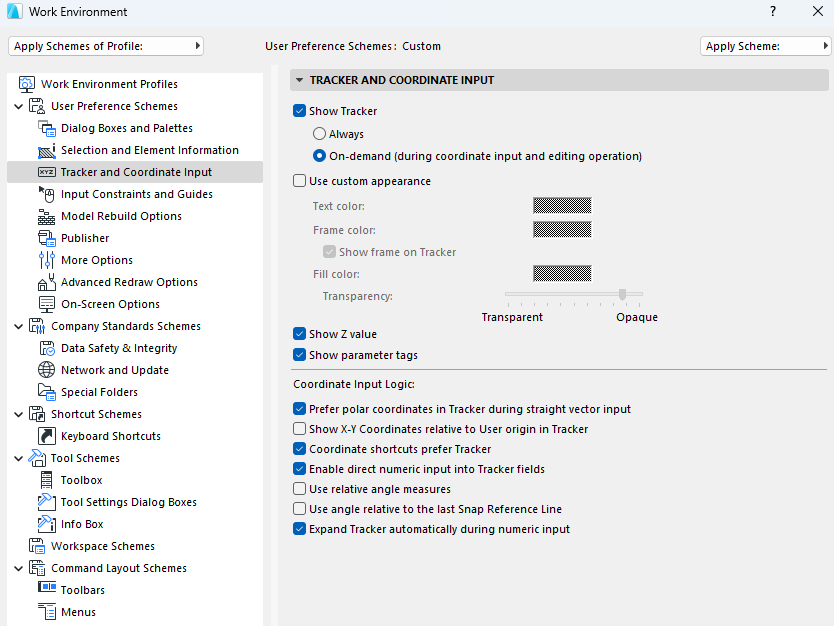- Graphisoft Community (INT)
- :
- Forum
- :
- Modeling
- :
- Tracker turning off randomly glitch
- Subscribe to RSS Feed
- Mark Topic as New
- Mark Topic as Read
- Pin this post for me
- Bookmark
- Subscribe to Topic
- Mute
- Printer Friendly Page
Tracker turning off randomly glitch
- Mark as New
- Bookmark
- Subscribe
- Mute
- Subscribe to RSS Feed
- Permalink
- Report Inappropriate Content
2023-04-07 10:30 AM
It would be really great if one of the developers could spend a bit of time trying to get to the bottom
of the glitch that has been around for as long as I can remember where the on screen tracker randomly turns off and prevents coordinate input when drawing elements or trying to move them. I’ve tried for many years to pinpoint what causes it but can’t.
ArchiCAD 4.5 - Archicad 28 Apple Silicon 27.3 | 28 Apple Silicon
macOS Sequoia (15.1.1)
- Mark as New
- Bookmark
- Subscribe
- Mute
- Subscribe to RSS Feed
- Permalink
- Report Inappropriate Content
2024-04-18 10:41 PM
i am having the same issue and for some reason once i place a temporary node to measure from, say placing a beam, the tab input parameter doesn't show?
M3 Max 36GB MacBook Pro
Sequoia 15.1.1
- Mark as New
- Bookmark
- Subscribe
- Mute
- Subscribe to RSS Feed
- Permalink
- Report Inappropriate Content
2024-04-19 03:13 AM - edited 2024-04-19 03:14 AM
I can't say I have ever noticed the tracker turn itself off - not to say it isn't happening to you.
Do you maybe have a keyboard shortcut set up for the tracker and you are inadvertently using it?
Or if you have it as an icon in a toolbar, maybe you accidentally click on it?
These are my tracker settings in the Work Environment.
I only have 22 open at the moment, but it should be the same in newer versions.
Barry.
Versions 6.5 to 27
i7-10700 @ 2.9Ghz, 32GB ram, GeForce RTX 2060 (6GB), Windows 10
Lenovo Thinkpad - i7-1270P 2.20 GHz, 32GB RAM, Nvidia T550, Windows 11
- Mark as New
- Bookmark
- Subscribe
- Mute
- Subscribe to RSS Feed
- Permalink
- Report Inappropriate Content
2024-04-19 04:46 PM
hello again Barry - well changed to your settings and all appears to be working again. will have to re-read and see what i initially missed! mega thanks!!
M3 Max 36GB MacBook Pro
Sequoia 15.1.1