Turn on suggestions
Auto-suggest helps you quickly narrow down your search results by suggesting possible matches as you type.
Showing results for
Turn on suggestions
Auto-suggest helps you quickly narrow down your search results by suggesting possible matches as you type.
Showing results for
- Graphisoft Community (INT)
- :
- Forum
- :
- Modeling
- :
- Turning off redraw when modeling
Options
- Subscribe to RSS Feed
- Mark Topic as New
- Mark Topic as Read
- Pin this post for me
- Bookmark
- Subscribe to Topic
- Mute
- Printer Friendly Page
Modeling
About Archicad's design tools, element connections, modeling concepts, etc.
Turning off redraw when modeling
Anonymous
Not applicable
Options
- Mark as New
- Bookmark
- Subscribe
- Mute
- Subscribe to RSS Feed
- Permalink
- Report Inappropriate Content
2009-03-24 05:30 PM
2009-03-24
05:30 PM
When I have an command active and eg. start drawing a line and use my mouse to pan and zoom, I have to wait every time my screen to redraw. It desnt take long bit its anoying.
Can this be turned off?
Thanx
6 REPLIES 6
Anonymous
Not applicable
Options
- Mark as New
- Bookmark
- Subscribe
- Mute
- Subscribe to RSS Feed
- Permalink
- Report Inappropriate Content
2009-03-24 10:58 PM
2009-03-24
10:58 PM
Anyone? 
Options
- Mark as New
- Bookmark
- Subscribe
- Mute
- Subscribe to RSS Feed
- Permalink
- Report Inappropriate Content
2009-03-25 12:27 PM
2009-03-25
12:27 PM
You may check the options available in the Advanced Redraw Options page of the Work Environment Dialog to see if any of them helps, like turning off 2D drawing hardware acceleration and stuff.
Loving Archicad since 1995 - Find Archicad Tips at x.com/laszlonagy
AMD Ryzen9 5900X CPU, 64 GB RAM 3600 MHz, Nvidia GTX 1060 6GB, 500 GB NVMe SSD
2x28" (2560x1440), Windows 10 PRO ENG, Ac20-Ac29
AMD Ryzen9 5900X CPU, 64 GB RAM 3600 MHz, Nvidia GTX 1060 6GB, 500 GB NVMe SSD
2x28" (2560x1440), Windows 10 PRO ENG, Ac20-Ac29
Anonymous
Not applicable
Options
- Mark as New
- Bookmark
- Subscribe
- Mute
- Subscribe to RSS Feed
- Permalink
- Report Inappropriate Content
2009-03-25 05:03 PM
2009-03-25
05:03 PM
Tried but it doesnt work 😞
I know I read a thread few years back that explaind how to turn this off, but I cant remember how or where the thread was located, or what was the name of the thread.
Any other ideas what to do?
I know I read a thread few years back that explaind how to turn this off, but I cant remember how or where the thread was located, or what was the name of the thread.
Any other ideas what to do?
Options
- Mark as New
- Bookmark
- Subscribe
- Mute
- Subscribe to RSS Feed
- Permalink
- Report Inappropriate Content
2009-03-26 02:42 AM
2009-03-26
02:42 AM
Does this help?
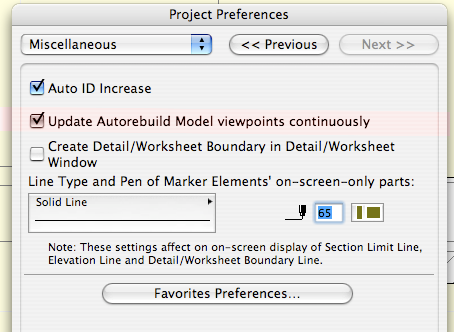
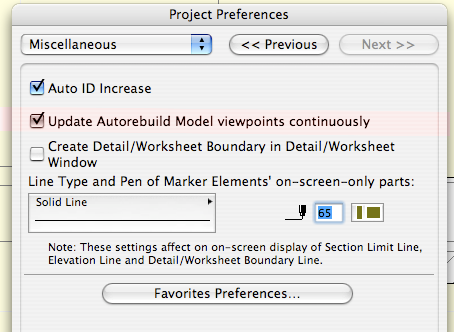
Erich
AC 19 6006 & AC 20
Mac OS 10.11.5
15" Retina MacBook Pro 2.6
27" iMac Retina 5K
AC 19 6006 & AC 20
Mac OS 10.11.5
15" Retina MacBook Pro 2.6
27" iMac Retina 5K
Options
- Mark as New
- Bookmark
- Subscribe
- Mute
- Subscribe to RSS Feed
- Permalink
- Report Inappropriate Content
2009-03-26 01:41 PM
2009-03-26
01:41 PM
Mario:
You could also try disabling True Light Weights under the On Screen Display Options.
David
You could also try disabling True Light Weights under the On Screen Display Options.
David
David Maudlin / Architect
www.davidmaudlin.com
Digital Architecture
AC29 USA Perpetual • Mac mini M4 Pro OSX15 | 64 gb ram • MacBook Pro M3 Pro OSX14 | 36 gb ram
www.davidmaudlin.com
Digital Architecture
AC29 USA Perpetual • Mac mini M4 Pro OSX15 | 64 gb ram • MacBook Pro M3 Pro OSX14 | 36 gb ram
Anonymous
Not applicable
Options
- Mark as New
- Bookmark
- Subscribe
- Mute
- Subscribe to RSS Feed
- Permalink
- Report Inappropriate Content
2009-03-26 06:00 PM
2009-03-26
06:00 PM
Guys I tried everything what you said but it doesnt work here 😞
Does It works for you?
Try activating line tool and start drawing a line, and while active try zooming and paning. Can you see it, those small redraws?
Another question, can I have 2 working windows active at the same time?
So when I draw in the floor plan I can instantly see my model in 3D?
Thanx🙂
Does It works for you?
Try activating line tool and start drawing a line, and while active try zooming and paning. Can you see it, those small redraws?
Another question, can I have 2 working windows active at the same time?
So when I draw in the floor plan I can instantly see my model in 3D?
Thanx
Suggested content
- Long selection loading times in General discussions
- Turning model into object messes up the materials in Libraries & objects
- Windows and doors - The biggest BIM weakness of Archicad still not taken seriously in Modeling
- Models turn Dark. in Visualization
- Please turn my pln models into skp in Modeling
