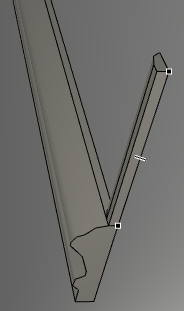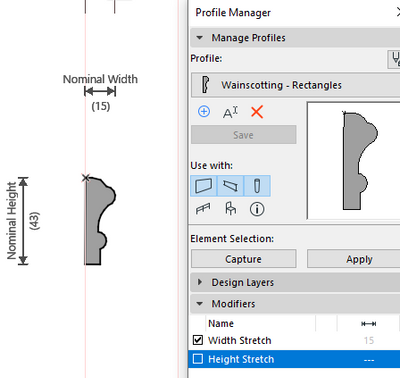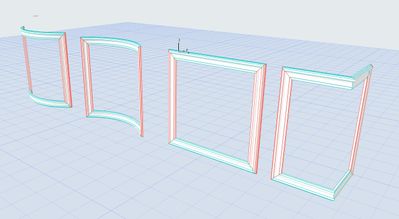- Graphisoft Community (INT)
- :
- Forum
- :
- Modeling
- :
- Re: Wainscoting - Custom Size and Verticals
- Subscribe to RSS Feed
- Mark Topic as New
- Mark Topic as Read
- Pin this post for me
- Bookmark
- Subscribe to Topic
- Mute
- Printer Friendly Page
Wainscoting - Custom Size and Verticals
- Mark as New
- Bookmark
- Subscribe
- Mute
- Subscribe to RSS Feed
- Permalink
- Report Inappropriate Content
2023-04-02
09:27 AM
- last edited on
2023-05-09
02:30 PM
by
Rubia Torres
I'm trying to add custom sized wainscoting to my walls. I've managed to create custom complex profiles which are working more like cornices which you can draw on 2D floorplans. I can't get them to go vertically, only horizontal. I'm drawing them on a 3D perspective. Ive tried setting them up as a beam and a wall.
Ive also seen another tip about using a rail with Wall profile 22 but it's not an option on mine, I'm using ArchiCAD 26.
What's the easiest way to do this?
- Labels:
-
Complex Profiles
-
Walls
- Mark as New
- Bookmark
- Subscribe
- Mute
- Subscribe to RSS Feed
- Permalink
- Report Inappropriate Content
2023-04-02 04:48 PM
jagber:
In the Profile Manager, click the Column icon in the Use with: section, save the profile, then use the Column Tool to place the vertical elements of the wainscoting. To use the profile as part of a Railing, click the Railing icon.
You should add a Signature to your Profile (click the Profile button near the top of this page) with your ArchiCAD version and operating system (see mine for an example) for more accurate help in this forum.
David
www.davidmaudlin.com
Digital Architecture
AC29 USA Perpetual • Mac mini M4 Pro OSX15 | 64 gb ram • MacBook Pro M3 Pro OSX14 | 36 gb ram
- Mark as New
- Bookmark
- Subscribe
- Mute
- Subscribe to RSS Feed
- Permalink
- Report Inappropriate Content
2023-04-03 01:25 PM
Thanks David, appreciate the tips. Ive updated my profile.
I realised I had set it to use with a Column too. Im getting an unexpected result though when the column is used. As you can see in the image, the column is significantly smaller than the beam. I doubled checked its using the same profile and it is. I haven't done this before, quite clearly, so it could be something quite basic.
- Mark as New
- Bookmark
- Subscribe
- Mute
- Subscribe to RSS Feed
- Permalink
- Report Inappropriate Content
2023-04-03 02:15 PM
jagber:
Maybe the Column needs to be rotated 90˚ and part of it is in the wall? It is not possible to resize profiles; these do not look to be the same in your image. Do they look the same when pulled away from the wall?
Thanks for adding your signature.
David
www.davidmaudlin.com
Digital Architecture
AC29 USA Perpetual • Mac mini M4 Pro OSX15 | 64 gb ram • MacBook Pro M3 Pro OSX14 | 36 gb ram
- Mark as New
- Bookmark
- Subscribe
- Mute
- Subscribe to RSS Feed
- Permalink
- Report Inappropriate Content
2023-04-05 01:11 PM
Thank again, spot on with the recommendation. When I viewed it in the wall it looked different to when it was pulled away from the wall. Is there a way to turn it 90˚ by default so that plane are the same for the beam and the column?
- Mark as New
- Bookmark
- Subscribe
- Mute
- Subscribe to RSS Feed
- Permalink
- Report Inappropriate Content
2023-04-05 02:15 PM
@jagber wrote:
Is there a way to turn it 90˚ by default so that plane are the same for the beam and the column?
Under Column settings > Column > End Cuts and Reference Axis > use the Axis Rotation to set the angle. When I have done this sort of work, I have set a few pieces with the correct settings, then in the Section or Interior Elevation view dragged copies of the parts.
David
www.davidmaudlin.com
Digital Architecture
AC29 USA Perpetual • Mac mini M4 Pro OSX15 | 64 gb ram • MacBook Pro M3 Pro OSX14 | 36 gb ram
- Mark as New
- Bookmark
- Subscribe
- Mute
- Subscribe to RSS Feed
- Permalink
- Report Inappropriate Content
2023-04-13 09:28 AM
Hi I use the column & beam tool to create trim objects all time, I have attached a very small Archicad file that has the profiles setup, you can just swap your profiles for mine and they will switch over, its great for curved architraves etc