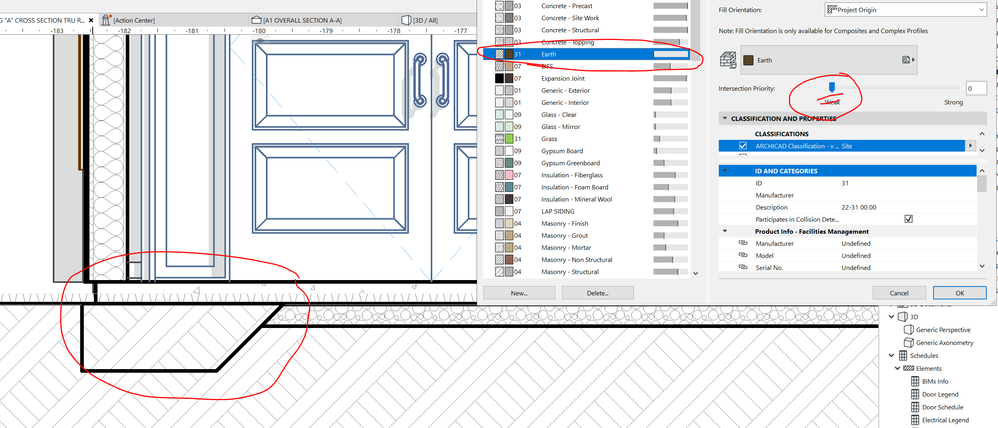- Graphisoft Community (INT)
- :
- Forum
- :
- Modeling
- :
- Re: Weak Material over Strong Materials
- Subscribe to RSS Feed
- Mark Topic as New
- Mark Topic as Read
- Pin this post for me
- Bookmark
- Subscribe to Topic
- Mute
- Printer Friendly Page
Weak Material over Strong Materials
- Mark as New
- Bookmark
- Subscribe
- Mute
- Subscribe to RSS Feed
- Permalink
- Report Inappropriate Content
2021-10-04 04:12 PM
This is something that was working and then stopped - so maybe a setting that was changed while trying to fix something else.
I have footings, earth and grass in the same section.
The materials GRASS and EARTH are set to "0 Priority"
Structural Concrete is set to 999 Priority.
The Grass and Earth are showing OVER the Structural Concrete.
Help is appreciated.
- Mark as New
- Bookmark
- Subscribe
- Mute
- Subscribe to RSS Feed
- Permalink
- Report Inappropriate Content
2021-10-04 04:56 PM
@Eric Milberger Just select the grass & earth in the section and use Display Order to send them to the back. Not sure why they seem to creep forward but D.O. is a quick & easy fix.
- Mark as New
- Bookmark
- Subscribe
- Mute
- Subscribe to RSS Feed
- Permalink
- Report Inappropriate Content
2021-10-04 05:44 PM
Are the grass and earth Building Materials used in a Mesh? Meshes, for whatever reason, don't behave like all other Tools when it comes to Building Material Priority Based Connections. I find I always need to SEO them if I don't want to keep trying to manage Display Order in numerous views.
BIM Manager, Steele Group Architects
Winston-Salem, NC
AC27 USA on macOS
- Mark as New
- Bookmark
- Subscribe
- Mute
- Subscribe to RSS Feed
- Permalink
- Report Inappropriate Content
2021-10-04 09:25 PM
no mesh - and I forgot about order - but that still negates the priority.
Order works for when things get moved gets lost again.
- Mark as New
- Bookmark
- Subscribe
- Mute
- Subscribe to RSS Feed
- Permalink
- Report Inappropriate Content
2021-10-04 09:26 PM
No they are not meshes. In this case just slabs
- Mark as New
- Bookmark
- Subscribe
- Mute
- Subscribe to RSS Feed
- Permalink
- Report Inappropriate Content
2021-10-04 10:47 PM
Did a layer priority get changed?
- Mark as New
- Bookmark
- Subscribe
- Mute
- Subscribe to RSS Feed
- Permalink
- Report Inappropriate Content
2021-10-04 11:58 PM
no - looked good one night then opened in the morning with the issue.
- Material Intersection Priority / Composite Problem in Modeling
- List of materials as a field in tables in Project data & BIM
- Skin List Label - Showing Material Thickness in Libraries & objects
- Simplify Cinerender material parameters in Visualization
- Only changing material in renovation filter in Modeling