- Graphisoft Community (INT)
- :
- Forum
- :
- Modeling
- :
- Re: What do you use Complex Profiles for??
- Subscribe to RSS Feed
- Mark Topic as New
- Mark Topic as Read
- Pin this post for me
- Bookmark
- Subscribe to Topic
- Mute
- Printer Friendly Page
What do you use Complex Profiles for??
- Mark as New
- Bookmark
- Subscribe
- Mute
- Subscribe to RSS Feed
- Permalink
- Report Inappropriate Content
2009-07-22
03:24 PM
- last edited on
2023-05-25
05:49 PM
by
Rubia Torres
I'm just getting into using complex profiles and I'm starting to develop a good list of favorites for our office. As of now, I only have some complex profiles for foundation walls with a footing and sill plate.
I am wondering, what do you use complex profiles for? I would think that you wouldn't use them for floors (as you can use the slab tool pretty nicely) or other parts of the building that can be easily modeled with other parts of the program, though I may be completely wrong on this.
Reply away...
- Mark as New
- Bookmark
- Subscribe
- Mute
- Subscribe to RSS Feed
- Permalink
- Report Inappropriate Content
2009-07-28 12:54 AM
- Mark as New
- Bookmark
- Subscribe
- Mute
- Subscribe to RSS Feed
- Permalink
- Report Inappropriate Content
2009-07-28 12:55 AM
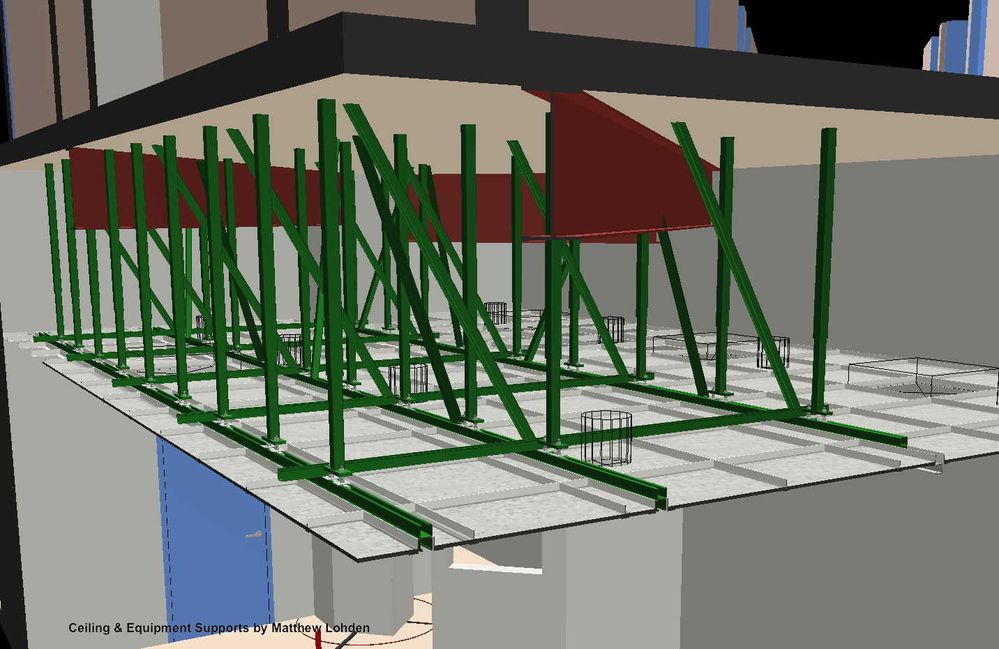
- Mark as New
- Bookmark
- Subscribe
- Mute
- Subscribe to RSS Feed
- Permalink
- Report Inappropriate Content
2009-07-28 02:22 PM
- Mark as New
- Bookmark
- Subscribe
- Mute
- Subscribe to RSS Feed
- Permalink
- Report Inappropriate Content
2009-07-29 12:56 AM
Steven wrote:Who? Me? What else should I use?
That's INSANE!
It sure was a lot easier than it would have been in Revit. Tekla can do more of course, but it's more that I don't need (I'm not doing shops and my connection details are simple), and Tekla is quite pricey compared to ArchiCAD.
BTW: Notice that I didn't put the corrugated steel in the deck. That really does slow things down. (Does look cool though.)
- Mark as New
- Bookmark
- Subscribe
- Mute
- Subscribe to RSS Feed
- Permalink
- Report Inappropriate Content
2009-07-29 11:25 AM
its more like an extrude to path tool, with an editable shape. You can do great things.
Dwight wrote:How did you do the 3d spline?
Following a spline
- Mark as New
- Bookmark
- Subscribe
- Mute
- Subscribe to RSS Feed
- Permalink
- Report Inappropriate Content
2009-07-29 02:31 PM
Matthew wrote:Insane in a good way!Steven wrote:Who? Me? What else should I use?
That's INSANE!
It sure was a lot easier than it would have been in Revit. Tekla can do more of course, but it's more that I don't need (I'm not doing shops and my connection details are simple), and Tekla is quite pricey compared to ArchiCAD.
BTW: Notice that I didn't put the corrugated steel in the deck. That really does slow things down. (Does look cool though.)
- Mark as New
- Bookmark
- Subscribe
- Mute
- Subscribe to RSS Feed
- Permalink
- Report Inappropriate Content
2009-07-29 02:42 PM
Matthew wrote:Hey Matthew,
Here's a little steel frame I built almost entirely with CPs.
It's interesting you should bring this up, as I actually recommended using the steel library parts instead of CPs in this thread the other day. It would be useful if you could explain why you chose to use complex profiles in combination with beams and columns for that. I've always found using the library parts simpler.
From my own experimentation and limited project use, neither of them are perfect for the job of representing steelwork. You can't adjust the length of library parts with the marquee, but you do get all the steelwork sizes built in, and they have lots of data included to schedule. The beam tool has no control of the cover fill and is a pain to join different sizes correctly, but does stretch with the marquee. Neither of them have the ability to add the correct connection details to the ends which would be really useful.
It would be amazing if you could actually dynamically link the end of a beam to a column, so if the column was resized, the beam would re-adjust correctly thus saving a lot of fiddly manual adjustment. I imagine a steelwork system tool similar to the curtain wall tool would be great for something like this.
- Mark as New
- Bookmark
- Subscribe
- Mute
- Subscribe to RSS Feed
- Permalink
- Report Inappropriate Content
2009-07-29 04:35 PM
Peter wrote:Not that this might be a better or worse scenario, but you could apply steel profiles to the parts of a CW system.
I imagine a steelwork system tool similar to the curtain wall tool would be great for something like this.
Architect, Consultant
MacBook Pro Retina, 15-inch Yosemite 2.8 GHz Intel Core i7 16 GB 1600 MHz DDR3
Mac OSX 10.11.1
AC5-18
Onuma System
"Implementing Successful Building Information Modeling"
- Mark as New
- Bookmark
- Subscribe
- Mute
- Subscribe to RSS Feed
- Permalink
- Report Inappropriate Content
2009-07-29 04:38 PM
tsaBp wrote:Huh?
How did you do the 3d spline?
The spline is a spline drawn in the Plan View and a complex Profile wall is Magic Wanded on it.
The 3D aspect comes from the complex profile extrusion.
- Mark as New
- Bookmark
- Subscribe
- Mute
- Subscribe to RSS Feed
- Permalink
- Report Inappropriate Content
2009-07-29 04:58 PM
Erika wrote:To be honest, I think this would be even more awkward and fiddly to set up than just using the standard tools. It needs to be much more specialised than this to be useful.
Not that this might be a better or worse scenario, but you could apply steel profiles to the parts of a CW system.
I wonder if anyone has made a wish for a steelwork system tool? I would be happy to flesh out what I think is required in a separate thread.
- Complex Profile custom edge surface selection in Project data & BIM
- Missing outlines in openings in complex profile walls. in Modeling
- Introduction: ViBIM – Specialized Partner for Scan to BIM & Revit Modeling in General discussions
- Character padding limit in expressions in Project data & BIM
- Complex profiles Column x Beam in Modeling
