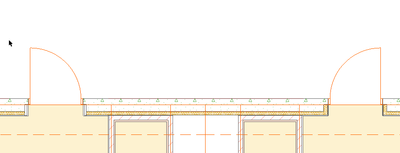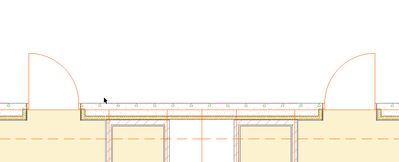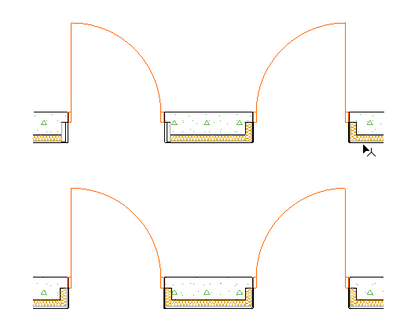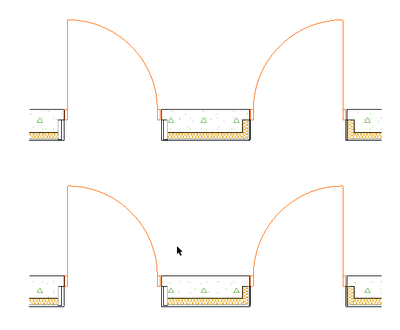- Graphisoft Community (INT)
- :
- Forum
- :
- Project data & BIM
- :
- Re: When I ctrl+M+shift after hotlink, the door ch...
- Subscribe to RSS Feed
- Mark Topic as New
- Mark Topic as Read
- Pin this post for me
- Bookmark
- Subscribe to Topic
- Mute
- Printer Friendly Page
When I ctrl+M+shift after hotlink, the door changes
- Mark as New
- Bookmark
- Subscribe
- Mute
- Subscribe to RSS Feed
- Permalink
- Report Inappropriate Content
2022-07-31
09:51 AM
- last edited
Thursday
by
Molinda Prey
When I ctrl+M+shift after hotlink, the door changes
This is a case of ctrl+shift+D after hotlink and then ctrl+M.
this is door entrance door 25.
this is bbb.pln ( aaa.mod -> bbb.pln : hotlink)
The one above is ctrl+shift+M
The bottom one is ctrl+shift+D followed by ctrl+M
this is ccc.pln ( aaa.mod -> bbb.pln -> ccc.pln : hotlink)
Solved! Go to Solution.
- Mark as New
- Bookmark
- Subscribe
- Mute
- Subscribe to RSS Feed
- Permalink
- Report Inappropriate Content
2022-08-15 02:54 PM
When a new Hotfix or Update comes out, there are Release Notes that list all the issues and bugs that were fixed by it. You can go through the list and see if the issue you are interested in was fixed.
AMD Ryzen9 5900X CPU, 64 GB RAM 3600 MHz, Nvidia GTX 1060 6GB, 500 GB NVMe SSD
2x28" (2560x1440), Windows 10 PRO ENG, Ac20-Ac28
- Mark as New
- Bookmark
- Subscribe
- Mute
- Subscribe to RSS Feed
- Permalink
- Report Inappropriate Content
2022-08-15 04:13 PM
thank you so much
- Mark as New
- Bookmark
- Subscribe
- Mute
- Subscribe to RSS Feed
- Permalink
- Report Inappropriate Content
2022-08-31 03:17 PM
Hi,
this is a known bug, AC_Wall_Direction_Type will be wrong with Ctrl-Shift-M.
There is a workaround: move the hotlink after creating the mirrored copy..
Software Engineer, Library
Graphisoft SE, Budapest
- Mark as New
- Bookmark
- Subscribe
- Mute
- Subscribe to RSS Feed
- Permalink
- Report Inappropriate Content
2022-09-02 07:50 AM
Thank you for the reply.
What does "this is a known bug" mean?
Are you saying it wasn't fixed in 26?
Does that mean I know but can't fix it?
- Mark as New
- Bookmark
- Subscribe
- Mute
- Subscribe to RSS Feed
- Permalink
- Report Inappropriate Content
2022-09-05 03:16 PM
It means others have reported it too and there is no fix in the latest released versions/updates.
When it will be fixed I don't know, it depends on many factors, please contact support about that.
Software Engineer, Library
Graphisoft SE, Budapest
- Mark as New
- Bookmark
- Subscribe
- Mute
- Subscribe to RSS Feed
- Permalink
- Report Inappropriate Content
2022-09-06 09:21 AM
thank you so much ^^
- « Previous
-
- 1
- 2
- Next »
- « Previous
-
- 1
- 2
- Next »
- Export a List of Hotlinked modules? in Project data & BIM
- Mirroring of hotlinked modules, and window reveals in Modeling
- Hotlinked module - rotation - (cover) fill orientation problem in Modeling
- Shortcut/hotkey for "hotlink selection settings"? in Project data & BIM
- Design option for hotlink modules changes all settings when multiple modules are selected in Modeling