Learn to manage BIM workflows and create professional Archicad templates with the BIM Manager Program.
Turn on suggestions
Auto-suggest helps you quickly narrow down your search results by suggesting possible matches as you type.
Showing results for
Turn on suggestions
Auto-suggest helps you quickly narrow down your search results by suggesting possible matches as you type.
Showing results for
- Graphisoft Community (INT)
- :
- Forum
- :
- Modeling
- :
- Re: Where is this purple color coming from?
Options
- Subscribe to RSS Feed
- Mark Topic as New
- Mark Topic as Read
- Pin this post for me
- Bookmark
- Subscribe to Topic
- Mute
- Printer Friendly Page
Modeling
About Archicad's design tools, element connections, modeling concepts, etc.
Where is this purple color coming from?
Options
- Mark as New
- Bookmark
- Subscribe
- Mute
- Subscribe to RSS Feed
- Permalink
- Report Inappropriate Content
2016-06-08
04:58 AM
- last edited on
2023-05-24
12:42 PM
by
Rubia Torres
2016-06-08
04:58 AM
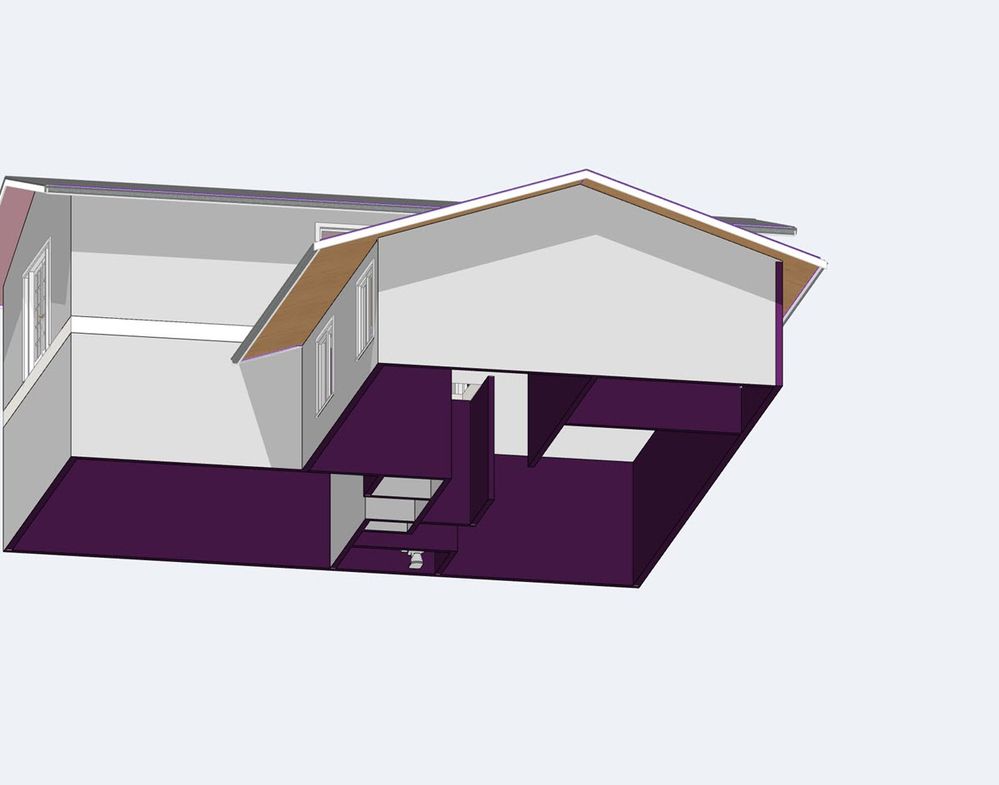
Richard
--------------------------
Richard Morrison, Architect-Interior Designer
AC26 (since AC6.0), Win10
--------------------------
Richard Morrison, Architect-Interior Designer
AC26 (since AC6.0), Win10
20 REPLIES 20
Options
- Mark as New
- Bookmark
- Subscribe
- Mute
- Subscribe to RSS Feed
- Permalink
- Report Inappropriate Content
2016-08-12 02:49 PM
2016-08-12
02:49 PM
tvigilance wrote:Barry answered the questioned. Basically it means you are missing some materials from your file therefore you have to re-assign another material to the element that is missing it.
Hello I'm having trouble with my 3D view settings. Every time I go to it after updating my program to Archicad20 it show s in all purple and black checker pattern. Is there a way to fix this?
Eduardo Rolón AIA NCARB
AC27 US/INT -> AC08
AC27 US/INT -> AC08
Macbook Pro M1 Max 64GB ram, OS X 10.XX latest
another Moderator
- « Previous
- Next »
- « Previous
- Next »

