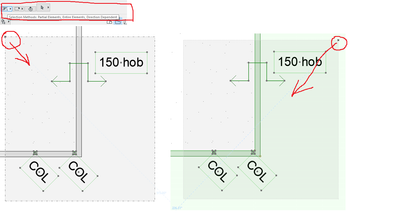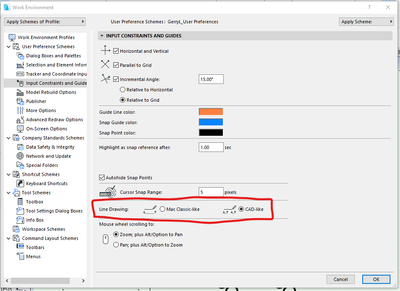- Graphisoft Community (INT)
- :
- Forum
- :
- Modeling
- :
- Why it is so hard to select objects in Archicad ?
- Subscribe to RSS Feed
- Mark Topic as New
- Mark Topic as Read
- Pin this post for me
- Bookmark
- Subscribe to Topic
- Mute
- Printer Friendly Page
Why it is so hard to select objects in Archicad ?
- Mark as New
- Bookmark
- Subscribe
- Mute
- Subscribe to RSS Feed
- Permalink
- Report Inappropriate Content
2021-12-09 01:45 PM - edited 2021-12-09 01:48 PM
Hi !
How can I select objects with magnet icon (for move), maybe some hotkey like "Q" when snapping, in other words to make magnet appear when I want and not search for tiny areas inside objects to make that magnet finally appear.
I don't see a logic by which it decides when object is selectable and when it is not, sometimes rightmost wall is easily selectable sometimes leftmost, sometimes bottom.
uploading video
Solved! Go to Solution.
Accepted Solutions
- Mark as New
- Bookmark
- Subscribe
- Mute
- Subscribe to RSS Feed
- Permalink
- Report Inappropriate Content
2021-12-10 05:16 AM
i don't find it difficult to select anything in AC, although, to be honest i find other people & their selection methods slightly cringey to watch. probably a personal bias.
personally, i have my Magnet always turned off & space bar toggles it on/off. i have my Selection Method set to Direction Dependent. i try not to guess where the nodes are located, but instead use the Direction Dependent method to select one or multiple items. screenshot below.
when selecting an element solely to move it somewhere else, i rarely every just select-&-drag. i always select, [move shortcut], reposition to new location, click to confirm location.
I've also got my Line Drawing set to CAD-like:
>come join our unofficial Discord server
https://discord.gg/XGHjyvutt8
- Mark as New
- Bookmark
- Subscribe
- Mute
- Subscribe to RSS Feed
- Permalink
- Report Inappropriate Content
2021-12-09 03:25 PM
Holding space bar will activate/deactivate the magnet while being held. I have the magnet always on and only toggle it off with spacebar when needed to look past what is hovering.
Objects can only be found by a fill or nodes unless hotlines were written into the code.
- Mark as New
- Bookmark
- Subscribe
- Mute
- Subscribe to RSS Feed
- Permalink
- Report Inappropriate Content
2021-12-10 01:54 AM
@SenecaDesignLLC wrote:
I have the magnet always on and only toggle it off with spacebar when needed to look past what is hovering.
Funny how people work differently.
I prefer to have the magnet off by default so I can simply click in a empty space and let go of what is selected.
So I can click over a slab or roof area and not have it select.
Yes I could could press ESC but I am not an old Autocad user so never had that ingrained in me.
No extra keyboard keys for me if I don't have to.
Only if I need to select a surface with I press the spacebar - and that is a big key so i don't have to look. 😉
I find I select mainly by nodes and edges rather than surfaces, probably because we never had the quick select magnet when I first started (if my memory serves me correctly).
Barry.
Versions 6.5 to 27
i7-10700 @ 2.9Ghz, 32GB ram, GeForce RTX 2060 (6GB), Windows 10
Lenovo Thinkpad - i7-1270P 2.20 GHz, 32GB RAM, Nvidia T550, Windows 11
- Mark as New
- Bookmark
- Subscribe
- Mute
- Subscribe to RSS Feed
- Permalink
- Report Inappropriate Content
2021-12-10 03:02 AM
That is so interesting, I am an old autocad user.
But I have a gamepad so I love mapping commands to generate less clicks over all.
Oddly enough Archicad has broke me of the multiple escape key hits and ultimately because of where I have my zoom set if I need to click off something it click off to the side of the screen.
But I don't use a mouse I use a pen tablet screen where I use a stylus and touch where I want to click which ultimately makes it really fast and easy to click off of something with the dead space around.
- Mark as New
- Bookmark
- Subscribe
- Mute
- Subscribe to RSS Feed
- Permalink
- Report Inappropriate Content
2021-12-10 05:16 AM
i don't find it difficult to select anything in AC, although, to be honest i find other people & their selection methods slightly cringey to watch. probably a personal bias.
personally, i have my Magnet always turned off & space bar toggles it on/off. i have my Selection Method set to Direction Dependent. i try not to guess where the nodes are located, but instead use the Direction Dependent method to select one or multiple items. screenshot below.
when selecting an element solely to move it somewhere else, i rarely every just select-&-drag. i always select, [move shortcut], reposition to new location, click to confirm location.
I've also got my Line Drawing set to CAD-like:
>come join our unofficial Discord server
https://discord.gg/XGHjyvutt8
- Mark as New
- Bookmark
- Subscribe
- Mute
- Subscribe to RSS Feed
- Permalink
- Report Inappropriate Content
2021-12-10 06:04 AM - edited 2021-12-10 06:05 AM
I always have selection method direction dependant as well. Saves a ton of time.
I also use cad like for line drawing
- Mark as New
- Bookmark
- Subscribe
- Mute
- Subscribe to RSS Feed
- Permalink
- Report Inappropriate Content
2021-12-15 12:48 PM
Ok thanks to everyone who contributed , too bad it just cant be selected like with simple click on it
it always looking for something else to do, but now it's better.
- Why Archicad 30-day free trial is not available in South Africa? in Licensing
- Interior wizard and accesories doesn't work. in Installation & update
- Transferring surfaces and objects between different projects. in Libraries & objects
- Difficulty Converting Favorites & Library Objects to Library 29 in Libraries & objects
- Customizable Archicad Installer in Installation & update