- Graphisoft Community (INT)
- :
- Forum
- :
- Modeling
- :
- Windows with chamfered reveals?
- Subscribe to RSS Feed
- Mark Topic as New
- Mark Topic as Read
- Pin this post for me
- Bookmark
- Subscribe to Topic
- Mute
- Printer Friendly Page
Windows with chamfered reveals?
- Mark as New
- Bookmark
- Subscribe
- Mute
- Subscribe to RSS Feed
- Permalink
- Report Inappropriate Content
2007-06-26
11:53 PM
- last edited on
2023-05-25
06:14 PM
by
Rubia Torres
Nats
- Mark as New
- Bookmark
- Subscribe
- Mute
- Subscribe to RSS Feed
- Permalink
- Report Inappropriate Content
2007-06-27 02:56 PM
No need to to get into SEOs to do what you want!
Its easy to adjust window reveal angle and size in the window settings. See attached images.
Then just place it in a thick wall like you would do with a standard window.
Any window can be set to have custom reveals, so just choose the one thats closest to what you need and adjust the dimensions to suit.
Hope thats clear!
Cheers,
Pete.
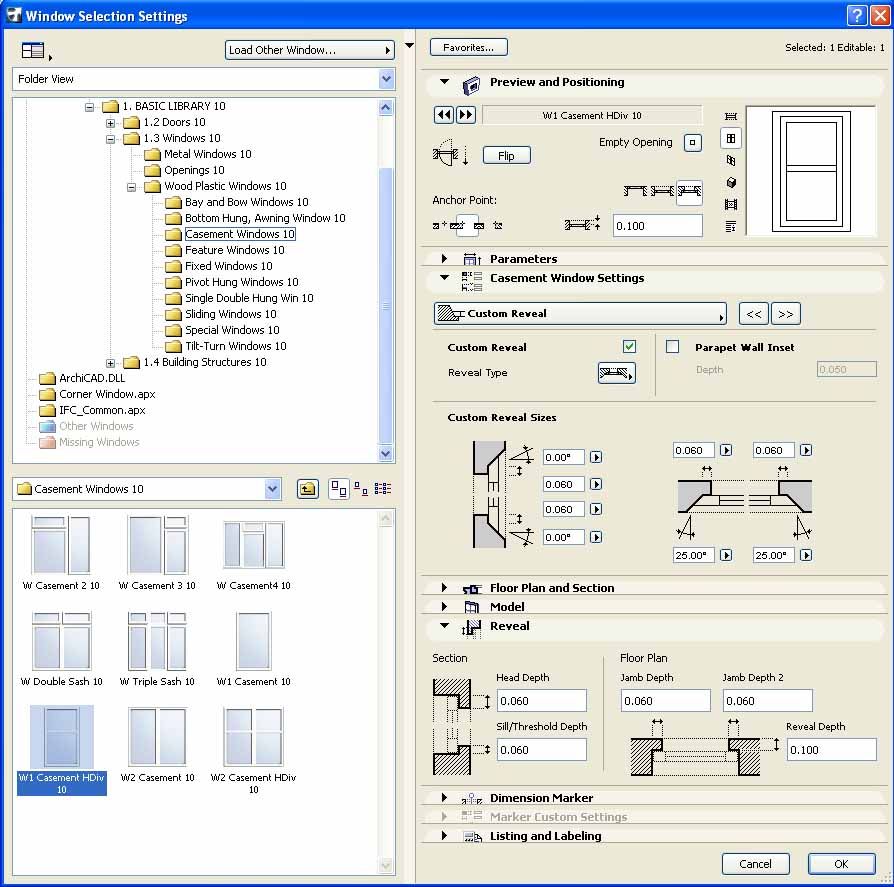
- Mark as New
- Bookmark
- Subscribe
- Mute
- Subscribe to RSS Feed
- Permalink
- Report Inappropriate Content
2007-06-27 02:58 PM
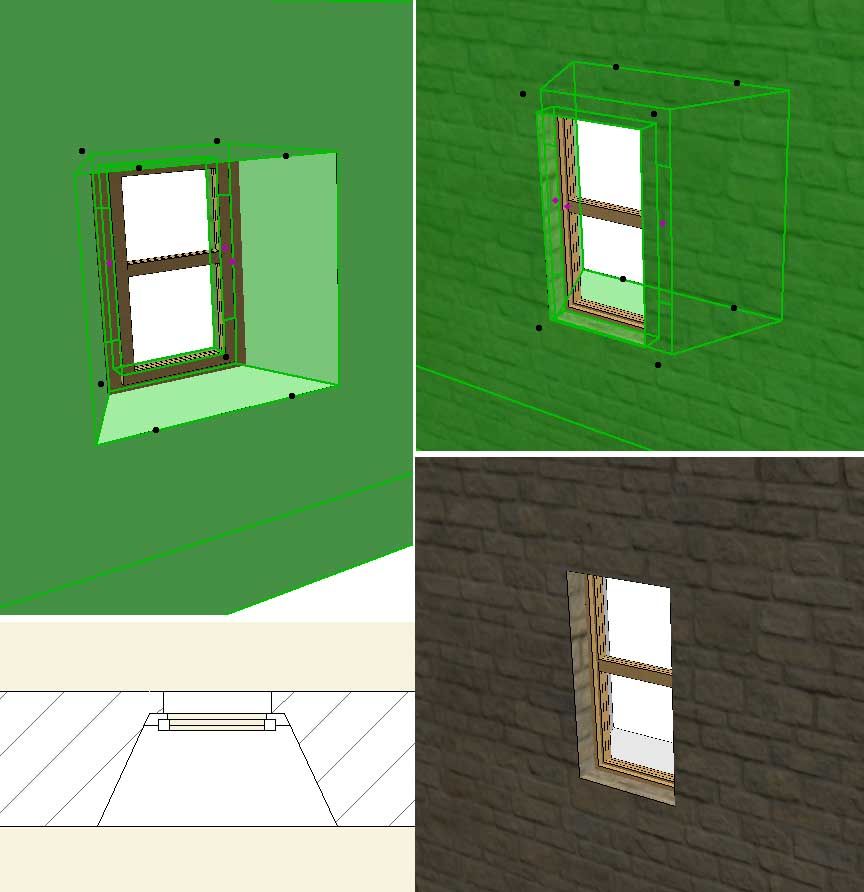
- Mark as New
- Bookmark
- Subscribe
- Mute
- Subscribe to RSS Feed
- Permalink
- Report Inappropriate Content
2007-06-27 04:38 PM
Nats
- Mark as New
- Bookmark
- Subscribe
- Mute
- Subscribe to RSS Feed
- Permalink
- Report Inappropriate Content
2007-06-27 06:46 PM
Sorry, didn't read your question fully!
I think it is possible to do what you want, but you are going to have to get tricky.
Personally, if there is only a couple in your building, I'd build individual shapes using the mesh tool and save them as dumb library parts in the correct orientation to SEO from the outer face of the wall. Patch the 2d view to get it to display on plan correctly.
If there are many in the building of differing size I'd be tempted to edit the library part to make it more intelligent and do some of the work for you. You could make it so you could adjust the width, height and splay angle parametrically and how it displays in 2d. More work but maybe useful in future jobs.
Maybe GS will add it to the window settings in a future version hopefully.
(I'd also like an empty door opening that you could set different reveal settings if they are reading this!
The attached shows the original mesh and the library part SEOed from the wall. (I haven't bothered to patch the 2d.)
There are probably other (better?) ways of doing it as well, feel free to add them below anyone!
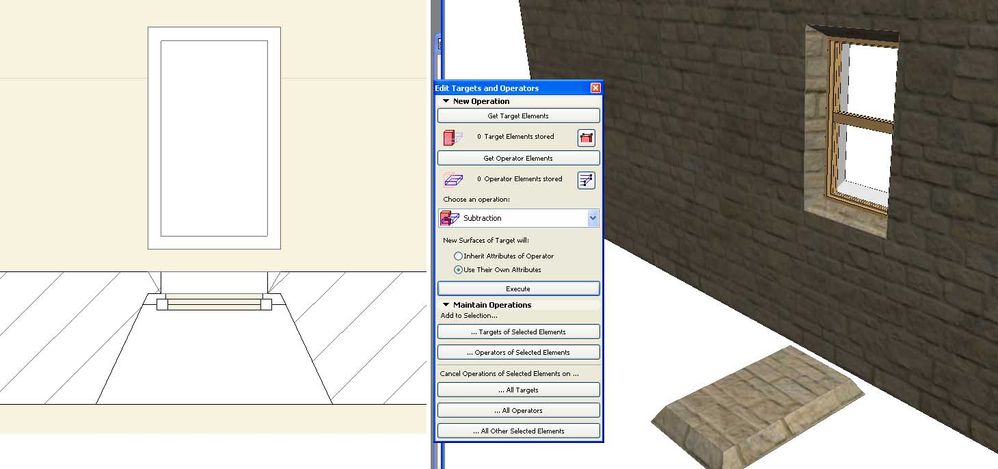
- Mark as New
- Bookmark
- Subscribe
- Mute
- Subscribe to RSS Feed
- Permalink
- Report Inappropriate Content
2007-06-27 10:36 PM
nats wrote:Yeah, that double chamfer looks like a bear to do.
Hmmm thanks I have noticed that before - but it doesnt include sloping reveals on the inner face as well as the outer. I need to do both unfortunately (bloody Victorian architects mumble mumble).
Nats
You guys are lucky at least to have the single side chamfer. The US library only has an empty opening which has to be added to and aligned with an actual window.
Aside from making custom windows or working with SEOs and patches, the only
- Mark as New
- Bookmark
- Subscribe
- Mute
- Subscribe to RSS Feed
- Permalink
- Report Inappropriate Content
2007-06-28 11:51 AM
SEOs would be a possible way to go but its a pain having hidden cutting objects all around the place. You should be able to just click the wall and model a new opening in it directly by using the mouse in 3d! But I suppose thats just too simple! Introduce things like that and the program might become more architect friendly. Although I suppose thats what Sketch Up has done which is probably why its taken the architectural market by storm.
- Mark as New
- Bookmark
- Subscribe
- Mute
- Subscribe to RSS Feed
- Permalink
- Report Inappropriate Content
2007-06-28 04:44 PM
- Mark as New
- Bookmark
- Subscribe
- Mute
- Subscribe to RSS Feed
- Permalink
- Report Inappropriate Content
2007-06-28 11:33 PM
I know someone here who did something similar to model sloping jambs inside and out using loads of separate polygonal walls but he didnt have to model sloping cills or heads. And I dont know how they would appear in perspective - probably would have loads of lines between them.
Some good solutions here cheers.
- Mark as New
- Bookmark
- Subscribe
- Mute
- Subscribe to RSS Feed
- Permalink
- Report Inappropriate Content
2017-07-02 07:14 PM
Splayed edges in the doors on both "INTERIOR" and "EXTERIOR" faces of the wall. How to accomplish?
Come on guys...I like your crafty "void" mesh solution but really? Do we need to do this every darn door or window that requires a double splayed chamfered edges??? at the jambs.
i>u
Edgewater, FL!
SOFTWARE VERSION:
Archicad 22, Archicad 23
Windows7 -OS, MAC Maverick OS
