Turn on suggestions
Auto-suggest helps you quickly narrow down your search results by suggesting possible matches as you type.
Showing results for
Turn on suggestions
Auto-suggest helps you quickly narrow down your search results by suggesting possible matches as you type.
Showing results for
- Graphisoft Community (INT)
- :
- Forum
- :
- Modeling
- :
- angled handrails
Options
- Subscribe to RSS Feed
- Mark Topic as New
- Mark Topic as Read
- Pin this post for me
- Bookmark
- Subscribe to Topic
- Mute
- Printer Friendly Page
Modeling
About Archicad's design tools, element connections, modeling concepts, etc.
angled handrails
Anonymous
Not applicable
Options
- Mark as New
- Bookmark
- Subscribe
- Mute
- Subscribe to RSS Feed
- Permalink
- Report Inappropriate Content
2009-03-21
05:26 AM
- last edited on
2023-05-30
02:41 PM
by
Rubia Torres
2009-03-21
05:26 AM
as usual i am probably missing something very simple.
cheers in advance
using archicad 12
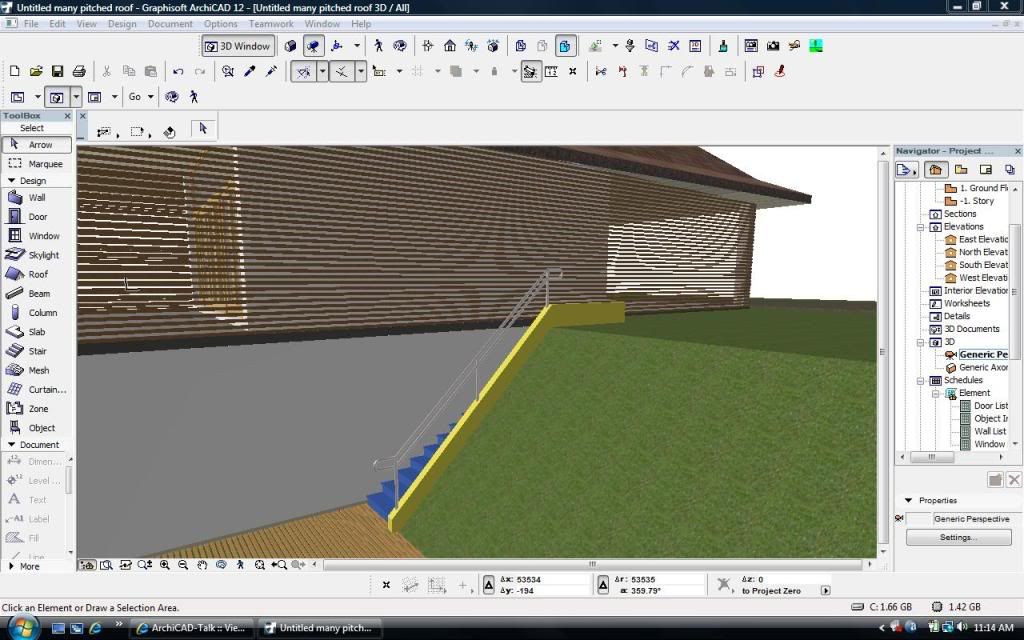
4 REPLIES 4
Options
- Mark as New
- Bookmark
- Subscribe
- Mute
- Subscribe to RSS Feed
- Permalink
- Report Inappropriate Content
2009-03-21 10:57 AM
2009-03-21
10:57 AM
splitlid wrote:There are others, in fact most of them are editable.
hi guys, am trying to angle a handrail onto the top of a small wall,(see screenshop) i have found one in the library that can be angled, but i dont like the style, are there others that are changeable? i have searched the forum and found MEPs but havnt got on my computer.
as usual i am probably missing something very simple.
If you want a different design still, TrussMaker is your friend.
Djordje
ArchiCAD since 4.55 ... 1995
HP Omen
ArchiCAD since 4.55 ... 1995
HP Omen
Anonymous
Not applicable
Options
- Mark as New
- Bookmark
- Subscribe
- Mute
- Subscribe to RSS Feed
- Permalink
- Report Inappropriate Content
2009-03-21 11:35 AM
2009-03-21
11:35 AM
thanks Djordje, but i have tried them all and can only change the rail length,overhang etc not the angle of the entire object.
could you explain a bit further which ones i can do it with and how. many thanks.
could you explain a bit further which ones i can do it with and how. many thanks.
Options
- Mark as New
- Bookmark
- Subscribe
- Mute
- Subscribe to RSS Feed
- Permalink
- Report Inappropriate Content
2009-03-21 06:56 PM
2009-03-21
06:56 PM
In the railing settings boxes
Parameters tab> General Settings> Inclination angle.
Or, as Djordje said, use trussmaker.
Not knowing what style you want, you could also
-make the handrail with a custom profile assigned to a beam which can be sloped and then create your own pickets...
- the pickets can be made with custom profile assigned to columns
-or the curtain wall tool can be used
hmm, so many ways to choose from.
Archicad is a toy, have some fun exploring.
So, what style did you want?
Parameters tab> General Settings> Inclination angle.
Or, as Djordje said, use trussmaker.
Not knowing what style you want, you could also
-make the handrail with a custom profile assigned to a beam which can be sloped and then create your own pickets...
- the pickets can be made with custom profile assigned to columns
-or the curtain wall tool can be used
hmm, so many ways to choose from.
Archicad is a toy, have some fun exploring.
So, what style did you want?
Erika
Architect, Consultant
MacBook Pro Retina, 15-inch Yosemite 2.8 GHz Intel Core i7 16 GB 1600 MHz DDR3
Mac OSX 10.11.1
AC5-18
Onuma System
"Implementing Successful Building Information Modeling"
Architect, Consultant
MacBook Pro Retina, 15-inch Yosemite 2.8 GHz Intel Core i7 16 GB 1600 MHz DDR3
Mac OSX 10.11.1
AC5-18
Onuma System
"Implementing Successful Building Information Modeling"
Anonymous
Not applicable
Options
- Mark as New
- Bookmark
- Subscribe
- Mute
- Subscribe to RSS Feed
- Permalink
- Report Inappropriate Content
2009-03-23 06:46 AM
2009-03-23
06:46 AM
thanks erika,
you solved my problem
my fault for trying to do it in the 3d window.

you solved my problem
my fault for trying to do it in the 3d window.
Suggested content
