Turn on suggestions
Auto-suggest helps you quickly narrow down your search results by suggesting possible matches as you type.
Showing results for
Turn on suggestions
Auto-suggest helps you quickly narrow down your search results by suggesting possible matches as you type.
Showing results for
- Graphisoft Community (INT)
- :
- Forum
- :
- Modeling
- :
- Re: changing attributes of multiple object types
Options
- Subscribe to RSS Feed
- Mark Topic as New
- Mark Topic as Read
- Pin this post for me
- Bookmark
- Subscribe to Topic
- Mute
- Printer Friendly Page
Modeling
About Archicad's design tools, element connections, modeling concepts, etc.
changing attributes of multiple object types
Anonymous
Not applicable
Options
- Mark as New
- Bookmark
- Subscribe
- Mute
- Subscribe to RSS Feed
- Permalink
- Report Inappropriate Content
2008-05-26
09:03 PM
- last edited on
2023-05-23
05:01 PM
by
Rubia Torres
2008-05-26
09:03 PM
Is that the onbly option or is there a way to make AC apply the changes to everything selected? thanks.
3 REPLIES 3
Options
- Mark as New
- Bookmark
- Subscribe
- Mute
- Subscribe to RSS Feed
- Permalink
- Report Inappropriate Content
2008-05-26 09:23 PM
2008-05-26
09:23 PM
Chris wrote:Hi
I find that I often want to select a collection of objects (such as lines, arcs, & polylines) amd change their attibutes - pen layer, linetype. IT appears that AC will only change one type at a time which so I have to select each type separately to change them.
Is that the onbly option or is there a way to make AC apply the changes to everything selected? thanks.
Mark the items and then through the menu: "Edit->Element selection set->Edit selection set" will help you a little.
/M
AC 25 SWE Full
HP Zbook Fury 15,6 G8. 32 GB RAM. Nvidia RTX A3000.
HP Zbook Fury 15,6 G8. 32 GB RAM. Nvidia RTX A3000.
Anonymous
Not applicable
Options
- Mark as New
- Bookmark
- Subscribe
- Mute
- Subscribe to RSS Feed
- Permalink
- Report Inappropriate Content
2008-05-26 09:33 PM
2008-05-26
09:33 PM
perfect! that does it. I hoped there was a way somehow. you just saved me much time and frustration - thanks!
Options
- Mark as New
- Bookmark
- Subscribe
- Mute
- Subscribe to RSS Feed
- Permalink
- Report Inappropriate Content
2008-05-26 09:38 PM
2008-05-26
09:38 PM
Or use the "edit selection set" shortcut: (Hammer in a square icon, in the Info Box).
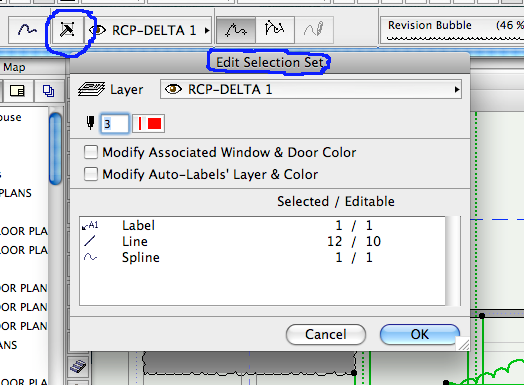
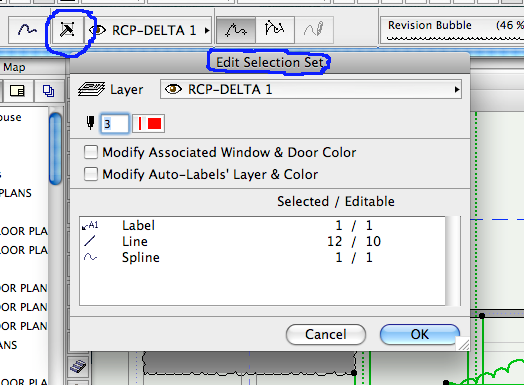
Marc Corney, Architect
Red Canoe Architecture, P. A.
Mac OS 10.15.7 (Catalina) //// Mac OS 14.5 (Sonoma)
Processor: 3.6 GHz 8-Core Intel Core i9 //// Apple M2 Max
Memory: 48 GB 2667 MHz DDR4 //// 32 GB
Graphics: Radeon Pro 580X 8GB //// 12C CPU, 30C GPU
ArchiCAD 25 (5010 USA Full) //// ArchiCAD 27 (4030 USA Full)
Red Canoe Architecture, P. A.
Mac OS 10.15.7 (Catalina) //// Mac OS 14.5 (Sonoma)
Processor: 3.6 GHz 8-Core Intel Core i9 //// Apple M2 Max
Memory: 48 GB 2667 MHz DDR4 //// 32 GB
Graphics: Radeon Pro 580X 8GB //// 12C CPU, 30C GPU
ArchiCAD 25 (5010 USA Full) //// ArchiCAD 27 (4030 USA Full)
Suggested content
- Can't add new surface. in Project data & BIM
- Schedule scheme sorting settings issue in Project data & BIM
- Placing a window/door between split walls? in Modeling
- How to create a movie from an existing BIMx desktop Team, I’m seeking your help or advice on crefile in BIMx
- 3D model disappearing - Archicad 28 in Modeling
