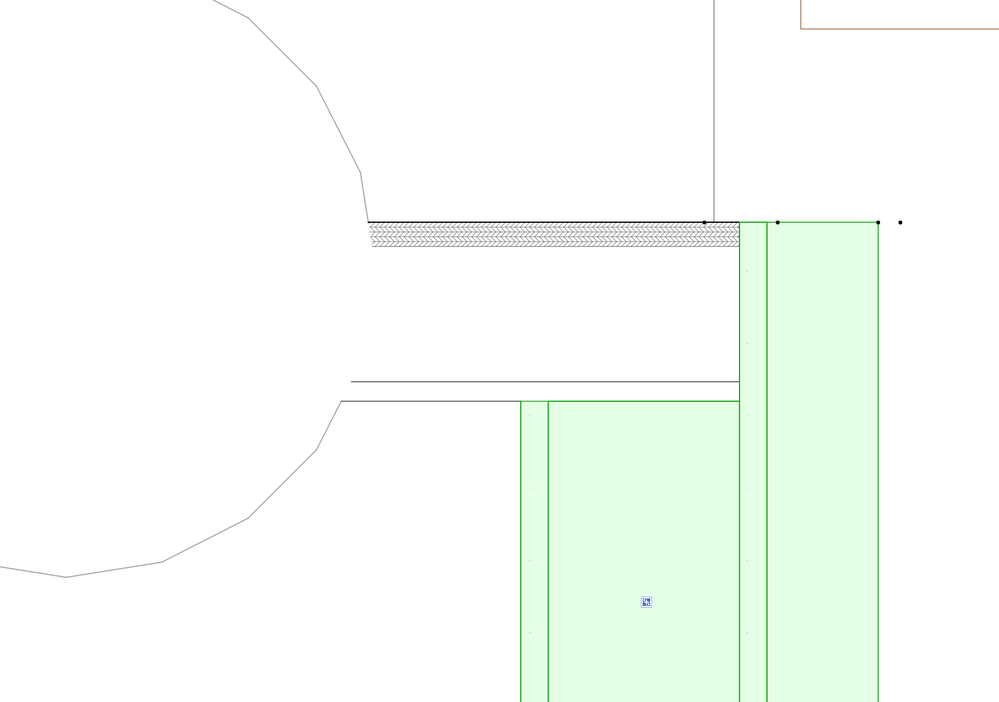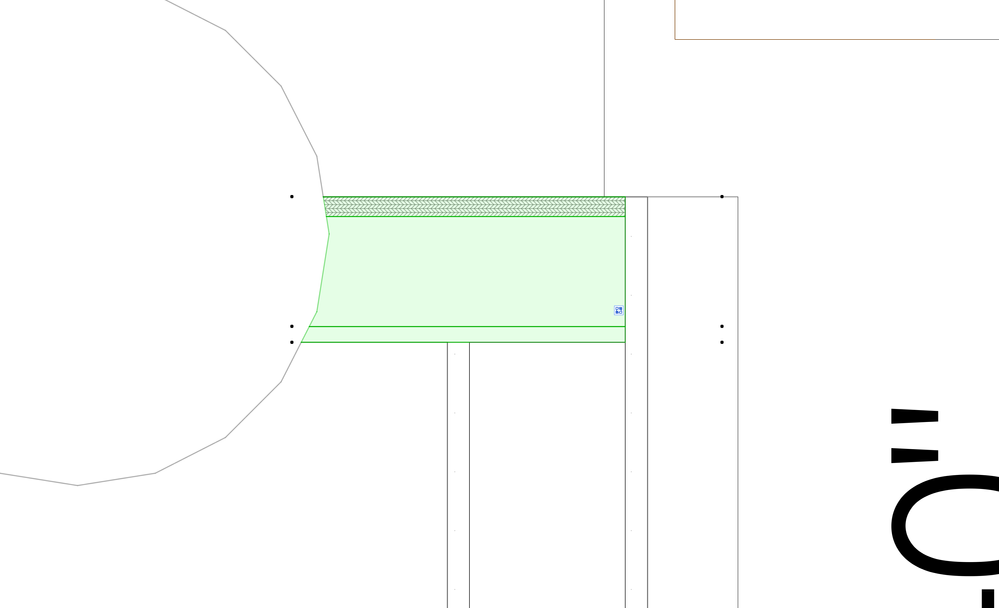- Graphisoft Community (INT)
- :
- Forum
- :
- Modeling
- :
- collision issue also
- Subscribe to RSS Feed
- Mark Topic as New
- Mark Topic as Read
- Pin this post for me
- Bookmark
- Subscribe to Topic
- Mute
- Printer Friendly Page
collision issue also
- Mark as New
- Bookmark
- Subscribe
- Mute
- Subscribe to RSS Feed
- Permalink
- Report Inappropriate Content
2021-12-03 12:02 AM - edited 2021-12-03 01:36 AM
hey everyone,
I think i know how collision priorities etc. work, but i still have trouble in certain cases. i have a wall that should collide with a slab and i think it should be automatic, but it's not. so i execute an SEO and it sort of works, but the drywall is not being cut by the structural element of the wall. the skin priorities are set to: Gypsum 300, wood structural 512, and plywood 620. the wood structural is not cutting the gypsum. i can't merge because it's a slab and wall.
and while we're at, it the round thing to the left is a morph and after the SEO there is no definition between it and the slab, even though they are different materials. it really should show as different distinct elements, but the slab must fit the form of the morph.
Solved! Go to Solution.
Accepted Solutions
- Mark as New
- Bookmark
- Subscribe
- Mute
- Subscribe to RSS Feed
- Permalink
- Report Inappropriate Content
2021-12-03 12:16 AM
Layer intersection numbers need to be the same (and not both 0) for building materials to interact too.
Also SEO's don't take into account building material priorities, but merge and trim to roof ect. do.
iMac OSX (10.13.6) 4.2ghz i7
8gb ram/8gb vram
- Mark as New
- Bookmark
- Subscribe
- Mute
- Subscribe to RSS Feed
- Permalink
- Report Inappropriate Content
2021-12-03 12:16 AM
Layer intersection numbers need to be the same (and not both 0) for building materials to interact too.
Also SEO's don't take into account building material priorities, but merge and trim to roof ect. do.
iMac OSX (10.13.6) 4.2ghz i7
8gb ram/8gb vram
- Mark as New
- Bookmark
- Subscribe
- Mute
- Subscribe to RSS Feed
- Permalink
- Report Inappropriate Content
2021-12-03 01:32 AM - edited 2021-12-03 01:33 AM
they are both set to 1 in all relevant layer combinations and i tried to trim to roof but it didn't do anything, i guess because the slab is not a roof :). i can't merge because it's a wall to slab. this isn't making a lot of sense to me since walls and slabs alway intersect some way, and the skins will need to collide in different ways. like in this case. pretty normal situation here.
- Mark as New
- Bookmark
- Subscribe
- Mute
- Subscribe to RSS Feed
- Permalink
- Report Inappropriate Content
2021-12-03 01:35 AM
ah, wait. my bad. when the elements are on the actual layers you expect them to be on, then it works. it was the intersection numbers, had the walls on the wrong layer.
thanks muchly Jasebee