- Graphisoft Community (INT)
- :
- Forum
- :
- Modeling
- :
- composite wall intersections issues
- Subscribe to RSS Feed
- Mark Topic as New
- Mark Topic as Read
- Pin this post for me
- Bookmark
- Subscribe to Topic
- Mute
- Printer Friendly Page
composite wall intersections issues
- Mark as New
- Bookmark
- Subscribe
- Mute
- Subscribe to RSS Feed
- Permalink
- Report Inappropriate Content
2014-07-28
02:51 PM
- last edited on
2023-05-24
08:58 AM
by
Rubia Torres
Also the core skin of the narrow wall does not intersect with the outer brick skin of the wider wall. Is there any way to make this work properly?


- Mark as New
- Bookmark
- Subscribe
- Mute
- Subscribe to RSS Feed
- Permalink
- Report Inappropriate Content
2014-07-29 04:57 AM
Barry.
Versions 6.5 to 27
i7-10700 @ 2.9Ghz, 32GB ram, GeForce RTX 2060 (6GB), Windows 10
Lenovo Thinkpad - i7-1270P 2.20 GHz, 32GB RAM, Nvidia T550, Windows 11
- Mark as New
- Bookmark
- Subscribe
- Mute
- Subscribe to RSS Feed
- Permalink
- Report Inappropriate Content
2014-07-29 09:34 AM

- Mark as New
- Bookmark
- Subscribe
- Mute
- Subscribe to RSS Feed
- Permalink
- Report Inappropriate Content
2014-07-29 10:59 AM
- Mark as New
- Bookmark
- Subscribe
- Mute
- Subscribe to RSS Feed
- Permalink
- Report Inappropriate Content
2014-07-29 12:11 PM
Barry.
Versions 6.5 to 27
i7-10700 @ 2.9Ghz, 32GB ram, GeForce RTX 2060 (6GB), Windows 10
Lenovo Thinkpad - i7-1270P 2.20 GHz, 32GB RAM, Nvidia T550, Windows 11
- Mark as New
- Bookmark
- Subscribe
- Mute
- Subscribe to RSS Feed
- Permalink
- Report Inappropriate Content
2014-07-29 01:28 PM
Because yes, we can increase the priority number of the Plaster to be stronger than the brick, but the horizontal brick still won't extend to the left brick skin of the vertical Wall.
So what I did is I created another brick skin into the horizontal composite. It is a zero thickness brick skin (it IS possible to set zero for skin thickness). This way both horizontal brick skins will connect to a vertical brick skin.
The only thing is that there will be a horizontal line at the top of the right brick skin of the vertical Wall, but we can place a fill over it. That is the closest I can get to it.
The other solution would be to model this Wall corner using a Profile and place that Profiled Column in the corner.
EDIT after further discussion: As it turned out zero thickness will not work in 3D, but a very small value like 0.1 mm or even 0.01 mm will.
AMD Ryzen9 5900X CPU, 64 GB RAM 3600 MHz, Nvidia GTX 1060 6GB, 500 GB NVMe SSD
2x28" (2560x1440), Windows 10 PRO ENG, Ac20-Ac29
- Mark as New
- Bookmark
- Subscribe
- Mute
- Subscribe to RSS Feed
- Permalink
- Report Inappropriate Content
2014-07-29 02:17 PM
It has some drawbacks, for example if placing an autotext label for skins, and I don't know if there could be any problems with quantity take-offs.
anyway, thanks Laszlo!
- Mark as New
- Bookmark
- Subscribe
- Mute
- Subscribe to RSS Feed
- Permalink
- Report Inappropriate Content
2014-07-29 02:39 PM
It seems odd to me that skins (Building Materials) with lower strengths are not being cut by those with higher strengths.
The attached image should work but doesn't.
I haven't actually come across this problem before as we don't show finishes on our walls or insulation in our cavities so our wall composites are much simpler.
Barry.
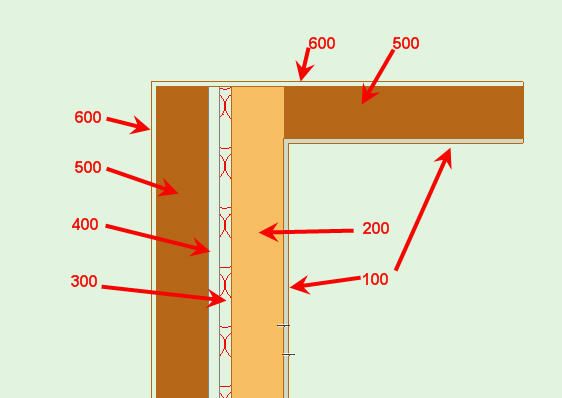
Versions 6.5 to 27
i7-10700 @ 2.9Ghz, 32GB ram, GeForce RTX 2060 (6GB), Windows 10
Lenovo Thinkpad - i7-1270P 2.20 GHz, 32GB RAM, Nvidia T550, Windows 11
- Mark as New
- Bookmark
- Subscribe
- Mute
- Subscribe to RSS Feed
- Permalink
- Report Inappropriate Content
2014-07-29 03:27 PM
That is strange, it works for me.
Do the two 500 skins have the same Building Material?
AMD Ryzen9 5900X CPU, 64 GB RAM 3600 MHz, Nvidia GTX 1060 6GB, 500 GB NVMe SSD
2x28" (2560x1440), Windows 10 PRO ENG, Ac20-Ac29
- Mark as New
- Bookmark
- Subscribe
- Mute
- Subscribe to RSS Feed
- Permalink
- Report Inappropriate Content
2014-07-29 03:48 PM
This is it fixed and without any zero thickness skins.
Strengths as per previous image
Barry.
Versions 6.5 to 27
i7-10700 @ 2.9Ghz, 32GB ram, GeForce RTX 2060 (6GB), Windows 10
Lenovo Thinkpad - i7-1270P 2.20 GHz, 32GB RAM, Nvidia T550, Windows 11
